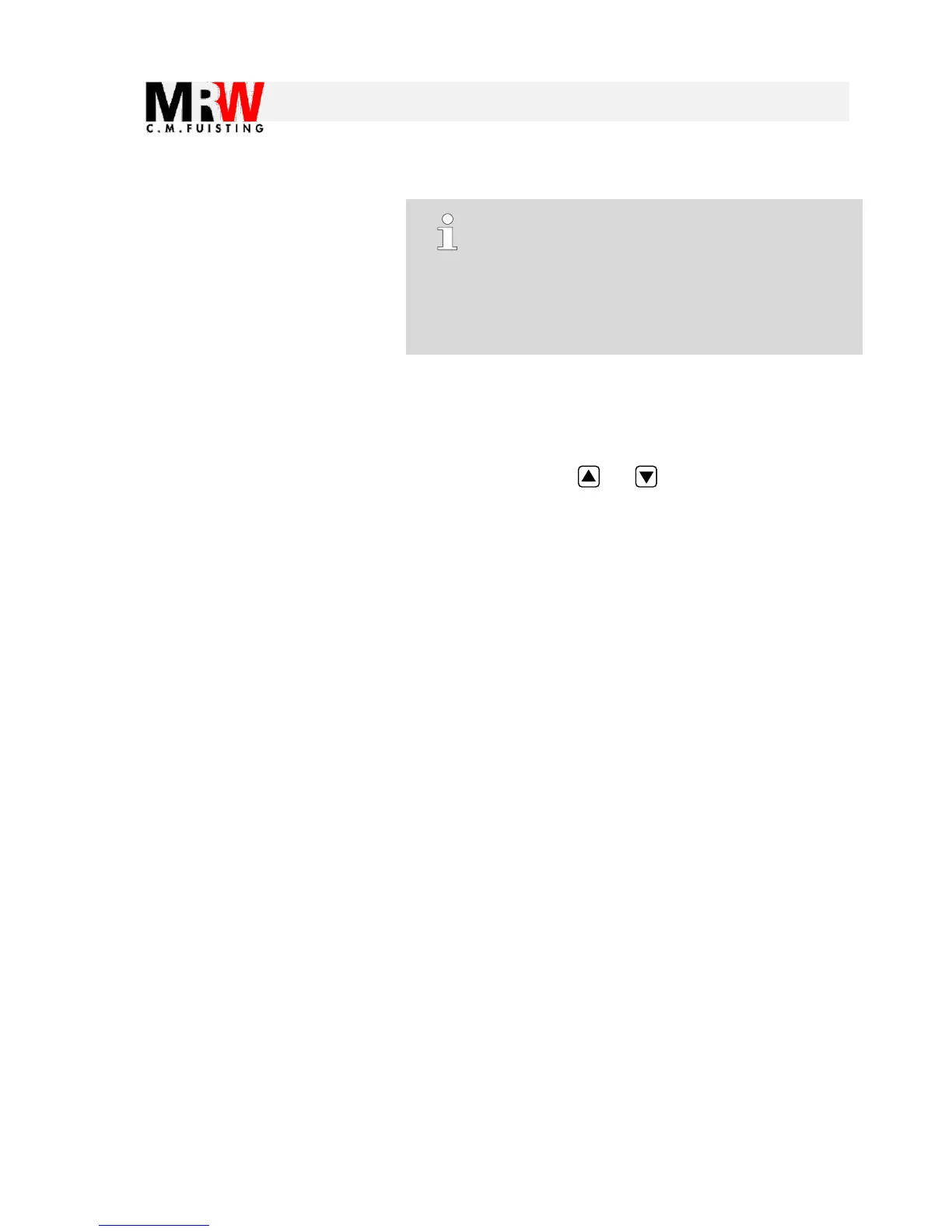NOTE!
Defaulting to factory settings is the last option of
getting the MRW Vib-Control ready to operate again if
menu parameters have been misadjusted. At the same
time, this also reverses the input block.
After defaulting to factory settings, all the parameters
to control the vibratory drive and all the inputs and
outputs used must be reprogrammed!
To default the MRW Vib-Control 04 to factory settings, switch off the
device and keep it switched off until the menu display disappears.
Then press the two buttons and at the same time and switch
the device on again.
All the values are now defaulted to the factory values, see Chap.
Fehler! Verweisquelle konnte nicht gefunden werden..
