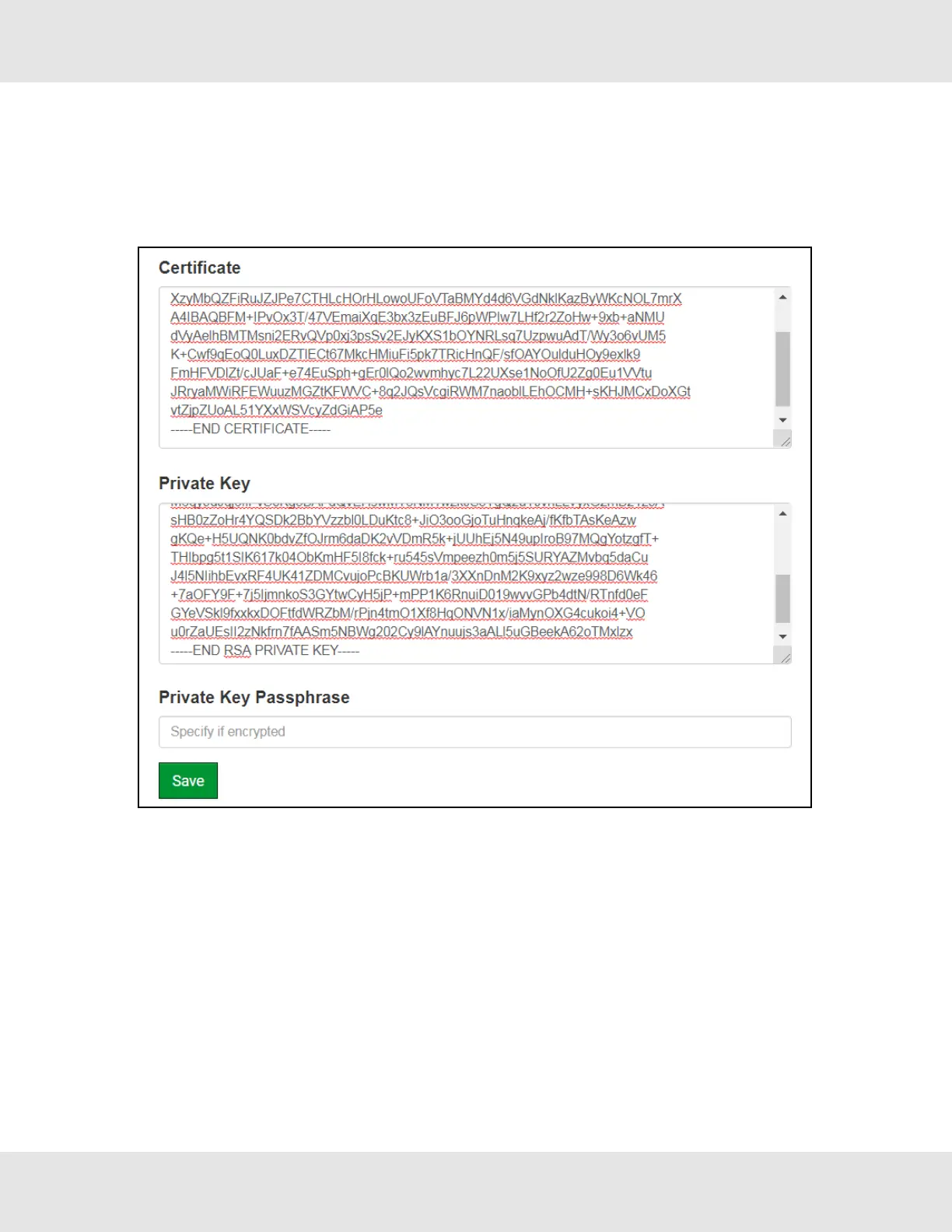6.2.1 HTTPS with Own Trusted TLS Certificate
This is the recommended selection and the most secure. Please contact your IT department to find out if you can
obtain a TLS certificate from your company before proceeding with the Own Trusted TLS Certificate option.
• Once this option is selected, the Certificate, Private Key and Private Key Passphrase fields will appear under the mode
selection.
• Copy and paste the Certificate and Private Key text into their respective fields. If the Private Key is encrypted type in the
associated Passphrase.
• Click Save.
• A “Redirecting” message will appear. After a short time, the FieldServer GUI will open.
6.2.2 HTTPS with Default Untrusted Self-Signed TLS Certificate or HTTP with Built-in Payload Encryption
• Select one of these options and click the Save button.
• A “Redirecting” message will appear. After a short time, the FieldServer GUI will open.
BACnet Router Start-up Guide 15
