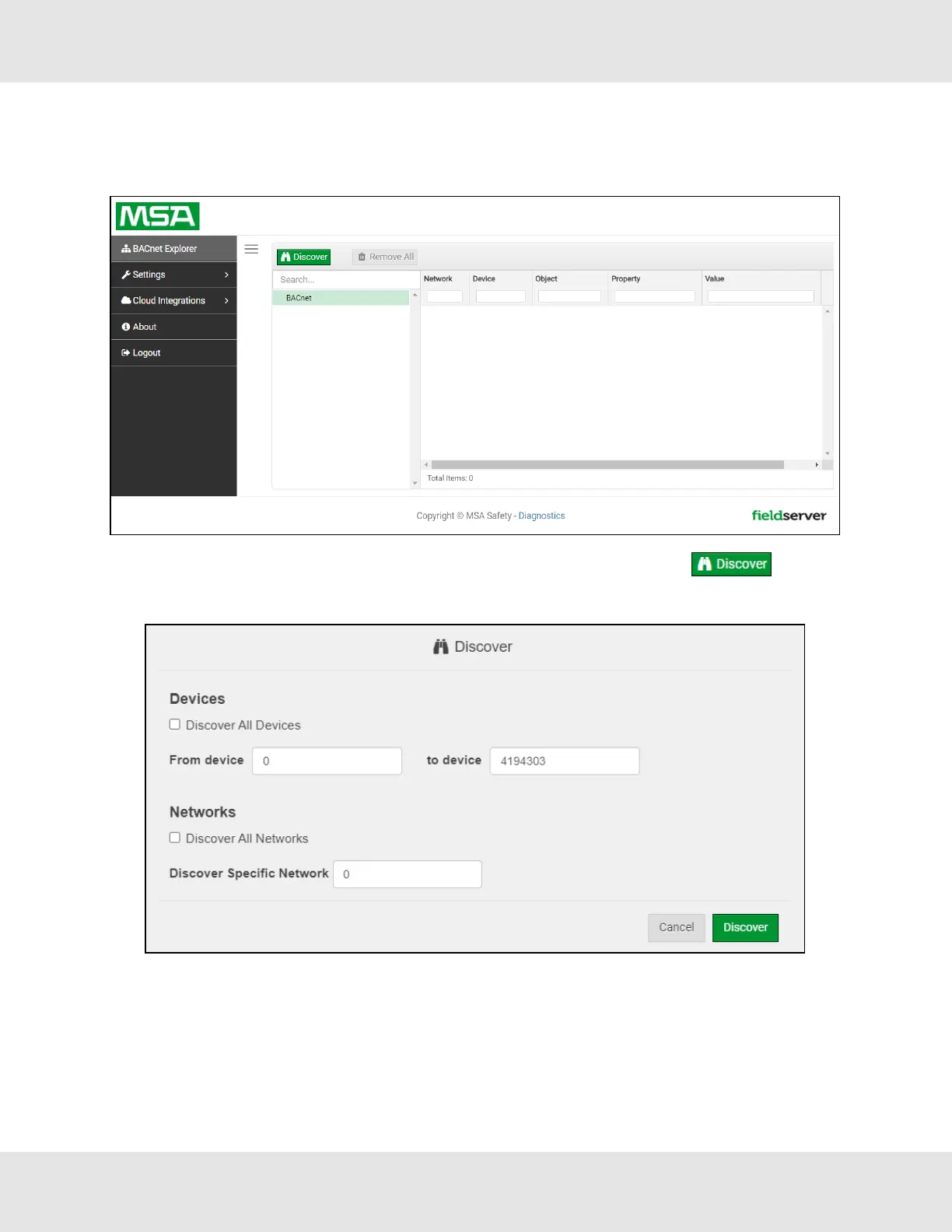9.1 Discover the Device List
• From the BACnet Explorer landing page, click on the BACnet Explorer tab on the left side of the screen to go to the
BACnet Explorer page.
• Find devices connected to the same subnet as the gateway by clicking the Discover button (binocular icon).
• This opens the Discover window, click the checkboxes next to the desired settings and click Discover to start the search.
NOTE:The “Discover All Devices” or “Discover All Networks” checkboxes must be unchecked to search for a
specific device range or network.
BACnet Router Start-up Guide 25