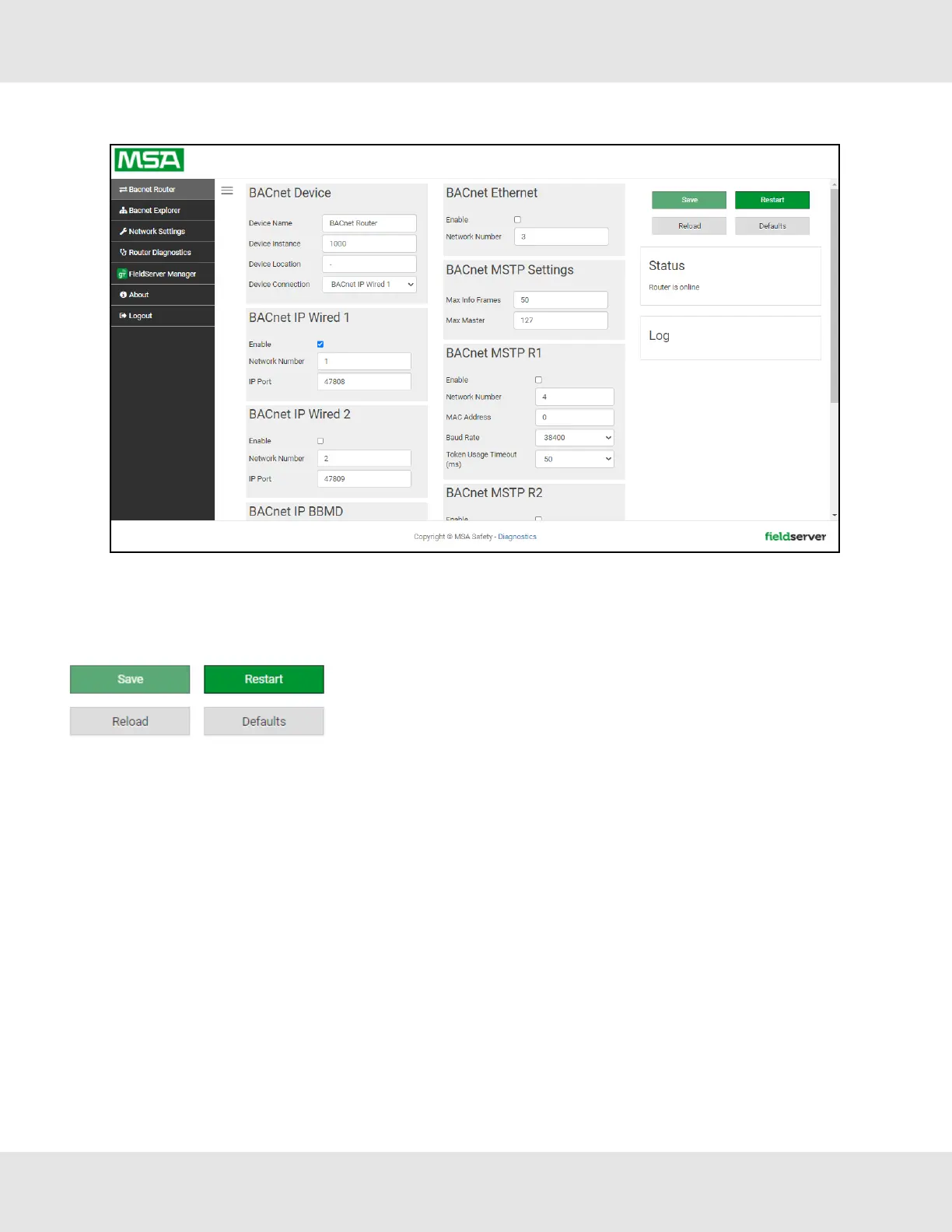8.2 BACnet Router Settings
8.2.1 Button Functions
• Save – write the currently displayed settings to the device. A restart will be
required to apply the updated settings.
• Reload – discard the currently displayed settings and reload the settings
stored on the device. This will undo any unsaved edits.
• Defaults – discard the currently displayed settings and load default settings.
This must still be saved and the device must be restarted for the default
settings to be applied.
• Restart – restarts the device.
BACnet Router Start-up Guide 19