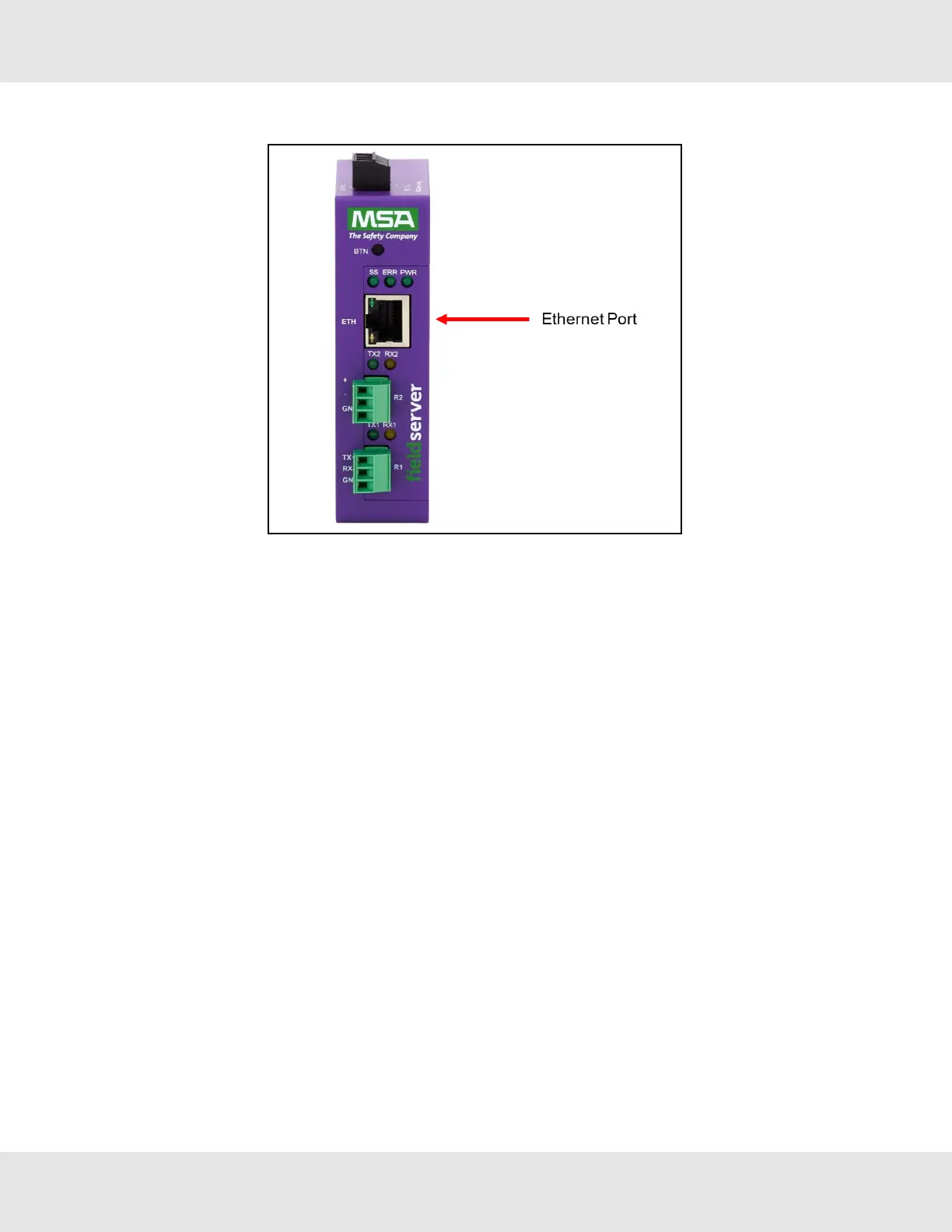3.2 10/100 Ethernet Connection Port
The Ethernet Port is used both for BACnet/IP communications and for configuring the gateway via the Web App. To connect
the gateway, either connect the PC to the Router’s Ethernet port or connect the Router and PC to an Ethernet switch. Use
Cat-5 cables for the connection.
NOTE:The Default IP Address of the gateway is 192.168.2.101, Subnet Mask is 255.255.255.0.
BACnet Router Start-up Guide 9