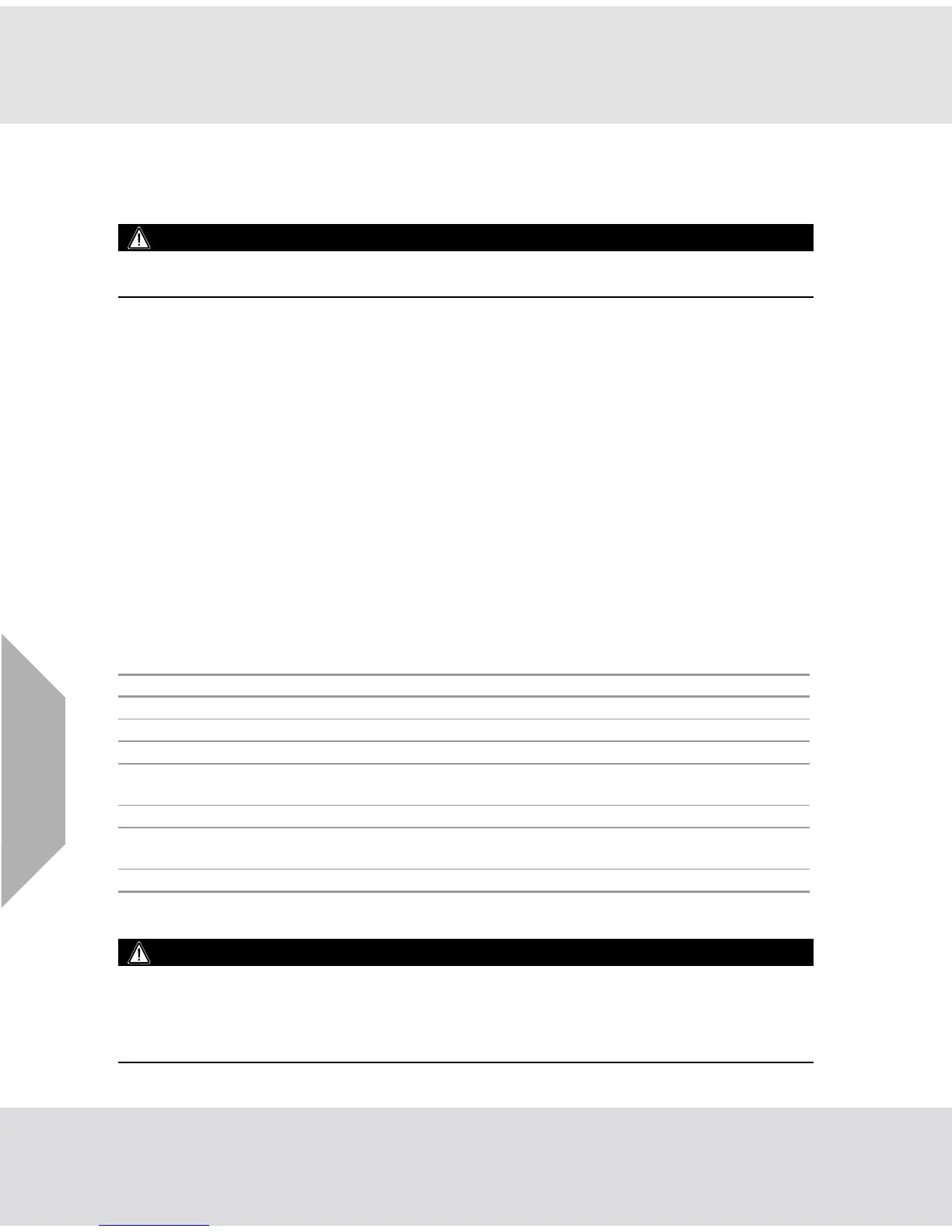12
Installation
US
SM5000 Sampling Module - DC Pump Model
(3) Mount gas monitor such that the digital sensor inlet is facing downward. If installing with an Ultima XIR
or XIR PLUS, mount such that the sensor inlet is horizontal.
(4) Mount Pump Sampling Module exhaust tubing so that the end of the tubing is facing downward and is
the lowest point of the tubing (see Fig. 1).
CAUTION!
The gas monitor must be mounted with its sensor at the bottom of the case and the digital sensor inlet fitting
pointed downward or XIR/XIR PLUS sensor pointed horizontal; otherwise, the unit may become inoperative.
2.3 Sample Line Placement between Pump Sampling Module and Ultima X, Ultima X5000, or
S5000 Gas Monitor
(1) Remove all protective packaging plugs and/or caps from Pump Sampling Module gas inlet and exhaust
ports.
(2) On new installations, skip to Step 4.
On existing installations of the Ultima X, Ultima X5000, or S5000 gas monitors: Remove the red or
black sensor guard and any gaskets remaining on the sensor. Do not remove the sensor element.
(3) Install the flow block(s) on the gas monitor(s) where the red or black sensor guard was removed in the
previous step (see Fig. 1 and Fig. 4).
NOTE: Flow caps are purchased separately. See Tab. 3 for part numbers.
(4) Attach the supplied tubing to the Pump Sampling Module port labeled "TO ULTIMA".
(5) Attach the other end of the supplied tubing to the side of the flow block (see Fig. 1).
NOTE: Tubing can be trimmed to ensure that there are no kinks.
NOTE: In-line filter (P/N 10051406) must be used somewhere along the tubing length. Ensure that the
arrow on the in-line filter is pointing towards the Pump Sampling Module.
Tab. 3 Parts purchased separately
CAUTION!
The in-line filter must be used before the Pump Sampling Module to prevent water entry from damaging unit.
If installing additional gas monitors, install tubing between units as shown in Fig. 4. Use tubing compatible
with the gas being sampled.
MSA tubing is available (P/N 600771).
Item Part no.
End-of-line filter for wet area sampling 10015787
End-of-line filter for humid area sampling 637921
4-6" vent pipe mount for mounting with digital sensor 10147544
4-6" vent pipe mount for mounting with
XIR/XIR PLUS sensor
10126895
Sample line water deflector (for hosed-down areas) 10087383
Ultima X, Ultima X5000 and S5000 Digital Sensor Flow
Block
10041866
Ultima XIR/XIR PLUS Flow Block 10042600