3-25
BIOS Setup
Use this menu to specify your settings for frequency/voltage control.
Frequency/Voltage Control
Auto Detect CPU and DRAM Freq
This item is used to auto detect the frequency of CPU and DRAM. Settings:
Enabled and Disabled.
CPU Frequency
This setting shows the current CPU Front Side Bus clock frequency.
CPU/DRAM Frequency Ratio
This setting controls the ratio of CPU FSB Clock & DRAM Frequency to
enable the CPU & DRAM to run at different frequency combinations. Please
note that the setting options vary according to the CPU FSB Clock preset.
Setting options of CPU Frequency: 100MHz~355MHz at 1MHz increment.
Setting options of CPU/DRAM Frequency Ratio: 1:1, 1:2, 2:3, 10:9, 3:4, 3:5, 4:
5, 5:6, 8:9, 2:1, 3:2.
DRAM Frequency
This setting shows the current frequency of DDR DRAM (read only).
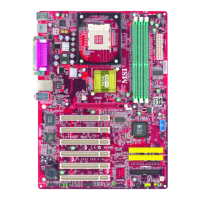
