T-2
MS-6585 ATX Mainboard
decide for yourself if upgrading to the new BIOS will be worth it. A word
of advice, though, do not upgrade to the new BIOS, unless you really
have to.
Q: How can I update my BIOS?
A: For Award BIOS, refer to http://www.msi.com.tw/html/support/bios/
note/award.htm
For AMI BIOS, refer to http://www.msi.com.tw/html/support/bios/note/
ami.htm
For user using non-FAT system, refer to http://www.msi.com.tw/html/
support/bios/note/ntfs.htm
Q: After flashing the BIOS, my system for unknown reason doesn’t want
to boot, what should I do?
A: Normally, this should not happen unless you flashed the wrong BIOS or
some other reasons.
Suggestions:
1. Try the BIOS boot recovery feature as described in http://www.
msi.com.tw/html/support/bios/note/boot.htm
2. Try to clear the CMOS
If problem still persists, you would need to purchase new BIOS chip from
Websites like www.flashbios.org where you can order a new BIOS or
you can also contact MSI office near your place to purchase new BIOS
chip. Please refer to http://www.msi.com.tw/html/contact/contact.htm
Q: My motherboard BIOS sticker is "Phoenix BIOS", but when I boot up
my system I saw that "Award BIOS" is being used. Why is this?
A: Phoenix & Award already merged as one company. All MSI motherboard
using Award BIOS comes with Phoenix logo sticker.
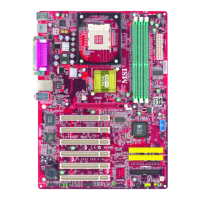
