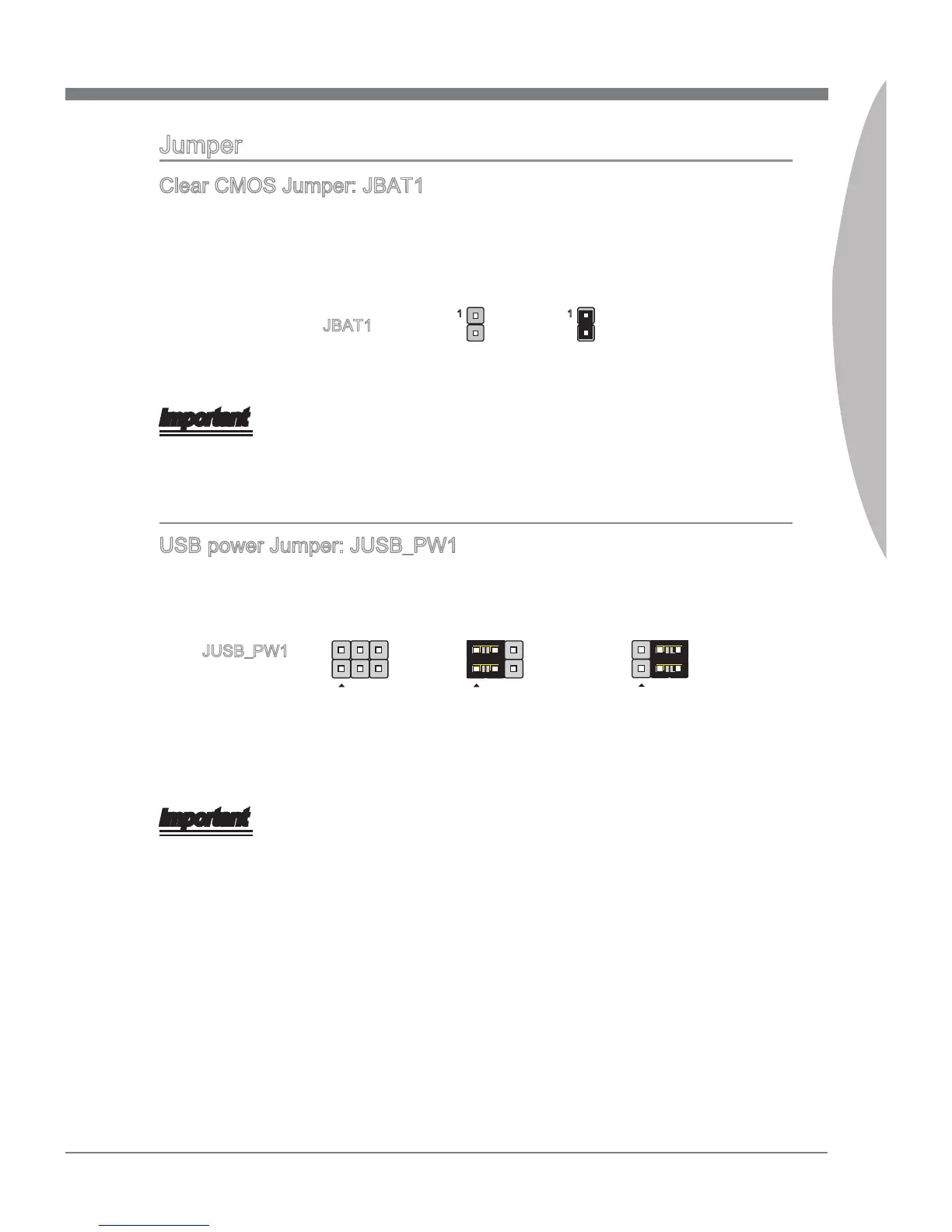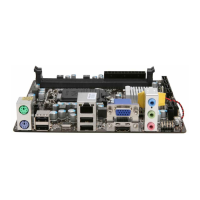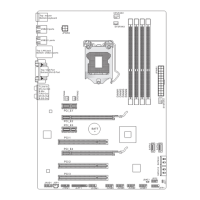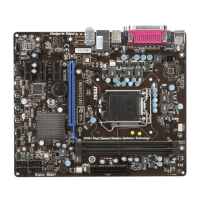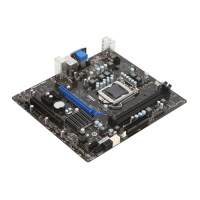2-17
Hardware Setup
MS-7740
Chapter 2
Jumper
Clear CMOS Jumper: JBAT1
There s a CMOS RAM onboard that has a power supply from an external battery to
keep the data of system conguraton. Wth the CMOS RAM, the system can automat-
cally boot OS every tme t s turned on. If you want to clear the system conguraton,
set the jumper to clear data.
JBAT1
Keep Data Clear Data
1 1
Important
You can clear CMOS by shortng 1-2 pn whle the system s o, then open t. Avod
clearng the CMOS whle the system s on; t wll damage the manboard.
USB power Jumper: JUSB_PW1
Ths jumper s used to select USB connectors powered by VCC5 or 5VSB. Set to 5VSB
f you want them provde power n standby mode.