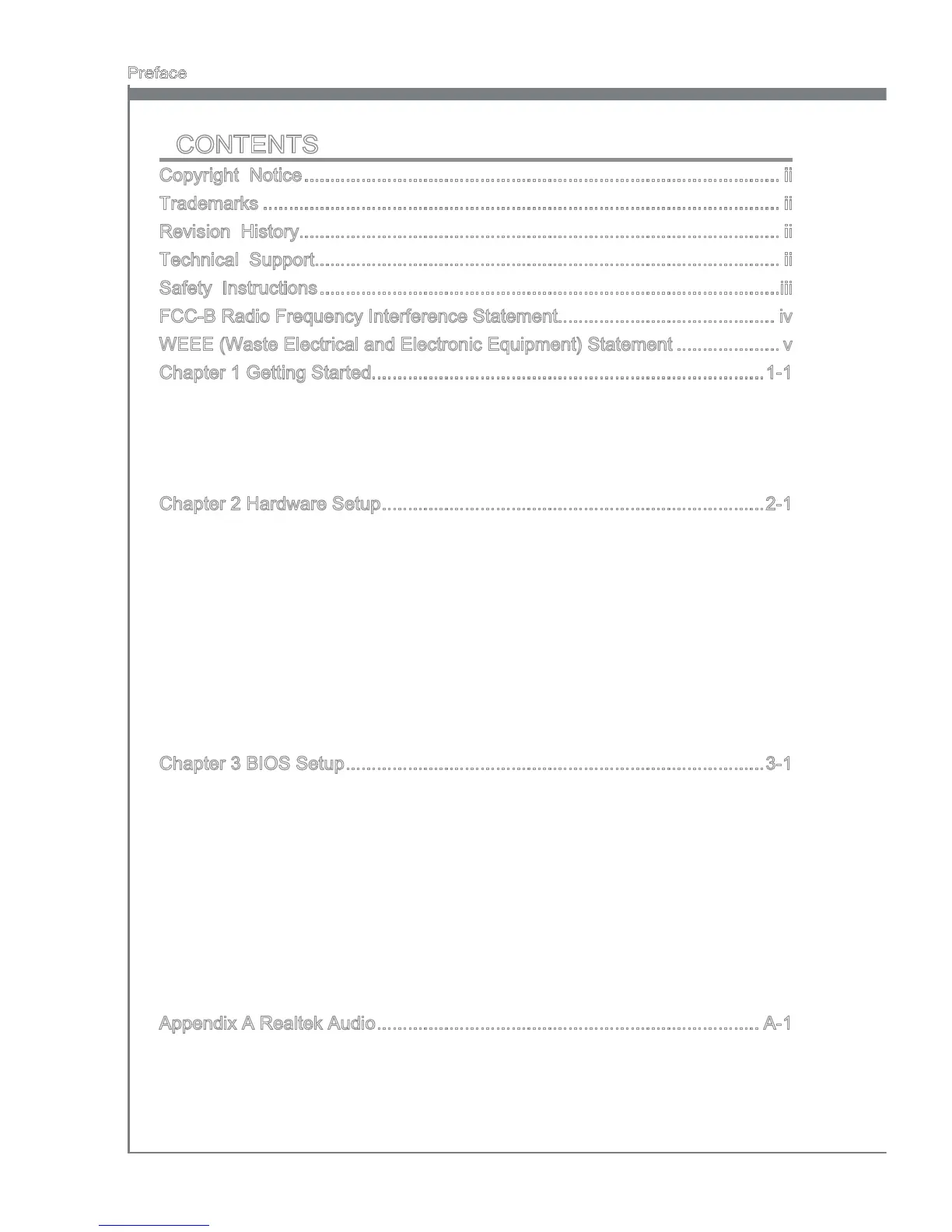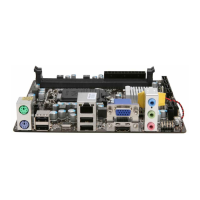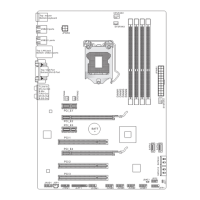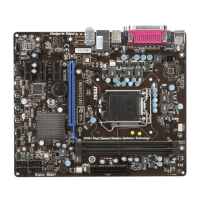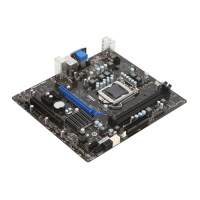v
Preface
MS-7740
Preface
CONTENTS
Copyrght Notce ............................................................................................
Trademarks ....................................................................................................
Revson Hstory.............................................................................................
Techncal Support..........................................................................................
Safety Instructons .........................................................................................
FCC-B Rado Frequency Interference Statement.......................................... v
WEEE (Waste Electrcal and Electronc Equpment) Statement .................... v
Chapter 1 Gettng Started............................................................................1-1
Manboard Speccatons .....................................................................................1-2
Manboard Layout
................................................................................................1-4
Packng Contents
.................................................................................................1-5
Optonal Accessores
...........................................................................................1-5
Chapter 2 Hardware Setup ..........................................................................2-1
Quck Components Gude ....................................................................................2-2
Screw Holes .........................................................................................................2-3
CPU (Central Processng Unt)
............................................................................2-4
Memory ................................................................................................................2-7
Power Supply .......................................................................................................2-9
Back Panel .........................................................................................................2-10
Connectors .........................................................................................................2-12
Jumper ...............................................................................................................2-17
Slots ...................................................................................................................2-18
Chapter 3 BIOS Setup .................................................................................3-1
Enterng Setup .....................................................................................................3-2
The Menu Bar ......................................................................................................3-4
Man Menu
...........................................................................................................3-5
Advanced .............................................................................................................3-6
Overclockng
......................................................................................................3-11
M-Flash ..............................................................................................................3-16
Securty
..............................................................................................................3-17
Boot ....................................................................................................................3-19
Save & Ext
.........................................................................................................3-20
Appendx A Realtek Audo .......................................................................... A-1
Installng the Realtek HD Audo Drver .................................................................A-2
Software Conguraton
.........................................................................................A-3
Hardware Default Settng
.....................................................................................A-5
▍