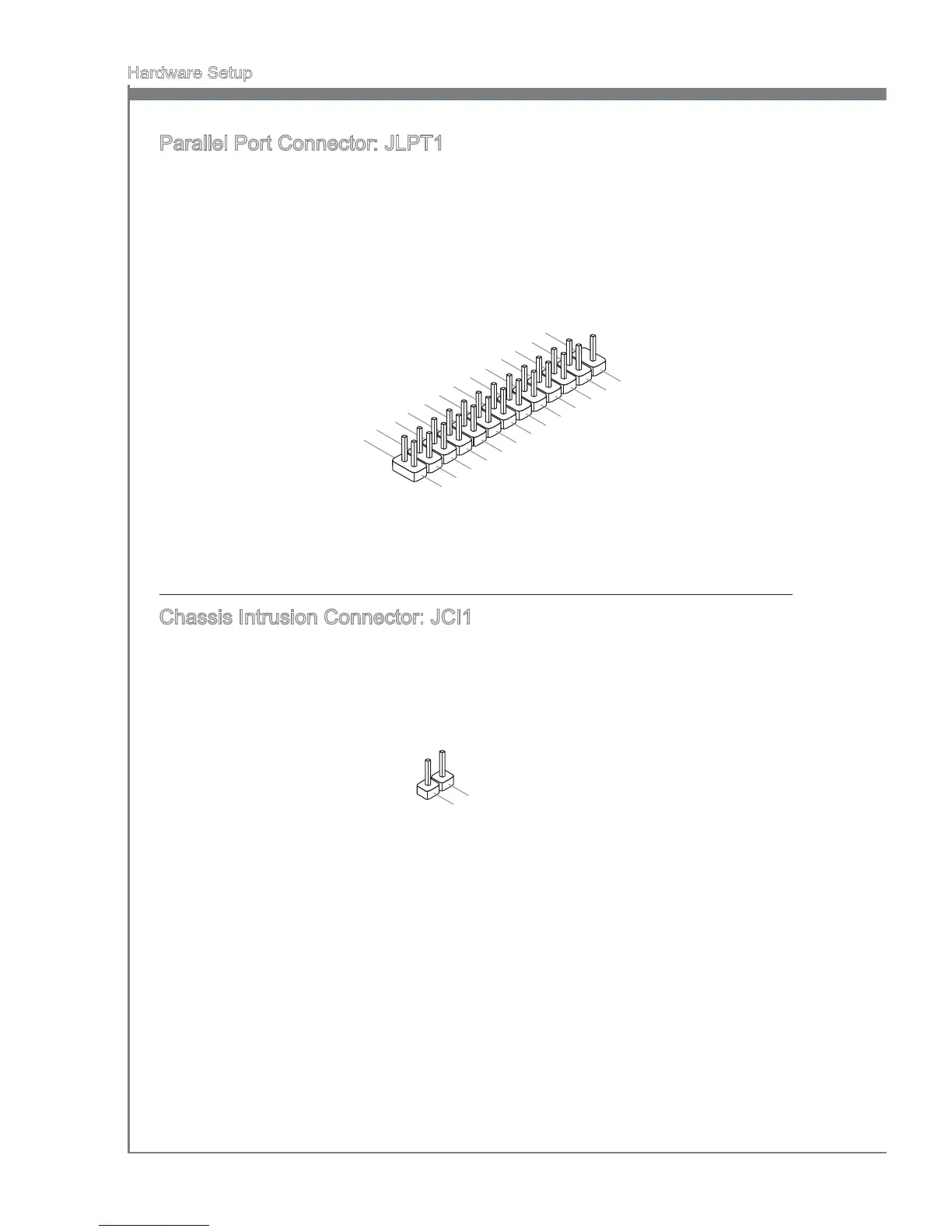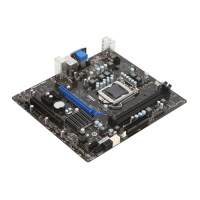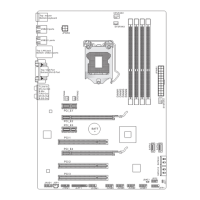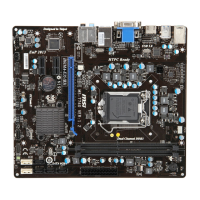Parallel Port Connector: JLPT1
Ths connector s used to connect an optonal parallel port bracket. The parallel port s a
standard prnter port that supports Enhanced Parallel Port (EPP) and Extended Capa-
bltes Parallel Port (ECP) mode.
Chasss Intruson Connector: JCI1
Ths connector connects to the chasss ntruson swtch cable. If the chasss s opened,
the chasss ntruson mechansm wll be actvated. The system wll record ths status
and show a warnng message on the screen. To clear the warnng, you must enter the
BIOS utlty and clear the record.