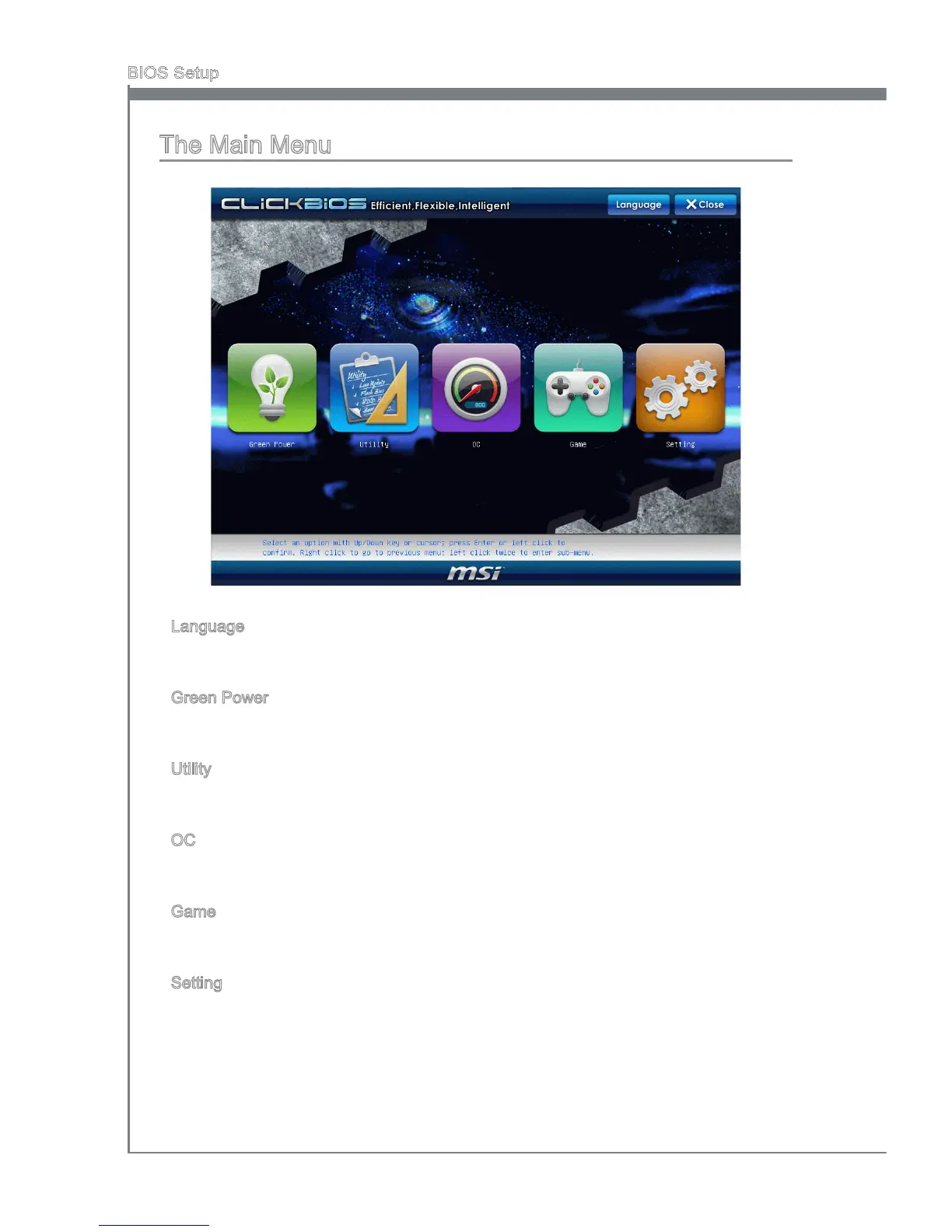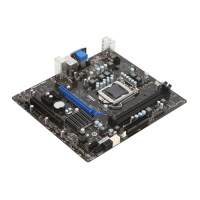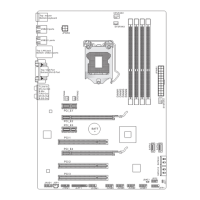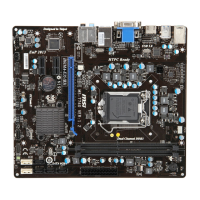The Man Menu
Language
After enterng the Setup menu, you can see a “Language” button. Please clck t and
select the language, at your desre, for the BIOS settng rst.
Green Power
Clck “Green Power” con to enter the menu. Use ths menu to specfy the power
phase.
Utlty
Clck “Utlty” con to enter the menu. Ths menu provdes the useful utlty for you to lve
update bos and hard dsk backup.
OC
Clck “OC” con to enter the menu. Use ths menu to specfy your settngs for frequency/
voltage control and overclockng.
Game
Clck “Game” con to enter the menu. Ths menu provdes several games for you to
play.
Settng
Clck “Settng” con to enter the menu. Use ths menu to specfy your settngs for chpset
features, boot devce and password.
▶
▶
▶
▶
▶
▶