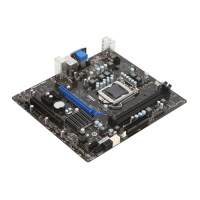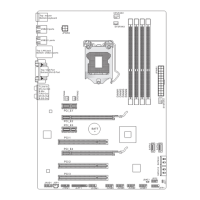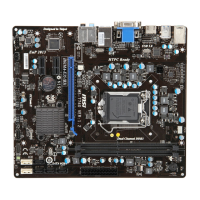Do you have a question about the MSI H67MS-E33 series and is the answer not in the manual?
Details the technical specifications of the mainboard, including chipset and memory support.
Lists and describes onboard and back panel connectors for system integration.
Details the available PCIE expansion slots on the mainboard for adding components.
Specifies the physical dimensions and mounting holes of the mainboard for chassis compatibility.
Lists the items included in the product package for user verification.
Visual guide to mainboard components with page references for easy identification.
Locations for mounting the mainboard in the chassis and installation precautions.
Steps for installing the CPU, including thermal paste and cooling precautions.
How to install memory modules and configure dual-channel mode for optimal performance.
Connecting ATX 24-pin and 4-pin power supplies to the mainboard for system power.
Explains the various ports on the mainboard's back panel for external connectivity.
Details the Serial ATA interface ports for connecting storage devices.
How to connect front panel switches, LEDs, and fan headers for case functionality.
Configuration options using jumpers, specifically the CMOS clear jumper for resets.
Information on installing expansion cards in PCIE slots for added functionality.
How to access the BIOS setup utility during system startup.
Explains keyboard/mouse controls for navigating the BIOS setup menus.
Overview of the main BIOS setup interface and its sections like Language, Utility, OC.
Settings for CPU phase control and power saving features to optimize energy consumption.
Tools for memory testing, Live Update, and HDD backup for system maintenance.
Options for overclocking CPU, DRAM, and integrated graphics for enhanced performance.
Includes simple games accessible through the BIOS for user entertainment.
Configuration options for system status, language, and boot settings.
Advanced system settings including PCI, ACPI, and USB configurations.
Enabling/disabling onboard devices like LAN, SATA modes, and audio controllers.
Settings for integrated graphics adapter, shared memory, and multi-monitor support.
Monitoring system hardware status like temperatures, voltages, and fan speeds.
Configuring system wake-up events from sleep states like S3, S4, S5.
Setting administrator/user passwords and USB drive security for system protection.
Boot order, logo display, and boot device selection for system startup.
Options for saving changes, discarding, restoring defaults, and exiting BIOS setup.
Step-by-step guide to install the audio driver for Windows operating systems.
Overview of the Realtek HD Audio Manager panel and its features for audio settings.
Diagrams illustrating default audio jack connections for 2, 4, 6, and 8-channel speaker setups.
Overview of SATA hard drives and Intel RAID features, levels, and technologies.
Instructions for accessing and using the Intel RAID configuration utility during system boot.
Guide to installing Intel RAID drivers during operating system setup.
Procedures for handling degraded RAID volumes due to drive failure or disconnection.
| Form Factor | Micro ATX |
|---|---|
| Socket | LGA 1155 |
| Chipset | Intel H67 |
| Memory Type | DDR3 |
| Memory Slots | 4 |
| Maximum Memory | 32GB |
| PCI Express x16 | 1 |
| PCI Slots | 1 |
| SATA 6Gb/s | 2 |
| SATA 3Gb/s | 4 |
| USB 3.0 Ports | 2 |
| Memory Standard | DDR3 1066/1333 |
| LAN | Realtek 8111E |