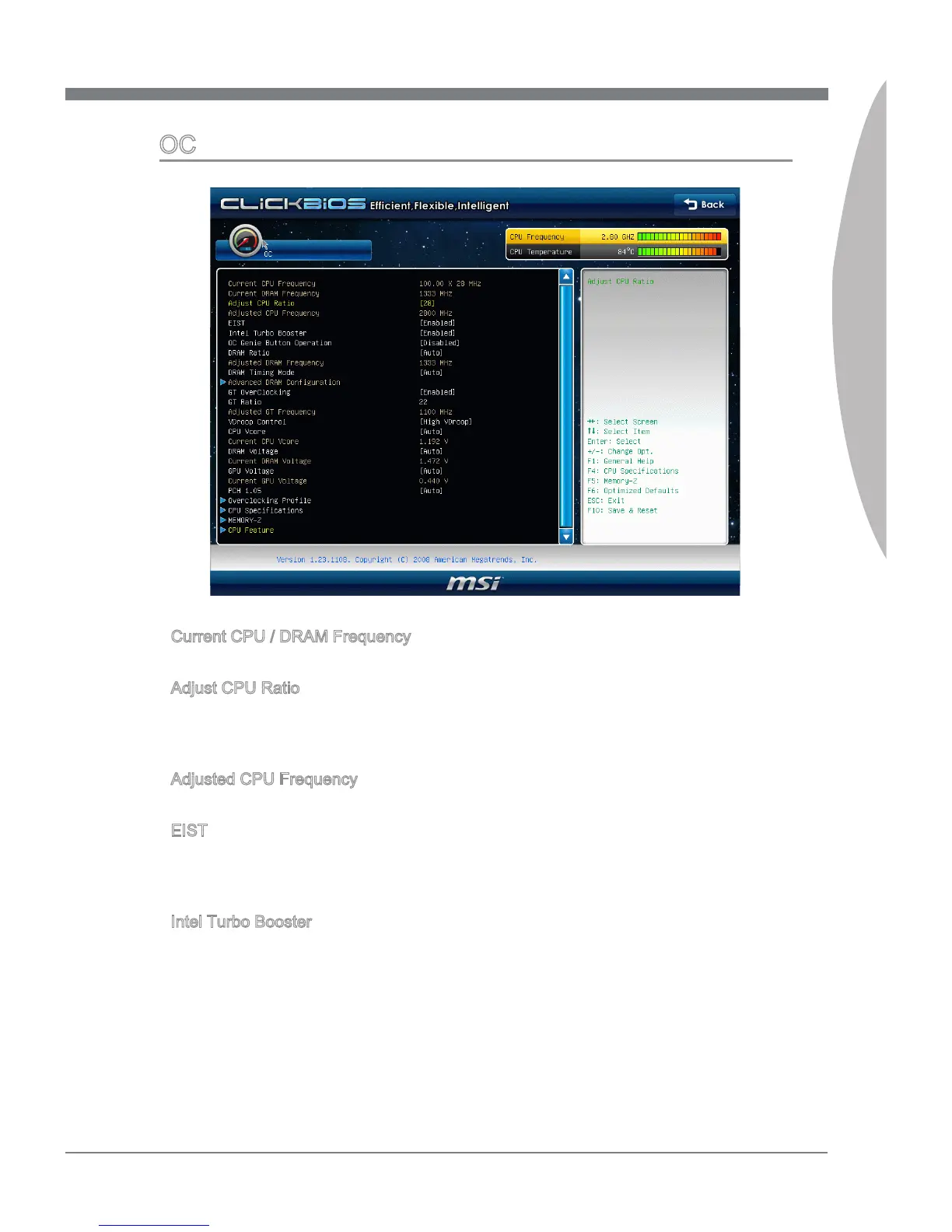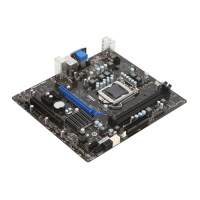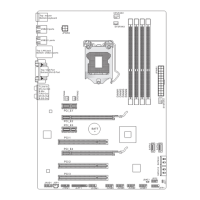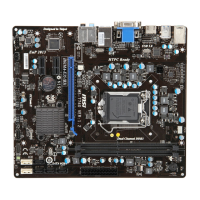3-7
BIOS Setup
MS-7680
Chapter 3
OC
Current CPU / DRAM Frequency
These tems show the current clocks of CPU and Memory speed. Read-only.
Adjust CPU Rato
Ths tem controls the multpler that s used to determne the nternal clock speed of the
processor relatve to the external or motherboard clock speed. It s avalable only when
the processor supports ths functon.
Adjusted CPU Frequency
It shows the adjusted CPU frequency. Read-only.
EIST
The Enhanced Intel SpeedStep technology allows you to set the performance level of
the mcroprocessor whether the computer s runnng on battery or AC power. Ths eld
wll appear after you nstalled the CPU whch supports speedstep technology.
Intel Turbo Booster
Ths tem wll appear when you nstall a CPU wth Intel Turbo Boost technology. Ths
tem s used to enable/ dsable Intel Turbo Boost technology. It can scale processor
frequency hgher dynamcally when applcatons demand more performance and TDP
headroom exsts. It also can delver seamless power scalablty (Dynamcally scale up,
Speed-Step Down). It s the Intel newly technology wthn newly CPU.
▶
▶
▶
▶
▶