vi
Serial ATA/Serial ATA RAID Connectors controlled by VT8237:
SATA1 & SATA2 ................................................................................2-16
Front Panel Connectors: JFP1 & JFP2..................................................... 2-17
CD-In Connector: JCD1 ............................................................................2-17
Front Panel Audio Connector: JAUD1 ..................................................... 2-18
IrDA Infrared Module Header: JIR1 (Optional).........................................2-18
IEEE 1394 Connector: J1394_1 ............................................................... 2-18
SPDIF-Out Connector: JSP1 (Optional) ................................................... 2-18
Jumpers ............................................................................................................2-20
Clear CMOS Jumper: JBAT1 ....................................................................2-20
Slots .................................................................................................................. 2-21
AGP (Accelerated Graphics Port) Slot ...................................................2-21
PCI (Peripheral Component Interconnect) Slots...................................... 2-21
CNR Slot .................................................................................................... 2-21
PCI Interrupt Request Routing .................................................................. 2-21
Chapter 3. BIOS Setup ........................................................................................... 3-1
Entering Setup .................................................................................................... 3-2
Selecting the First Boot Device ................................................................. 3-2
Control Keys ............................................................................................... 3-3
Getting Help ................................................................................................ 3-3
Main Menu ................................................................................................... 3-3
Default Settings .......................................................................................... 3-3
The Main Menu ................................................................................................... 3-4
Standard CMOS Features .................................................................................. 3-6
Advanced BIOS Features.................................................................................. 3-8
Advanced Chipset Features ........................................................................... 3-11
Power Management Features .........................................................................3-13
PNP/PCI Configurations .................................................................................... 3-16
Integrated Peripherals ...................................................................................... 3-18
PC Health Status ..............................................................................................3-20
Frequency/Voltage Control.............................................................................. 3-21
Set Supervisor/User Password ...................................................................... 3-23
Load High Performance/BIOS Setup Defaults ................................................3-24
Appendix A: Using 4- or 6-Channel Audio Function ..................................... A-1
Installing the Audio Driver ................................................................................. A-2
Installation for Windows 98SE/ME/2000/XP............................................. A-2
Using 4- or 6-Channel Audio Function ............................................................. A-4
Using the Back Panel ................................................................................ A-4
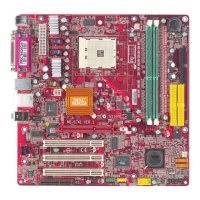
