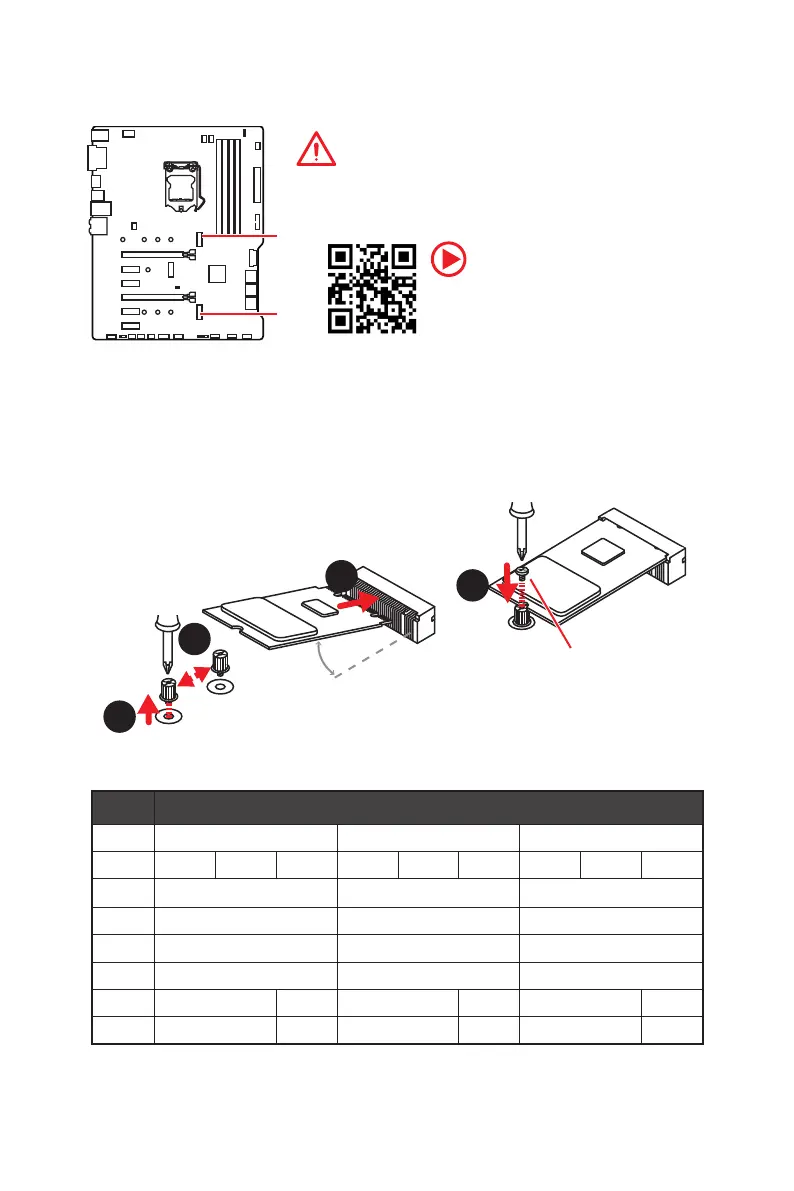15
Overview of Components
M2_1~2: M.2 Slots (Key M)
M2_1
M2_2
Important
y
Intel
®
RST only supports PCIe M.2 SSD with UEFI ROM.
y
Intel
®
Optane™ Memory Ready.
Installing M.2 device
1
2
3
30°
1. Loosen the M.2 riser screw from the
motherboard.
2. Move and fasten the M.2 riser screw to
the appropriate location for your M.2
SSD.
3. Insert your M.2 SSD into the M.2 slot at a
30-degree angle.
4. Secure the M.2 SSD in place with
the supplied M.2 screw.
4
Supplied M.2 screw
Video Demonstration
Watch the video to learn how to Install
M.2 module.
http://youtu.be/JCTFABytrYA
M.2 and SATA combination table
Slot Available SATA/ M.2 Connectors
M2_1 PCIe SATA Empty
M2_2 PCIe SATA Empty PCIe SATA Empty PCIe SATA Empty
SATA1 ✓ ✓ ✓
SATA2 ✓ ─ ✓
SATA3 ✓ ✓ ✓
SATA4 ✓ ✓ ✓
SATA5 ─ ✓ ─ ✓ ─ ✓
SATA6 ─ ✓ ─ ✓ ─ ✓
(SATA: M.2 SATA SSD, PCIe: M.2 PCIe SSD, ✓: available, ─: unavailable)
