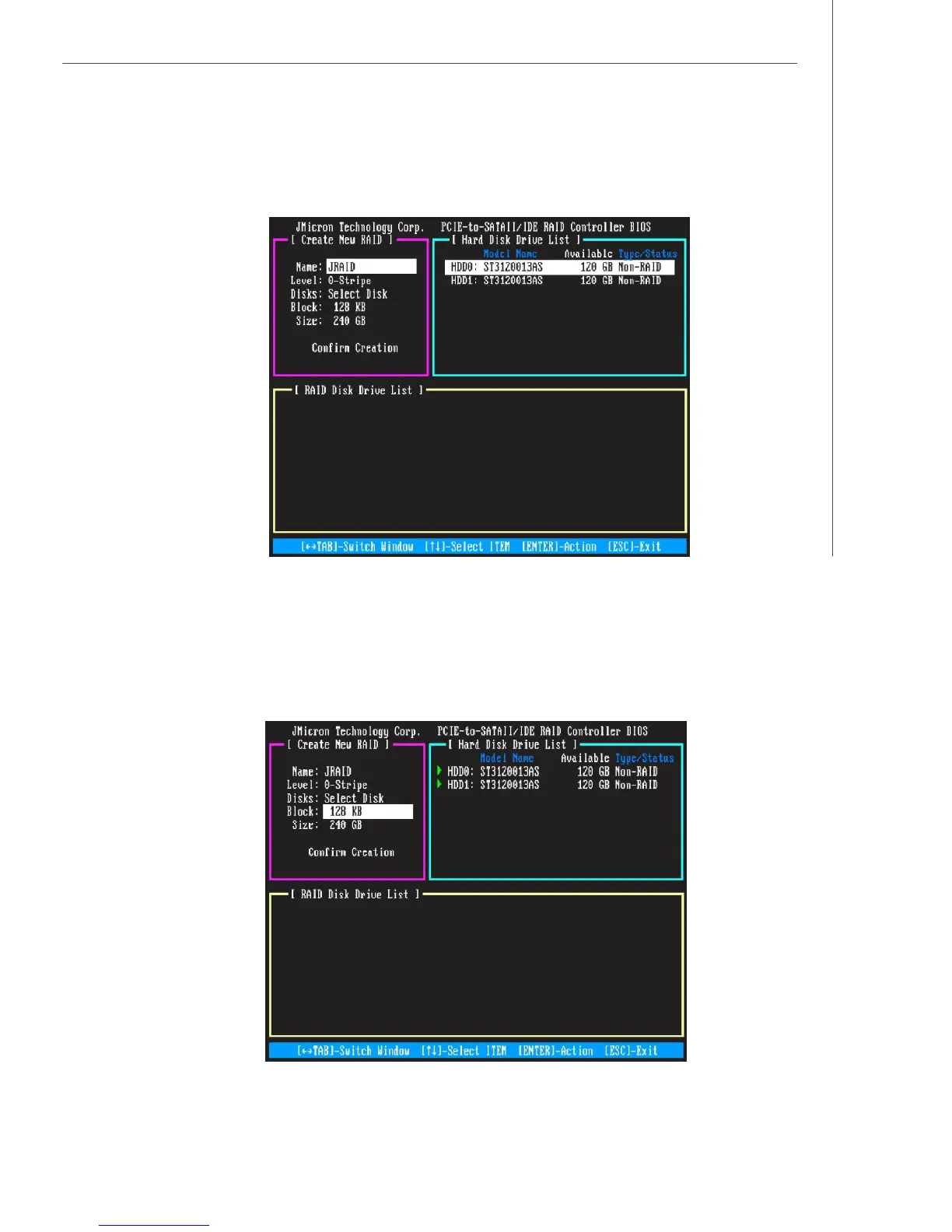D-5
JMicron RAID
4. In the Hard Disk Disk List menu, use <Space> key to select the disks you want
to create for the RAID set, then click <Enter> key to finish selection.
5. Then select the block value (stripe value) for the RAID array by using the “upper
arrow” or “down arrow” keys to scroll through the available values, and pressing
the <Enter> key to select and advance to the next field. The available values range
from 4KB to 128 KB. The default and typical value for RAID 0 is 128KB. (This field
only available for RAID 0 mode.)