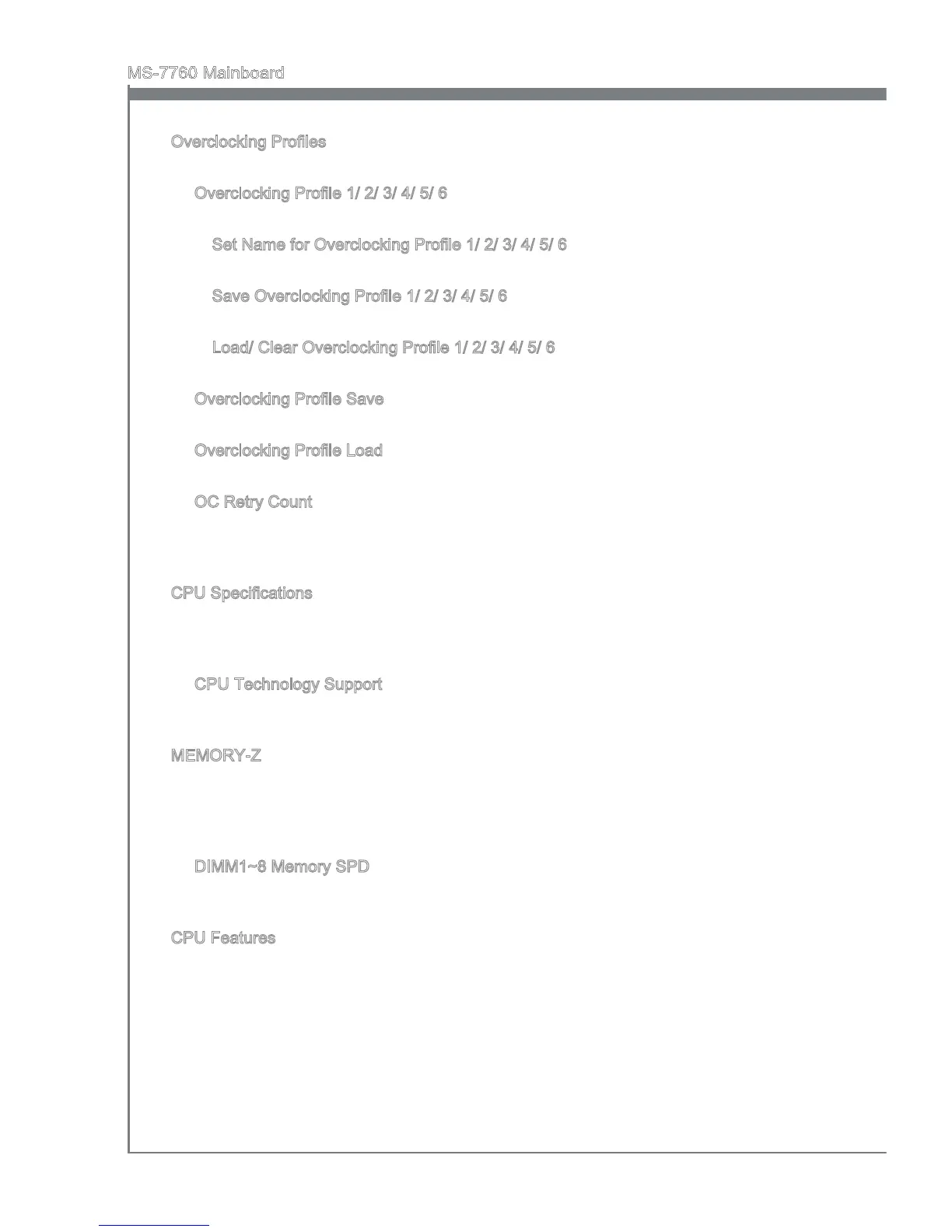En-42
MS-7760 Manboard
Overclockng Proles
Press <Enter> to enter the sub-menu.
Overclockng Prole 1/ 2/ 3/ 4/ 5/ 6
Press <Enter> to enter the sub-menu.
Set Name for Overclockng Prole 1/ 2/ 3/ 4/ 5/ 6
Gve a name by typng n ths tem.
Save Overclockng Prole 1/ 2/ 3/ 4/ 5/ 6
Save the current overclockng settngs to ROM for selected prole.
Load/ Clear Overclockng Prole 1/ 2/ 3/ 4/ 5/ 6
Load/ Clear the stored prole settngs from ROM.
Overclockng Prole Save
Save the current overclockng settngs to USB ash dsk.
Overclockng Prole Load
Load the stored settngs from USB ash dsk.
OC Retry Count
When overclockng has faled, settng ths tem to [1,3] wll allow system to reboot
3/ 5 tmes wth the same overclocked conguraton. If overclockng has faled every
tme, the system wll restore the defaults.
CPU Speccatons
Press <Enter> to enter the sub-menu. Ths sub-menu hghlghts all the key features of
your CPU. The nformaton wll vary by model and s read-only. You can also access ths
nformaton at any tme by pressng [F4]. Press <Enter> to enter the sub-menu.
CPU Technology Support
Press <Enter> to enter the sub-menu. The sub-menu shows the nstalled CPU
technologes. Read only.
MEMORY-Z
Press <Enter> to enter the sub-menu. Ths sub-menu hghlghts all the settngs and
tmngs of your DIMMs. Ths nformaton wll vary by model and s read-only. You can
also access ths nformaton at any tme by pressng [F5]. Press <Enter> to enter the
sub-men
DIMM1~8 Memory SPD
Press <Enter> to enter the sub-menu. The sub-menu dsplays the nformatons of
nstalled memory.
CPU Features
Press <Enter> to enter the sub-menu.
▶
▶
▶
▶
▶
▶
▶
▶
▶
▶
▶
▶
▶