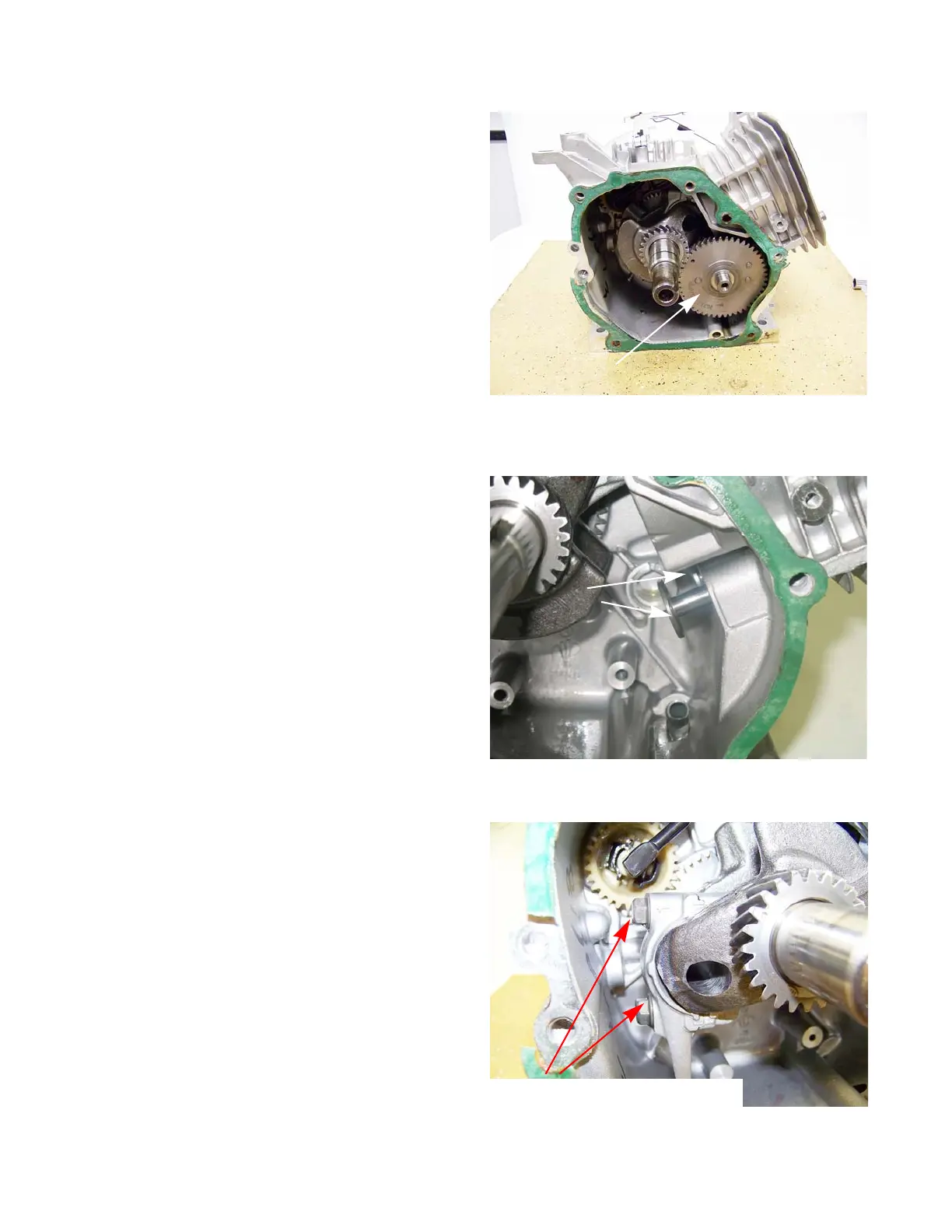61/65/70/75 Series Horizontal Shaft Engines
104
12. Remove the camshaft. See Figure 10.2.
13. Remove the valve tappets. See Figure 10.3.
NOTE: Keep track of which tappet was originally
riding on which lobe. Be sure there are reas-
sembled that way.
14. Remove the connecting rod cap using a 10mm
wrench. See Figure 10.4.
NOTE: Rotating the crank shaft after the connecting
rod bolts are removed will help to separate
the connecting rod from the cap.
Cam shaft
Compression
relief
Figure 10.2
Remove the cam shaft
Figure 10.4
Remove the connecting rod bolts