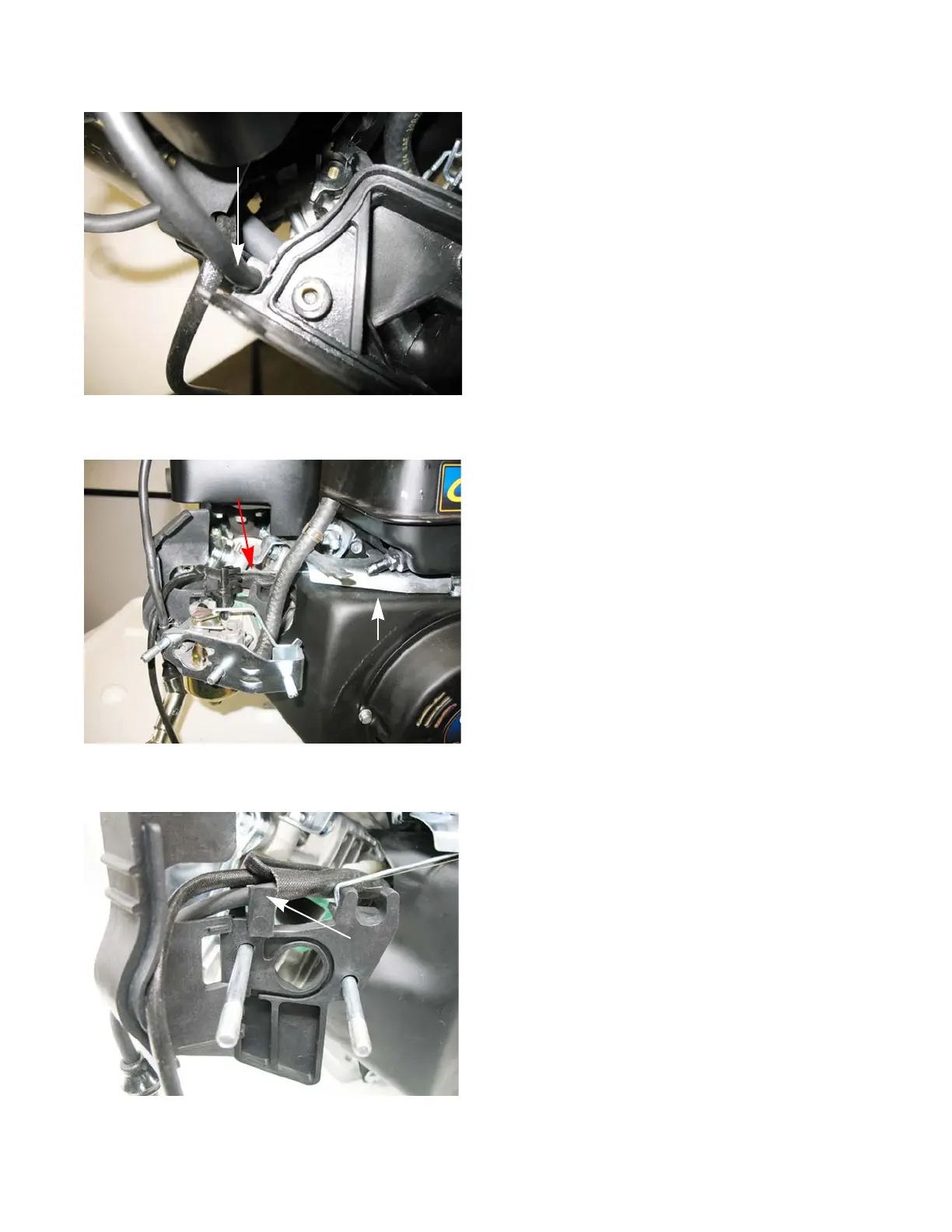AIR INTAKE SYSTEMS
35
9. Work the engine shroud off of the carburetor studs.
NOTE: Be careful to pop the primer line out of the notch
that secures it while working the engine shroud off.
See Figure 3.6.
10. Disconnect the fuel line from the fuel tank.
NOTE: The barb on the carburetor fuel inlet nipple is very
sharp and will damage the inside of the fuel line if
the fuel line is removed. Therefore if the line is
removed from the carburetor, it must be replaced.
11. Disconnect the throttle linkage and return spring from
the carburetor. See Figure 3.7.
12. Slide the carburetor off of the carburetor studs.
NOTE: The choke linkage will come off with the carburetor.
13. Unhook the spark plug wire from the clip in the carbu-
retor insulator. Slide the insulator off of the carburetor
studs. See Figure 3.8.
14. Remove the carburetor insulator gasket and clean
the cylinder head sealing surface.
15. Reassemble by following the previous steps in
reverse order.
NOTE: Tighten the carburetor nuts to a torque of 80 - 107
in lbs (9-12 Nm).
NOTE: Do not over tighten the carburetor nuts. Doing so
can cause the vent channel in the carburetor insu-
lator to collapse which will plug the carburetor bowl
vent. This can result in the engine stalling or not
running.
Figure 3.6
Pop primer line out of
notch while working the
shroud off
Figure 3.7
fuel line
disconnected
Throttle linkage
Figure 3.8
Unhook the
spark plug wire