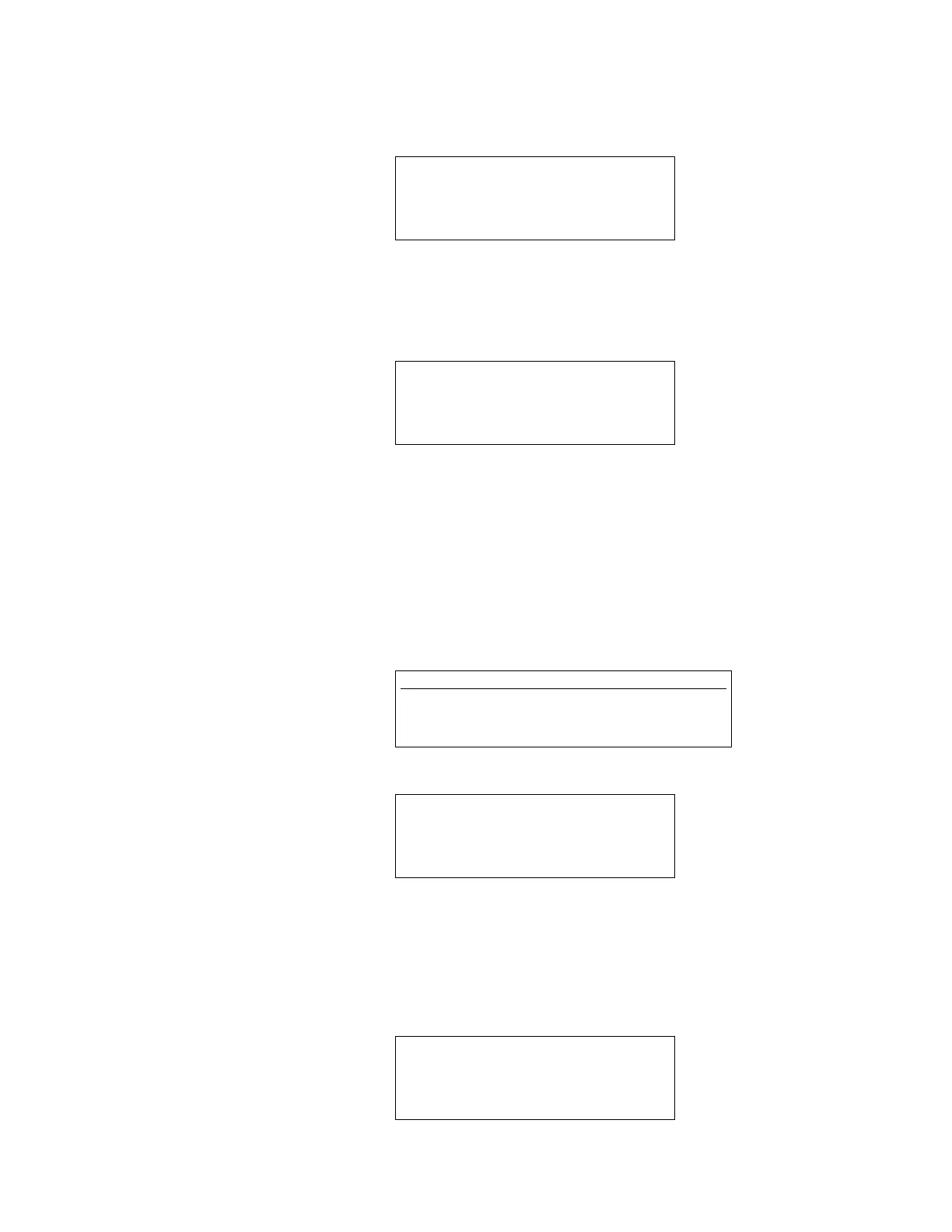Modbus Communication Protocol Modes
If you have a Level Plus Monitor with Modbus ASCII or Modbus RTU communications
protocol, the following Modbus screens are shown.
Press the MODE key to change the Modbus slave communication address. The following
screen is displayed:
Use the number keys to enter the new address and press the ‘Enter’ key to continue.
Printer Mode Setup
If one of the available printer modes is selected, the printer mode setup screen is dis-
played. Press the MODE key to change the current printer setup values or press ENTER
to continue.
The printer report format includes seven data print fields (columns). The left most print
field always contains the TANK ID and the right most print field always contains the
ALARM and TIME STAMP data. The remaining five print fields (referenced as 1 through 5)
can be customized by the user.
PRINT FIELD #1
PRODUCT
‘Mode’ TO CHANGE
‘Enter’ TO CONTINUE
PRINTER MODE SETUP
‘Mode’ TO CHANGE
‘Enter’ TO CONTINUE
NOTE
If you are using a Level Plus Monitor with Modbus
ASCII or Modbus RTU communications protocol, this
screen is not available.
MODBUS SLAVE ADDR=
_ _ _ (1-247)
‘Enter’ NEW VALUE
MODBUS SLAVE ADDR=
1 (1-247)
‘Mode’ TO CHANGE
‘Enter’ TO CONTINUE
39