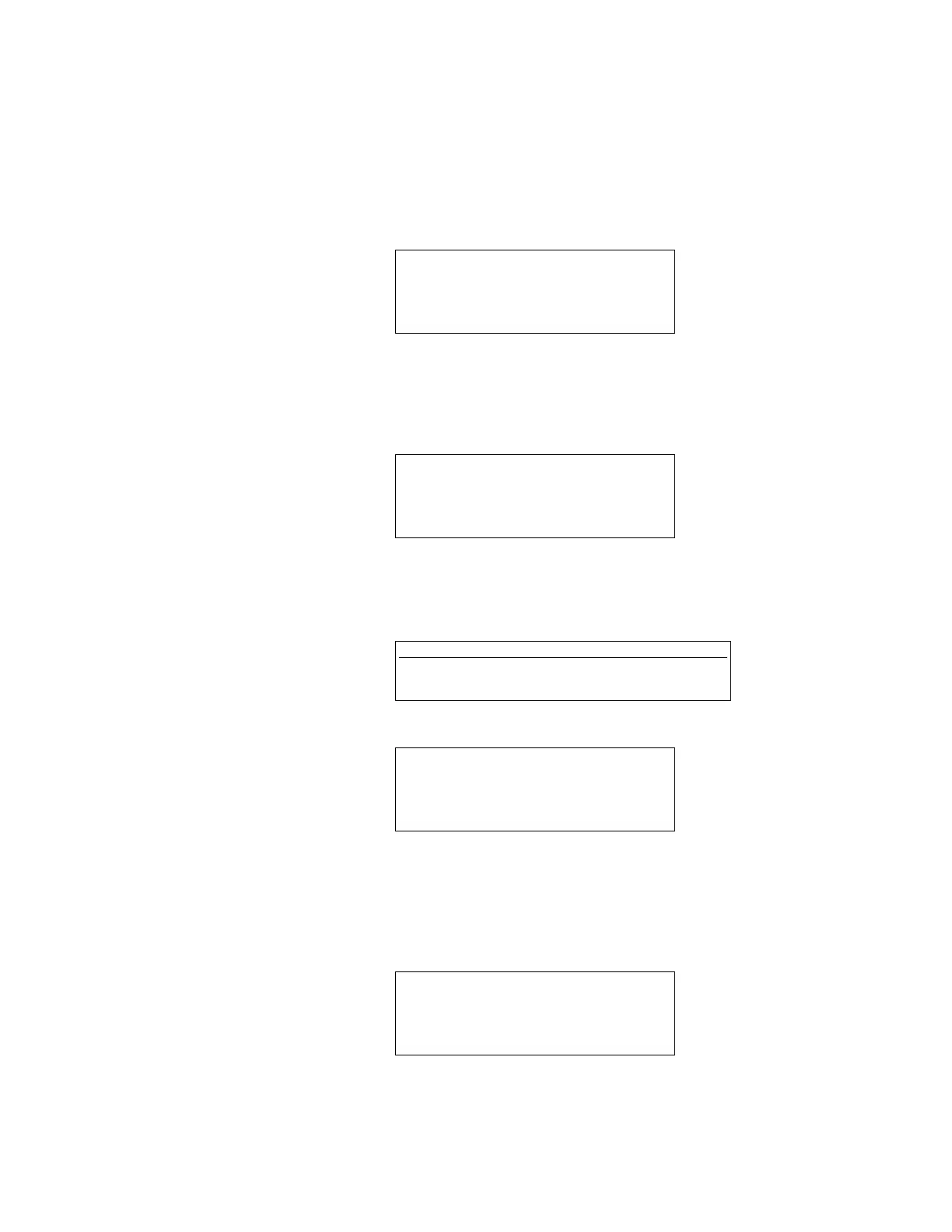Level Offset (Product and Interface)
The LEVEL OFFSET function allows the user to add or subtract a fixed value from the
level measurement(s) received from the DDA tank gauge. This allows the displayed tank
gauge level reading to be calibrated to the users hand gauged tank reading (or other
level reference). The offset value may be entered directly from the keypad or the user
may enter the hand gauged value and the system will read the selected tank gauge and
calculate the necessary calibration offset. The level offset for the product float level is
shown (default value is 0.000).
Press the MODE key to change the LEVEL OFFSET value or press ENTER to continue.
After pressing the MODE key, the user is prompted to select the calibration method.
Selecting method one allows the user to directly enter the level offset value.
Selecting method two allows the user to enter the hand gauged tank level and the system
will calculate the required offset level. The calibrate method can only be used if the DDA
tank gauge is connected to the system and the float(s) are floating on the liquid surface.
Repeat the above procedure for the interface float for two float DDA tank gauges. The
NUMBER OF FLOATS parameter must be set for two floats to enable the LEVEL OFFSET
screens for the interface float.
ENTER CURRENT PROD.
LEVEL FOR TANK #1:
----- in.
ENTER PROD. LEVEL
OFFSET FOR TANK #1:
----- in.
NOTE:
Negative offsets may be entered by pressing the +/- key
after number entry.
SELECT CALIBRATION
METHOD:
1 - ENTER LEVEL OFFSET
2 - ENTER TANK LEVEL
PROD. LEVEL OFFSET
0.000 in.
‘Mode’ TO CHANGE
‘Enter’ TO CONTINUE
47