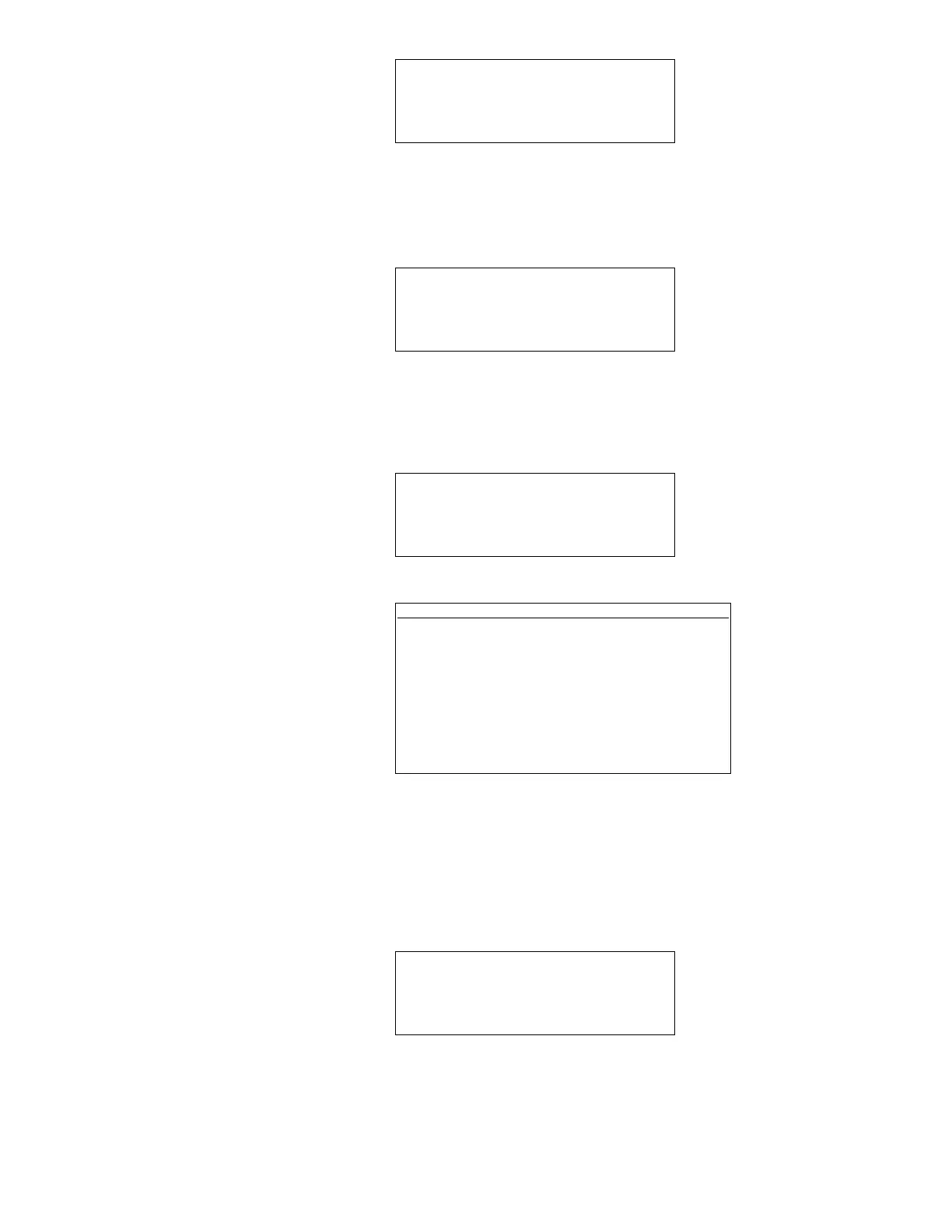VCF Data
Tank #1, VCF #0 value is shown. Press the MODE key to change this value.
Use the number keys to type the new temperature and VCF values for tank #1 and press
the ENTER key.
Repeat the above sequence for each VCF data value until the table is complete.
Direct access to any VCF table value can be done by pressing the CLEAR key. Pressing
the CLEAR key twice will access the beginning of the table. Pressing the CLEAR key again
will end the programming session.
The Level Plus software includes a VCF TABLE copy function. This function can be used
to duplicate VCF tables for other tank numbers. This function can only be accessed from
the VCF TABLE size screen. See example below.
NEXT VCF
NUMBER TO EDIT: --
‘Enter’ NEW VALUE
NOTE
All temperatures and VCF values are restricted to
positive values as follows:
• Valid Temperature Range = 0 to 300°F
• Valid VCF Range = 0.80000 to 1.20000.
• All data must be entered by order of increas-
ing temperatures. i.e. VCF #0 must have the
lowest temperature for a given table and VCF
#n must have the highest temperature for a
given table.
TANK #1 VCF # 0
------- °F
------- VCF
‘Enter’ NEW VALUE
TANK #1 VCF # 0
0.00 °F
1.00000 VCF
‘Mode’ TO CHANGE
TANK #1 VCF TABLE
SIZE: --- (2-50)
‘Enter’ NEW VALUE
57
