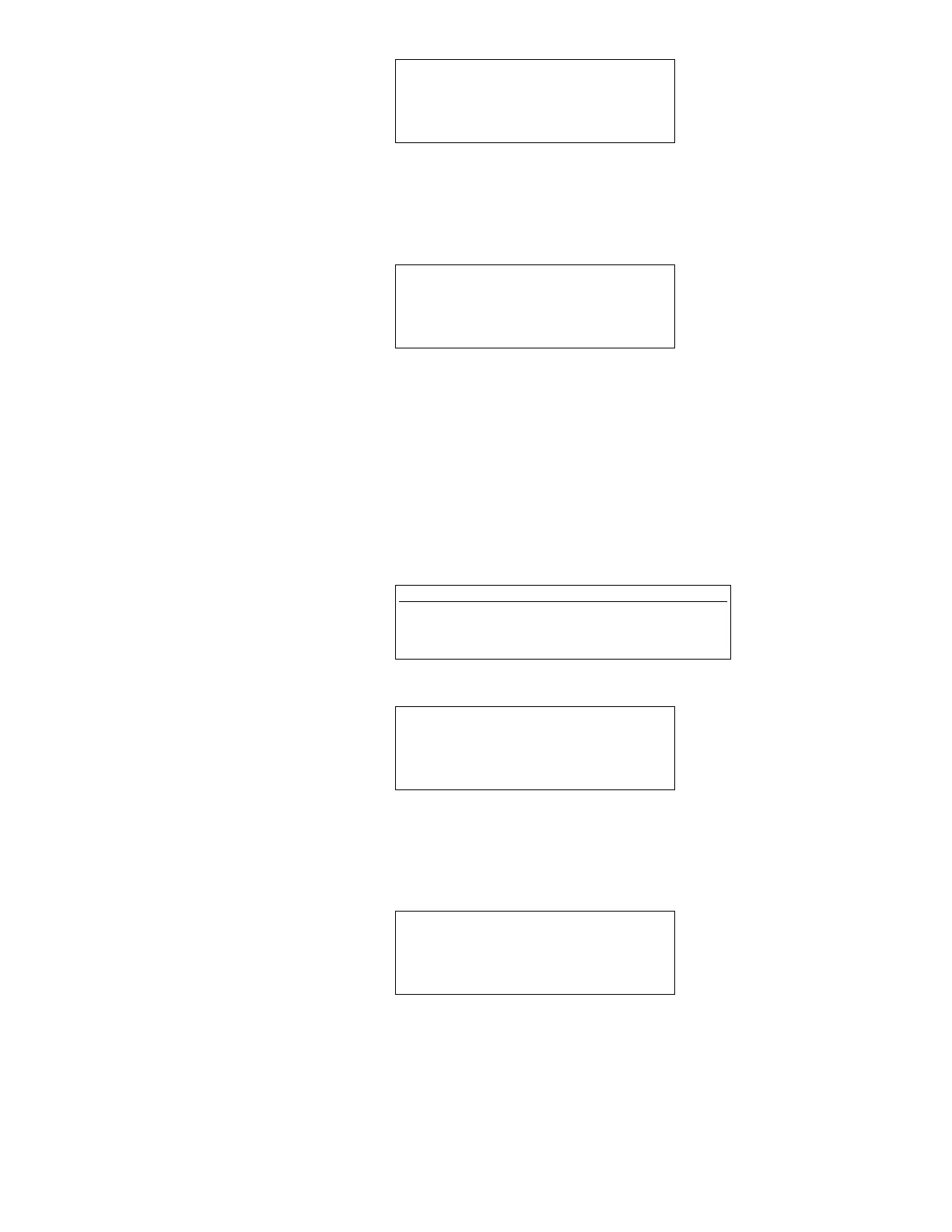After approximately 5 seconds, the ‘TABLE COPY COMPLETED’ message will be dis-
played.
After 3 seconds, the Level Plus system will return back to the ‘VCF TABLE SIZE’ screen.
The user can then continue programming other parameters or copy another VCF table.
Tank Density
Temperature correction method 6C and ‘custom table’ requires the user to enter the den-
sity (lb/cu ft, at the given reference temperature) of the product being measured for net
mass calculations.
To change the product density, use the number keys to type a new value and press the ENTER
key.
TANK #1 DENSITY
----- lb/cu ft
‘Enter’ NEW VALUE
TANK #X DENSITY
64.0000 lb/cu ft
‘Mode’ TO CHANGE
‘Enter’ TO CONTINUE
NOTE
Mass calculations are optional and can be displayed
during measurement mode by pressing the FUNC-
TION key and then the number 2 key.
TABLE COPY COMPLETED
COPY IN PROGRESS
59