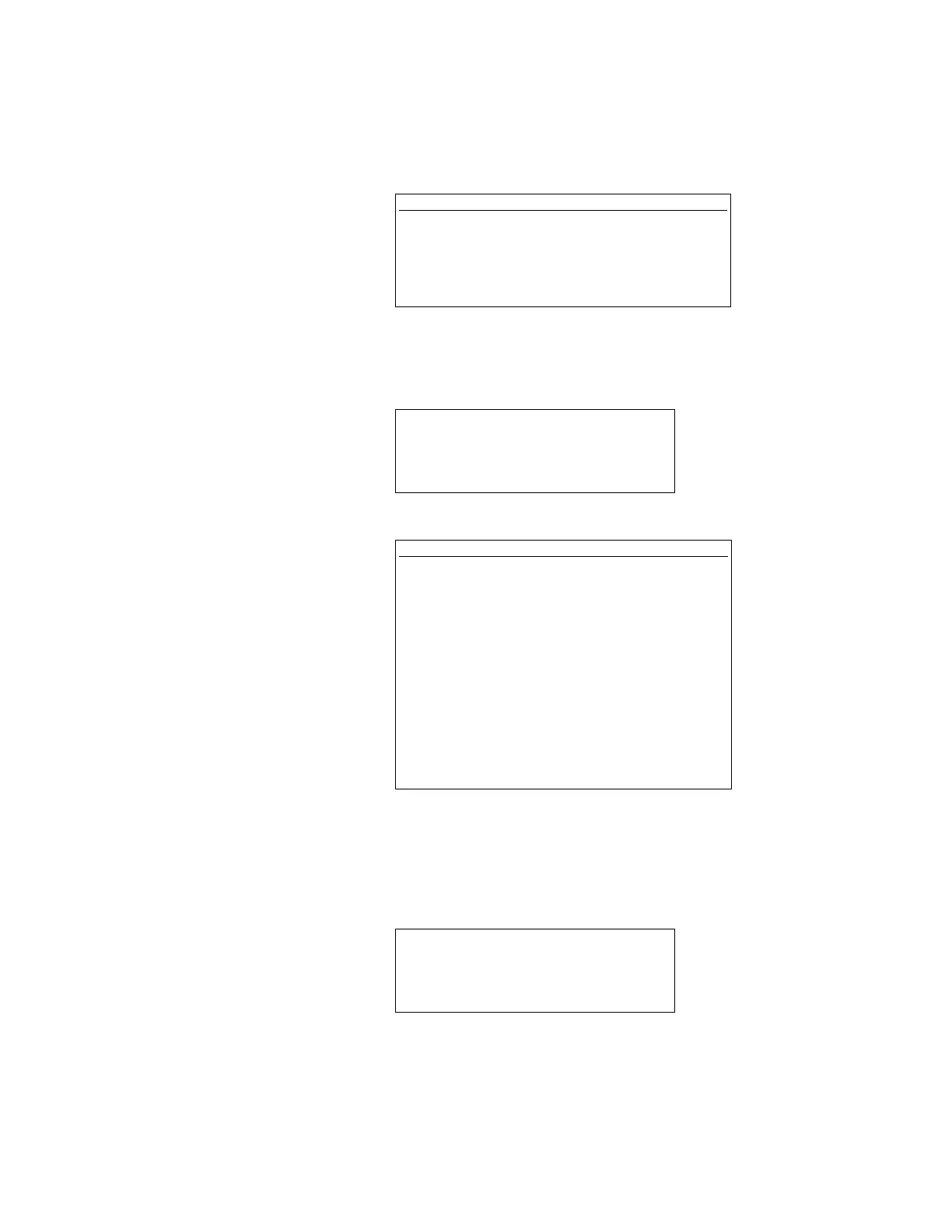Mass Stabilization
The mass stabilization function can be used as a leak detect function or as an inventory
“watch dog” when the tank is in a static condition. Once programmed, the mass stabiliza-
tion function can only be enabled or disabled through security access codes when the
Level Plus is in measurement mode.
Press the MODE key to enable/disable the mass stabilization function.
Use the number keys to assign the mass stabilization alarm to specific relays and press
the ENTER key. Multiple alarm assignments to any or all relays is permissible. The eight
available relays are referenced as RELAY #0 to RELAY #7.
The value for the TANK #1, DELTA MASS LIMIT alarm is shown. Press the MODE key to
change or the ENTER key to continue.
TK#1 MASS STAB ALARM
RELAY ASSIGNMENT
- 1 - - - - - -
TYPE RELY# TO TOGGLE
NOTE
The Level Plus volumetric software does not calculate
temperature corrected INTERFACE volume or INTER-
FACE mass data. Since the mass stabilization calcula-
tions only include the product mass data (and not
interface mass data) the function will not detect mass
changes properly when two floats are enabled. i.e. the
interface mass would have to be removed before a
change in the product mass could be detected. This
may be resolved by programming the monitor for one
float during leak detection operations. This method is
deemed acceptable for tanks with small interface vol-
umes in that the induced error is negligible. For single
float applications no error is present.
TK#1 MASS STAB ALARM
DISABLED (OFF)
‘Mode’ TO CHANGE
‘Enter’ TO CONTINUE
NOTE
See Section 12 of this manual for additional informa-
tion pertaining to mass stabilization security codes.
See Section 7 of this manual for additional informa-
tion pertaining to the operation of the mass stabiliza-
tion function.
60