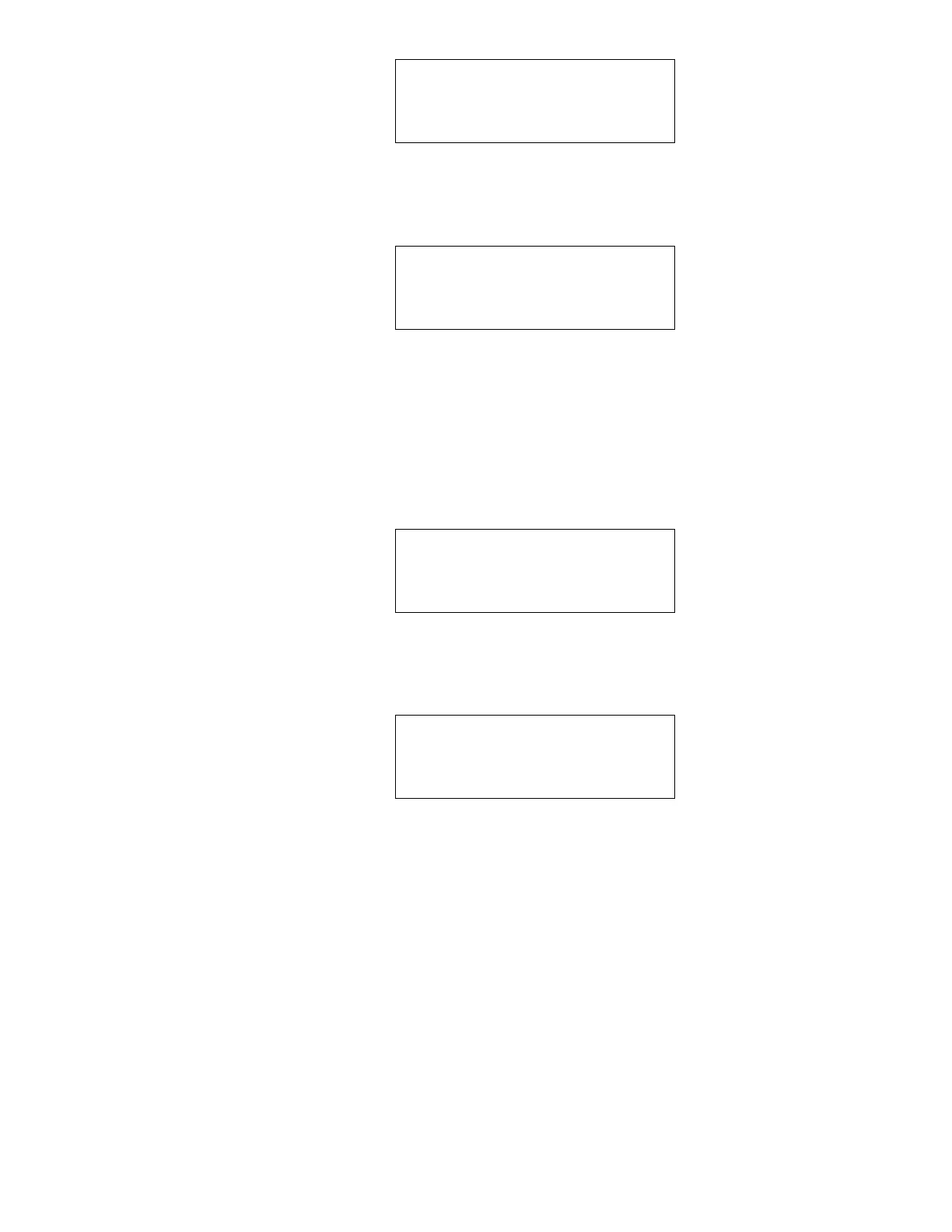Use the number keys to type a new DELTA MASS LIMIT value and press the ENTER key.
Tank Capacity Parameters (Optional)
Enter the working capacity for tank #1. The working capacity parameter is used to calcu-
late Gross Observed Volume Ullage (GOVU), GOVU = WORKING CAPACITY - GOVT.
Working capacity, safe fill capacity, and maximum safe fill capacity information may be
displayed during measurement mode by pressing the FUNCTION key and then the num-
ber 3 key. If you wish to change this value press the MODE key.
Use the number keys to change the working capacity value and press the ENTER key.
TANK #1 WORK CAPAC.
-------- gal
‘Enter’ NEW VALUE
TANK #1 WORK CAPAC.
100000 gal
‘Mode’ TO CHANGE
‘Enter’ TO CONTINUE
TANK #1 DELTA MASS
LIMIT = ------ lbs.
‘Enter’ NEW VALUE
TANK #1 DELTA MASS
LIMIT = 0 lbs.
‘Mode’ TO CHANGE
‘Enter’ TO CONTINUE
61