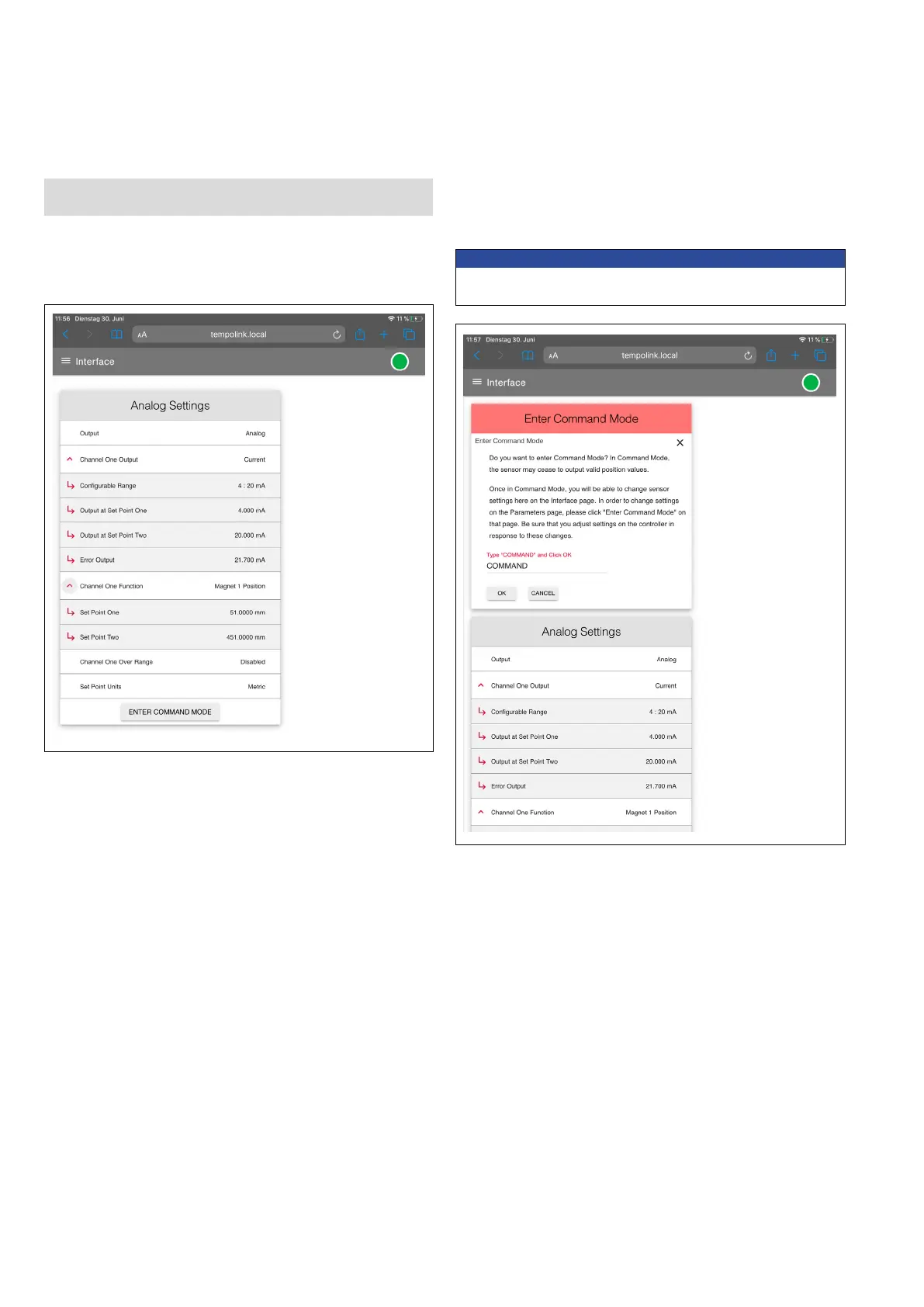Temposonics
®
R-Series V Analog
Operation Manual
I 28 I
5.5.4 Adjusting Sensor Settings Using the TempoLink Smart
Assistant
1. The menu item interface shows the R-Series V Analog sensor
settings and provides for the adjustment of their values.
2. To adjust the sensor settings click “Enter Command Mode” on
the Interface page, type “COMMAND” into the text field, and then
click “OK”.
Fig. 40: Interface page for R-Series V Analog sensors
Fig. 41: Entering analog command mode
NOTICE
If the sensor is in command mode, the sensor may cease to output
valid magnet position values.