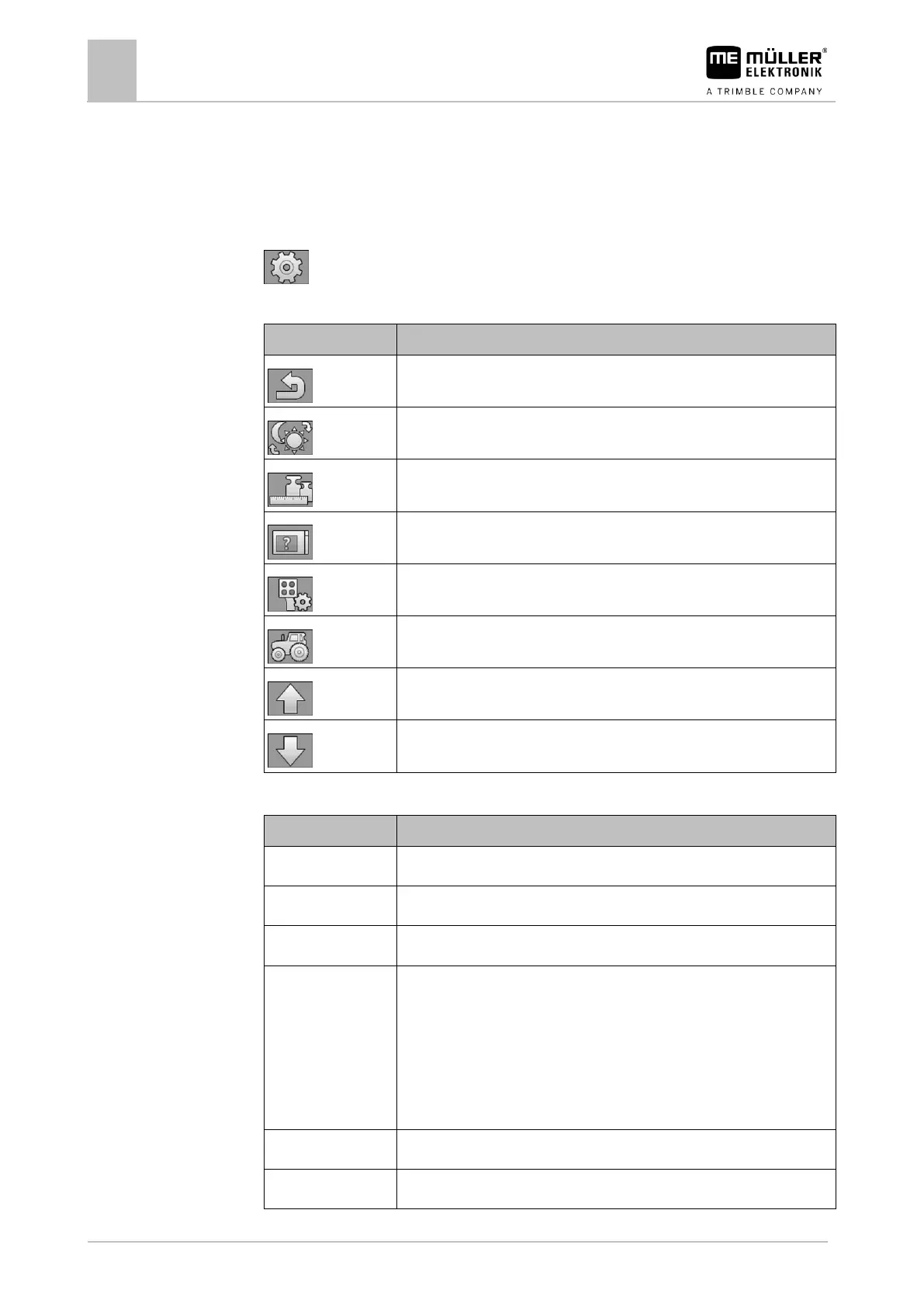Configuration of the terminal
System settings
System settings
You can change the different basic system settings on this screen.
On the start screen, press:
The following function icons appear on the screen:
Switches back to the previous screen.
Changes the brightness mode.
Switches to the format and unit settings.
Switches to the terminal settings.
Switches to the AUX device settings.
Switches to the vehicle settings.
Scrolls to the previous page of the screen.
Scrolls to the next page of the screen.
The following parameters can be configured on this screen:
Operating language for the terminal.
The selection list shows all of the languages that are supported by at least
one connected job computer or the terminal.
If the terminal supports the language selected here, it will be activated in this
language. Otherwise, the terminal will be activated in the language defined
as the “System language”.
Alternative language for the terminal.
Status of the ISB functionality.
