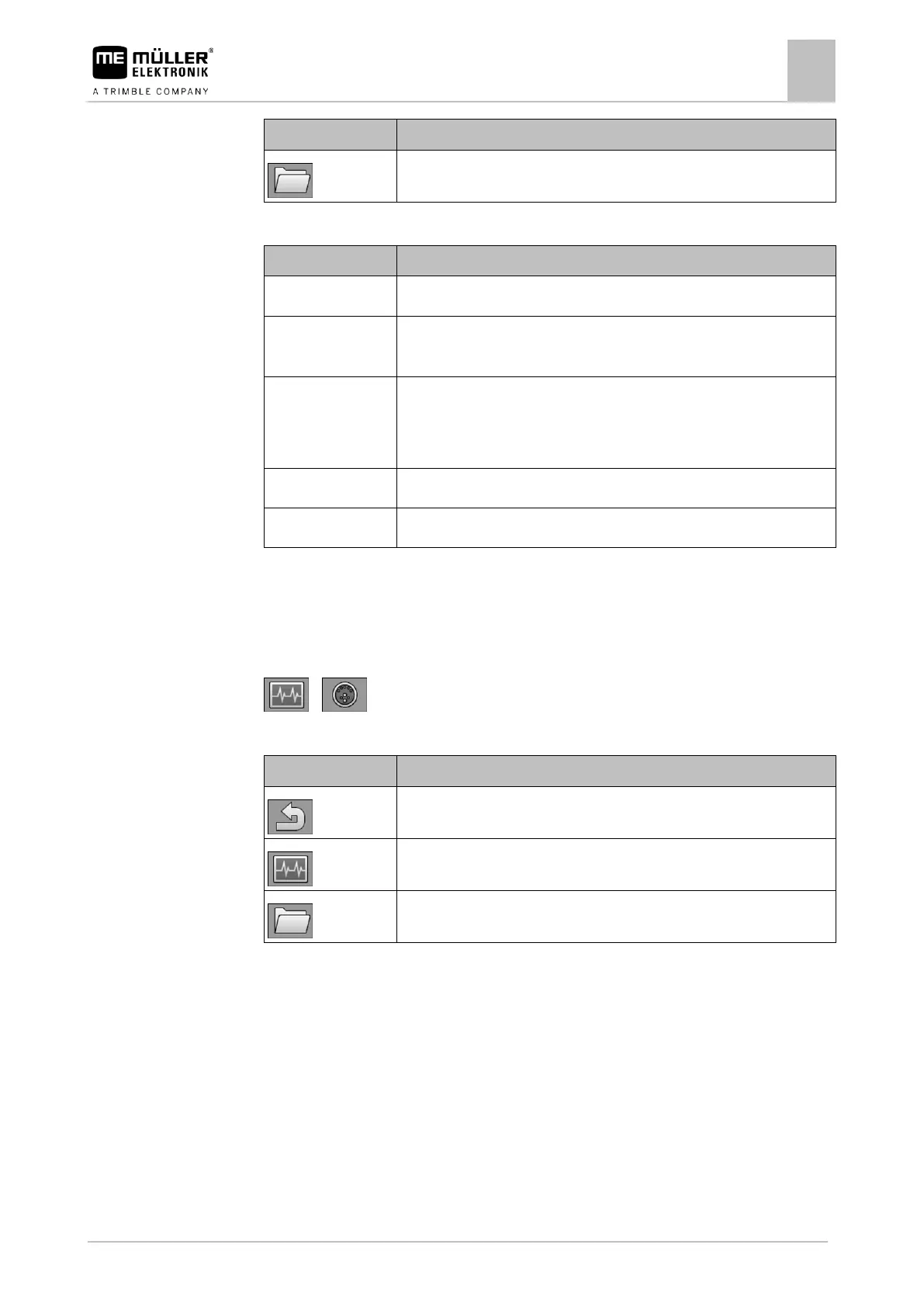Configuration of the terminal
Diagnostics
Switches to the screen for deleting object pools.
The following parameters can be configured on this screen:
Current processor temperature.
Currently free and used memory.
If there is no more available memory, you must delete one or more object
pools.
Currently measured speed impulses per minute.
Current impulses that are being transmitted by the work position sensor.
Diagnostic of connected devices
On this screen, you can find detailed information on all of the devices connected to the bus.
On the start screen, press:
> .
The following function icons appear on the screen:
Switches back to the previous screen.
Switches to the diagnostics screen of the terminal.
Switches to the screen for deleting object pools.
The following information can be found on the screen:
