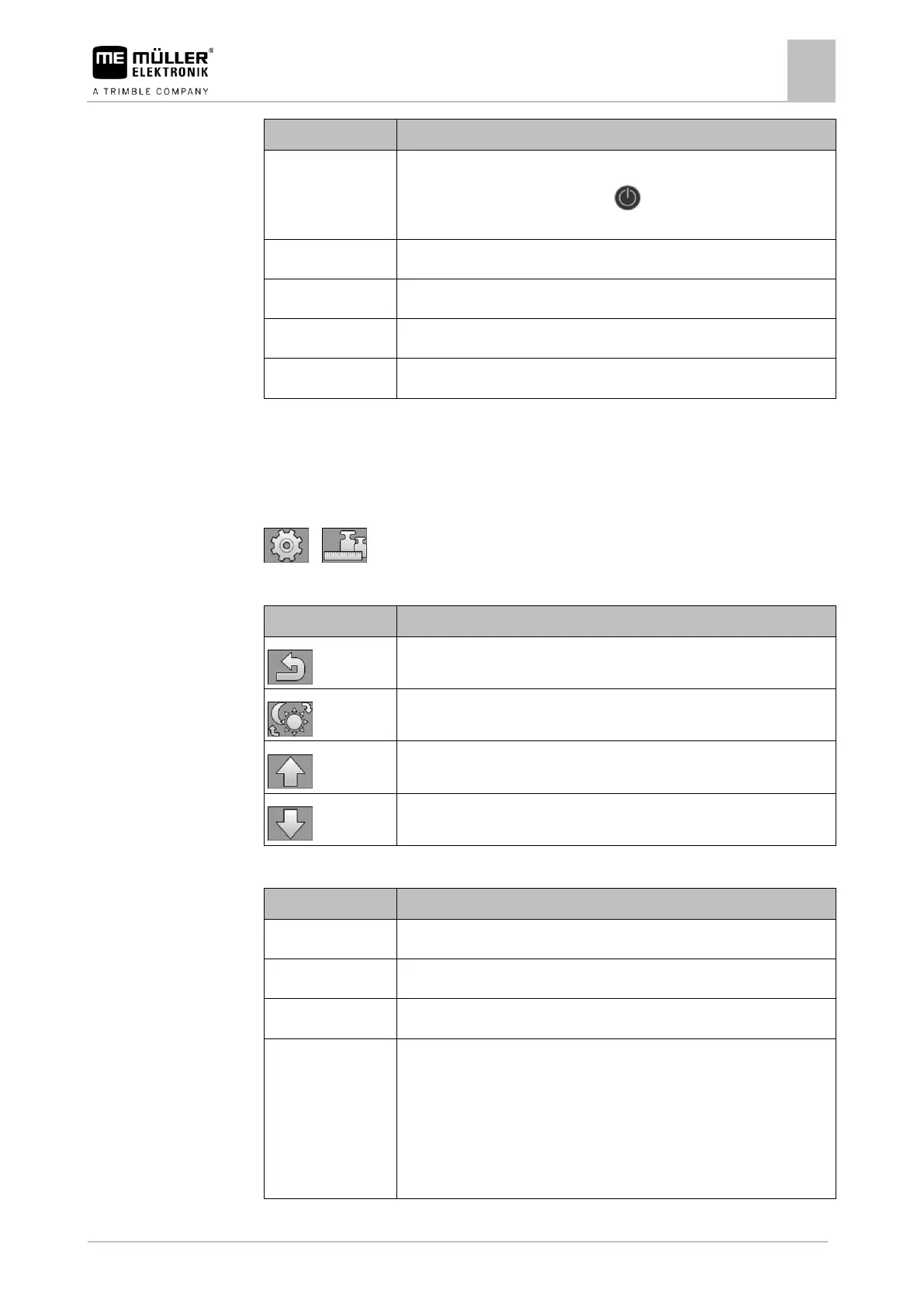Configuration of the terminal
System settings
When this parameter is activated, the connected job computer switches to
safe mode when the ON/OFF button ( ) is briefly pressed. Moreover, an
alarm message appears.
Activation/deactivation of the keyboard illumination.
Brightness value for the screen and keyboard (if activated) in day mode.
Brightness value for the screen and keyboard (if activated) in night mode.
Formats and units
On this screen, you can change different format and unit settings for the terminal.
On the start screen, press:
> .
The following function icons appear on the screen:
Switches back to the previous screen.
Changes the brightness mode.
Scrolls to the previous page of the screen.
Scrolls to the next page of the screen.
The following parameters can be configured on this screen:
Time of day format for the terminal.
Date format for the terminal.
Decimal symbol for the terminal.
Unit system in which the terminal is operated.
Metric - Sets the units to the metric system.
Imperial - Sets the units to the imperial system.
US - Sets the units to the US system.
Custom - The units can be configured individually.
