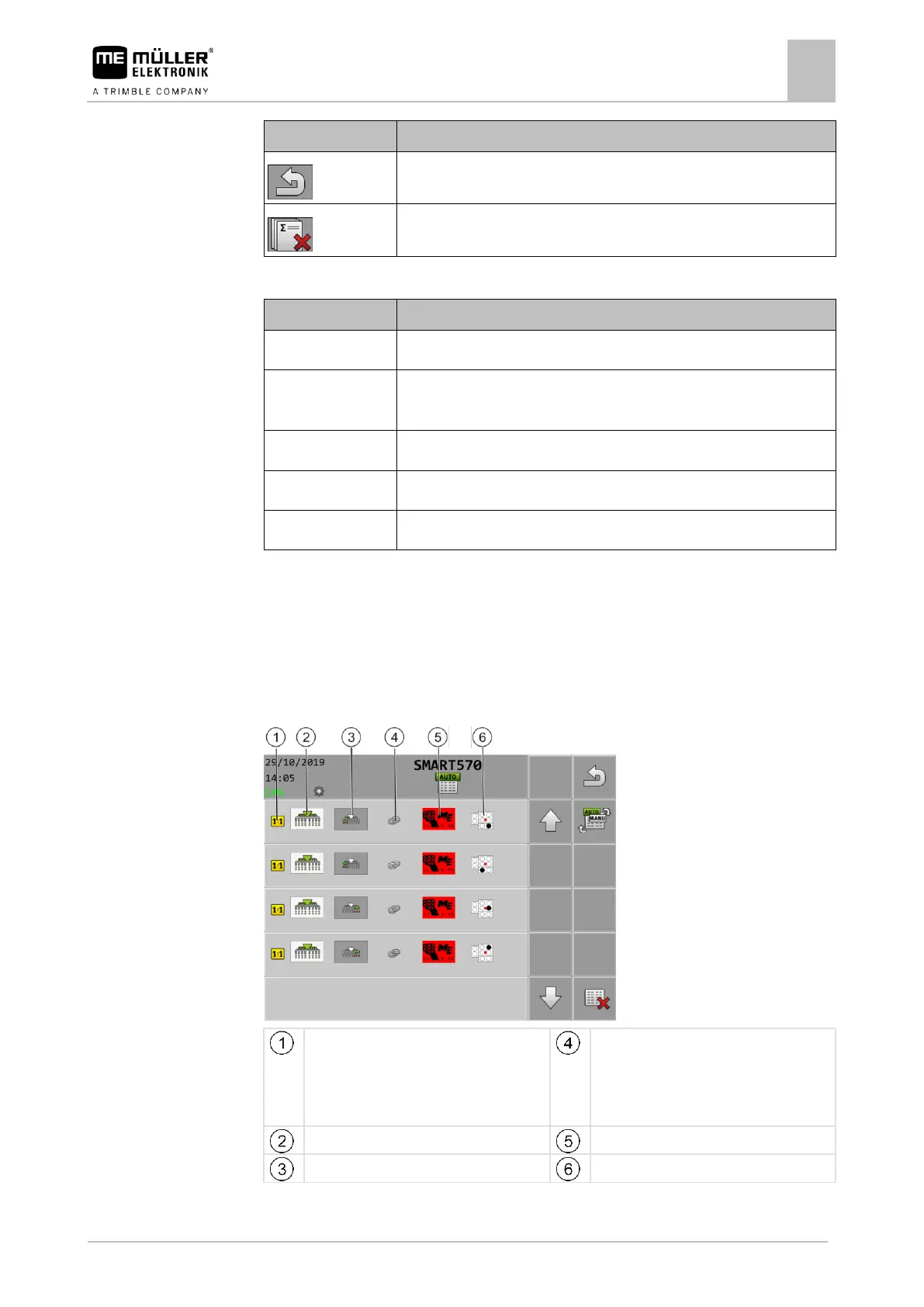Configuration of the terminal
Button assignment for AUX operating devices
Switches back to the previous screen.
Resets all counters, except for the operation hours, back to 0.
The following parameters can be configured on this screen:
Applied area since the last counter reset.
Applied distance since the last counter reset.
Working time since the last counter reset.
Time during which the terminal was in operation.
Date of the last counter reset.
Button assignment for AUX operating devices
The terminal offers you the possibility of assigning the functions of an ISOBUS job computer to the
buttons of the joystick. To do so, the ISOBUS job computer and the joystick must fulfil the Auxiliary 2
specification requirements from the ISOBUS standard.
The configuration screen for the button assignment is structured as follows:
Indicates that the respective functions must be
assigned exclusively to a certain button. Some
job computers allow the assignment of
multiple functions to one button; in this case,
this icon is hidden.
Link symbol between the job computer and
joystick
Icon for the job computer
