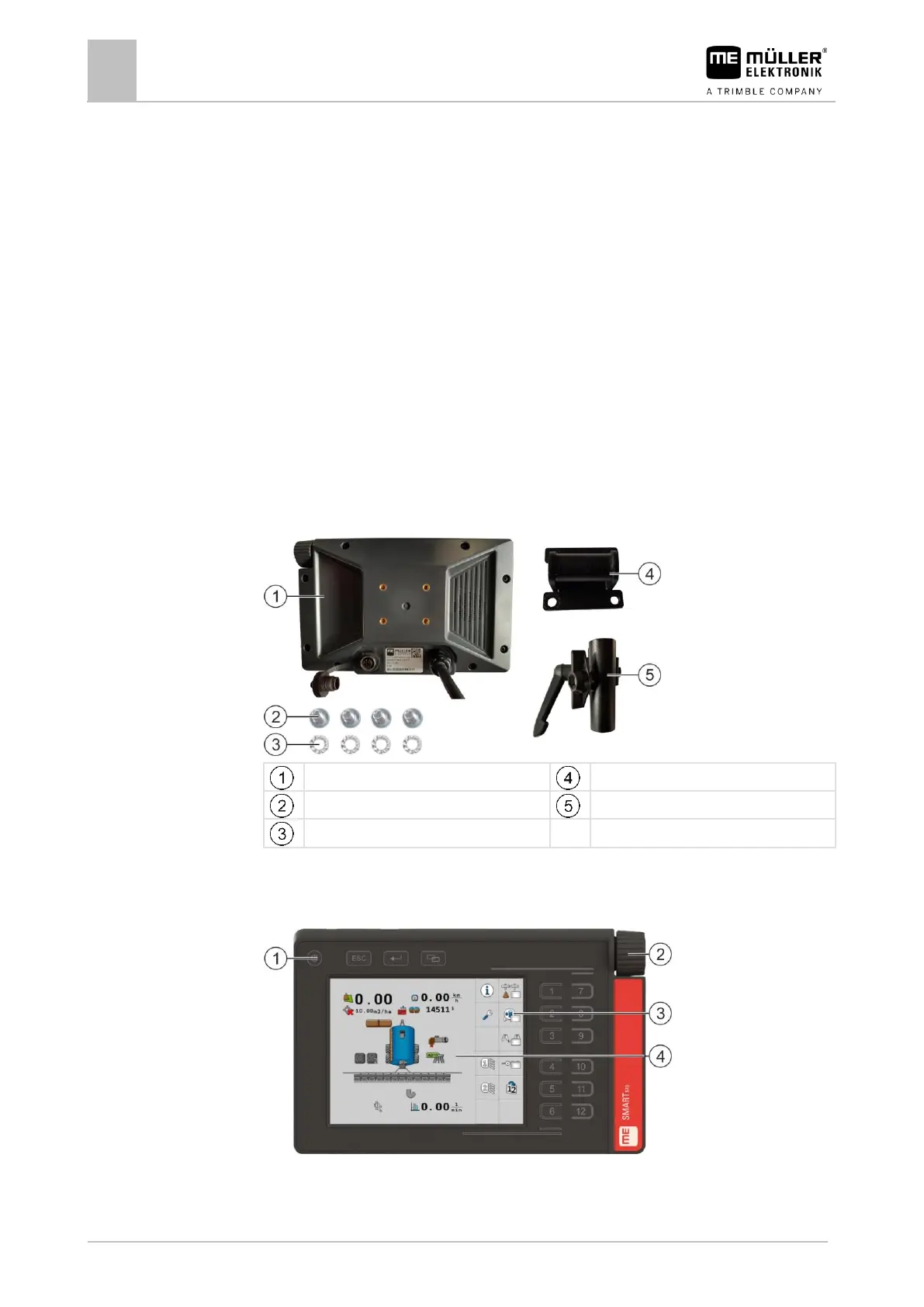Product description
The SMART570 operating and display device complies with ISOBUS standard ISO 11783 and can be
used as an Universal Terminal (UT) on all ISOBUS machines, regardless of manufacturer. The
integrated ISOBUS functions are AEF certified.
The colour display of the SMART570 has a resolution of 640 x 480 pixels. The SMART570 offers a
capacitive touch screen, a membrane keyboard and a rotary encoder for optimum operation of the
connected implement. A total of 12 softkeys can be operated both via the membrane keyboard and
via touch display. The latter supports the driver with text input by providing a complete keyboard on
the screen. The rotary encoder enables rapid value changes for numerical inputs.
The SMART570 supports AUX-N functionality according to ISO 11783. The functions of connected
AUX-N devices can be assigned to the keys of AUX-N operating device in a convenient editor.
The mini tractor functionality completes the SMART570's range of functions. Speed and work position
signals are evaluated and displayed in the form of a small dashboard.
The SMART570 is connected to the CAN bus via a cabled CPC connector.
Scope of delivery
