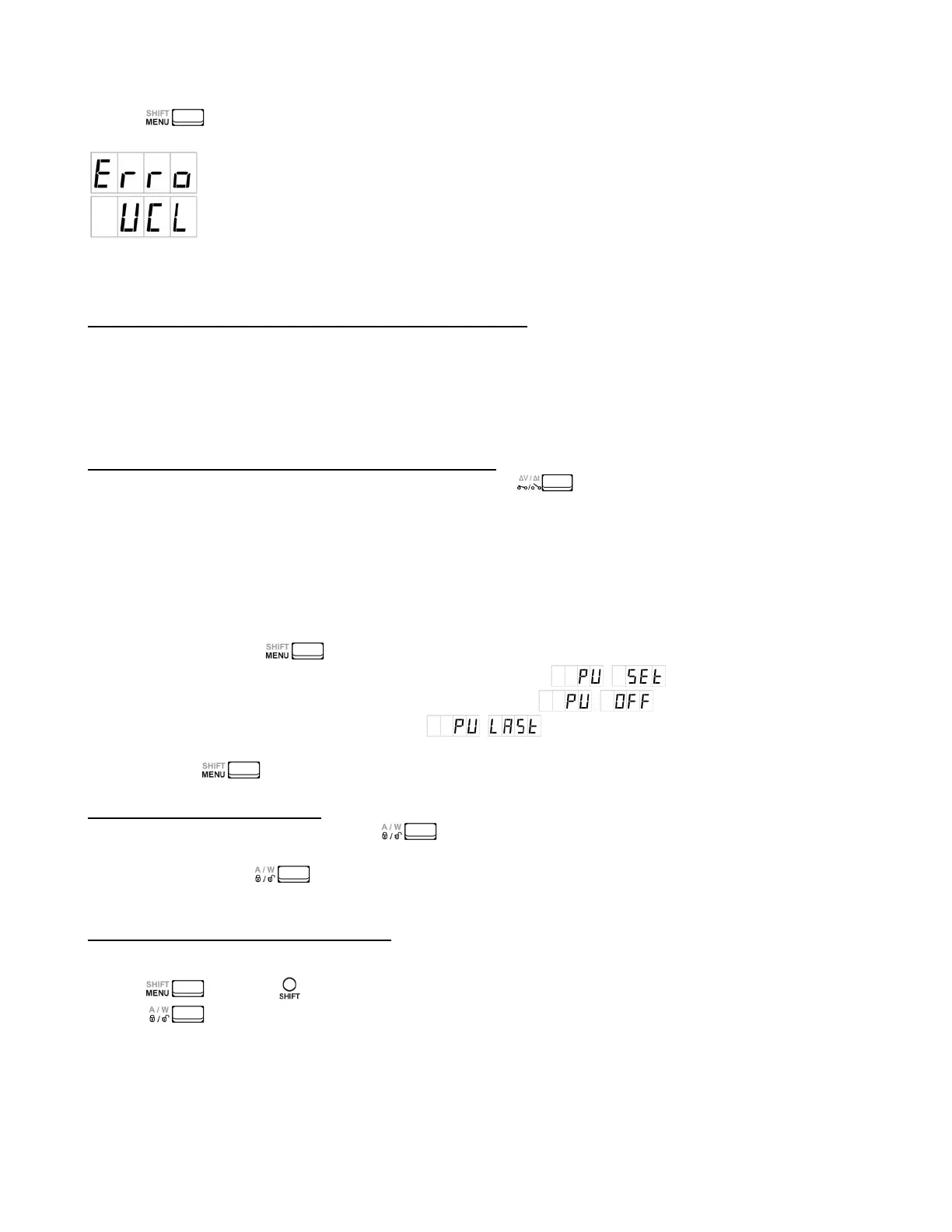- Rotate Current Knob to adjust the value.
- Press to confirm setting. If the new UCL value is lower than set current, it will show UCL Error alert.
Just reduce the set current to lower than the UCL value. Then the UCL Error will OFF.
6.3 Select and adjust 3 preset value of Voltage and Current
This power supply has 3 preset program of Voltage and Current value for quick recall to use.
To selection preset program, just press Pre1/ Pre2/ Pre3.
To adjust value of preset program. After preset program is selected, use Voltage and Current knob to adjust
value for that preset program. The setting will be saved automatically.
The value can be reset to factory default in menu. (See Factory reset section)
6.4 Output ON/OFF (include power up ON/OFF setting)
The power has feature to switch output ON/ OFF by pressing button. The LED will ON when the output
is ON. The display will show the actual output value of voltage and current/watt.
Change Power Up output ON/OFF setting
The power up output ON/ OFF status can be configured according to usage requirement. The default setting is
output OFF when system power up. It has option to set as SAME AS LAST STATUS. That means the output ON/
OFF status will same as status before power off.
Steps to change setting;
Step 1 - Press and hold
to enter menu
Step 2 - Rotate Volt. Knob to select PU menu. The display shows
Step 3 - Press Volt. Knob to enter PU setting. The display show
Step 4 - Rotate Curr. Knob to change setting to . The output is set to as same as last status.
Step 5 - Press Volt. Knob to confirm.
Step 6 - Press to exit menu
6.5 Lock/ Unlock of front panel
In case the front panel is locked, only the has function. Other buttons and knobs are being locked. The
front panel will be locked in two conditions.
a. Manually press to LOCK the front panel.
b. The unit is under remote control by PC through USB or Ethernet.
6.6 Watt-meter and Amp-meter selection
The lower part of 4 digit display can use as Watt-meter or Amp-meter. It can switch anytime.
- Press
and see LED ON
- Press to switch between Watt-meter and Amp-meter. W and A LED will ON alternatively.
P.10
