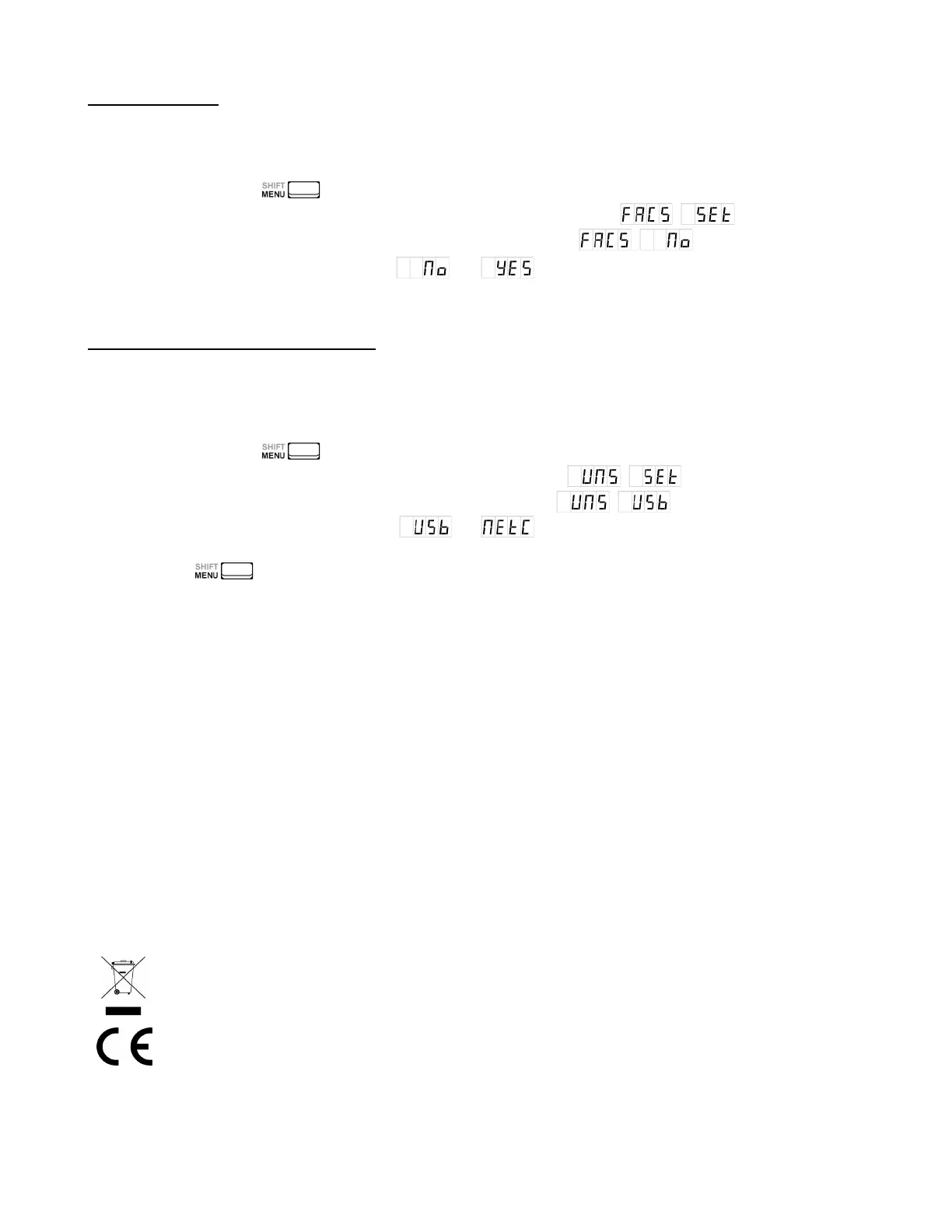6.9 Factory reset
The Factory reset feature is reset the Preset program, UVL, UCL to factory default setting.
Steps for Factory reset;
Step 1 – Press and hold button to enter setting menu.
Step 2 – Rotate VOLT. knob to select factory reset menu. The display shows
Step 3 – Press VOLT. knob to enter address menu. The display shows
Step 4 – Rotate CURR knob to change from to
Step 5 – Press CURR. knob to reset unit.
The power will reset immediately.
6.10 Remote control interface selection
The MP710083 has a USB port for use via remote control. The Ethernet Card is an optional accessory.
The remote control interface can be selected in menu.
Steps for Remote Control interface selection;
Step 1 – Press and hold button to enter setting menu.
Step 2 – Rotate VOLT. knob to select UNS menu. The display shows
Step 3 – Press VOLT. knob to enter UNS menu. The display shows
Step 4 – Rotate CURR knob to change from to for Ethernet interface.
Step 5 – Press VOLT knob to confirm.
Step 6 - Press to exit menu.
P.16
After configuration of the interface of MP710083, run the power supply control software for Windows PC. Please
refer to the software user manual on the included CD.
Made in China
LS12 2QQ
INFORMATION ON WASTE DISPOSAL FOR CONSUMERS OF
ELECTRICAL & ELECTRONIC
EQUIPMENT. When this product has reached the end of its life it must be treated as Waste
Electrical & Electronics Equipment (WEEE). Any WEEE marked products must not be mixed with
general household waste, but kept separate for the treatment, recovery and recycling of the
materials used. Contact your local authority for details of recycling schemes in your area.