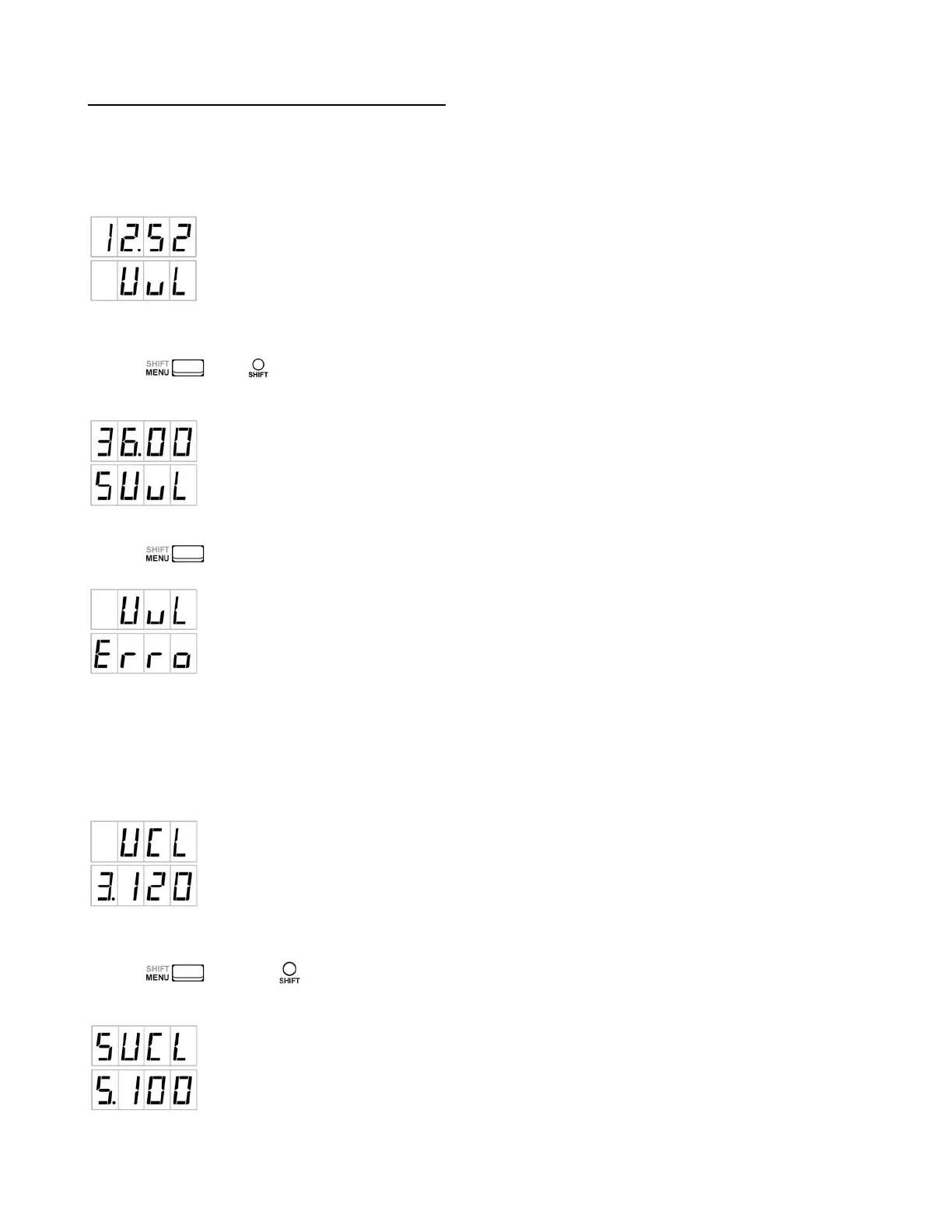6.2 Upper Voltage and Current Limit adjustment
Upper Voltage Limit (UVL)
The Upper Voltage Limit is feature to let user to set maximum value for voltage adjustment. This feature can help
to prevent accidentally adjust to very high output voltage to cause damage on object under testing.
During increasing output voltage and hit the UVL, the display will show you alert as follow;
Adjust Upper Voltage Limit:
- The second function of Voltage Knob is for UVL adjustment.
- Press and LED will ON.
- Then press Voltage Knob. The display will show as follow;
- Rotate Voltage Knob to adjust the value.
- Press to confirm setting. If the new UVL value is lower than set voltage, it will show UVL Error alert.
Just reduce the set voltage to lower than the UVL value. Then the UVL Error will OFF.
Upper Current Limit (UCL)
The Upper Current Limit is feature to let user to set maximum value for current adjustment. This feature can help
to prevent accidentally to set load current too high to damage on object under test.
During increasing output current and hit the UCL, the display will show you alert as follow;
Adjust Upper Current Limit:
- The second function of Current Knob is for UCL adjustment.
- Press and see LED ON
- Then press Current Knob. The display will show as follow;
P.9