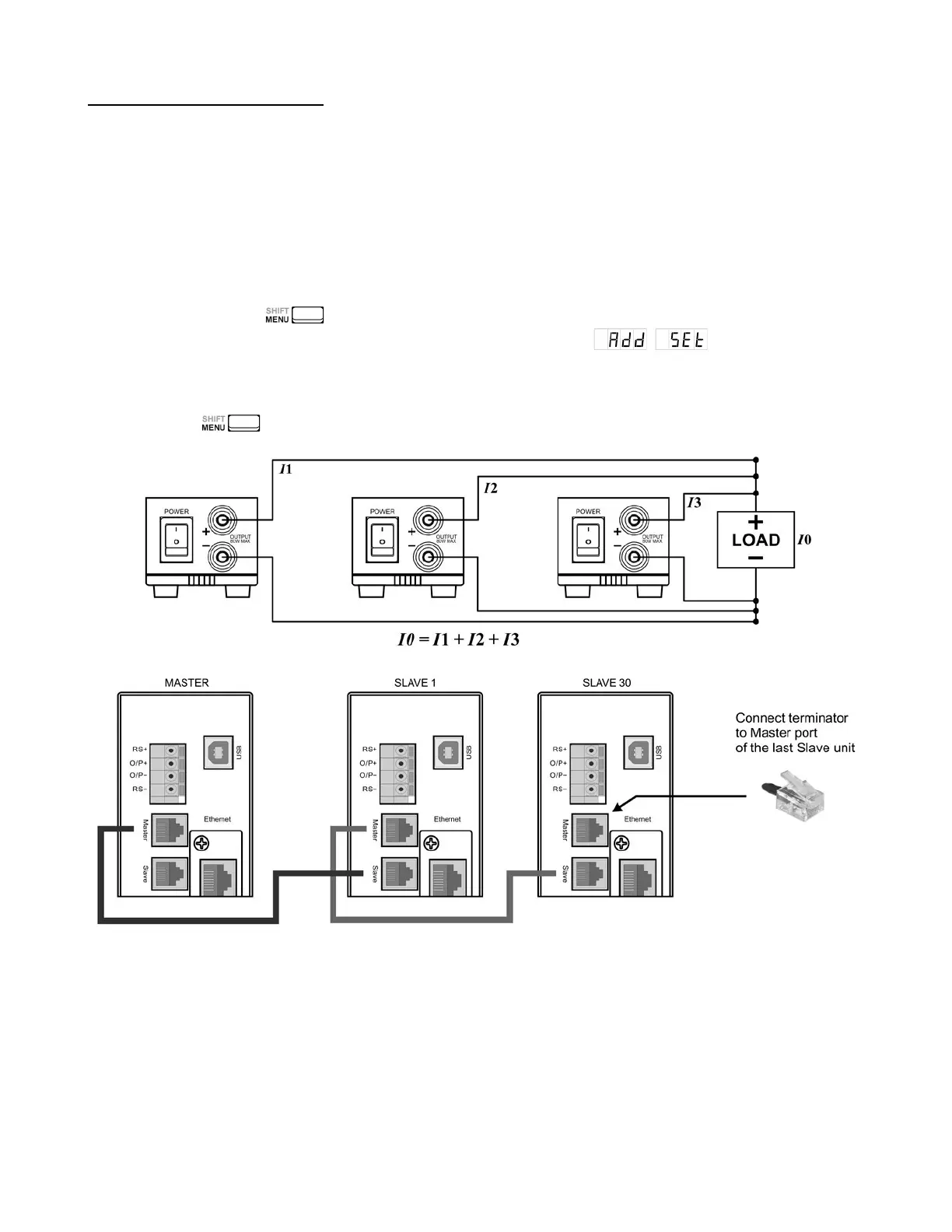6.8 Master/ Slave configuration
The power supply can be configured for Master/ Slave connection. When systems are connected in Master/
Slave, the Slaves’ output will follow the setting of Master.
The set voltage will same for Master and all Slave system. The load current will share over all units. That means
10Amp share to 5 units will make every unit carry 2Amp.
Every units in same Master/Slave connection should assign an unique address ID. The Master unit should be
address ID 0(factory default). The Slave address can be from 1 to 30.
Steps for Changing the address ID;
Step 1 – Press and hold button to enter setting menu.
Step 2 – Rotate VOLT. knob to select address menu. The display shows
Step 3 – Press VOLT. knob to enter address menu.
Step 4 – Rotate CURR knob to change address ID.
Step 5 – Press VOLT. knob to confirm.
Step 6 – Press to exit menu.
P.15