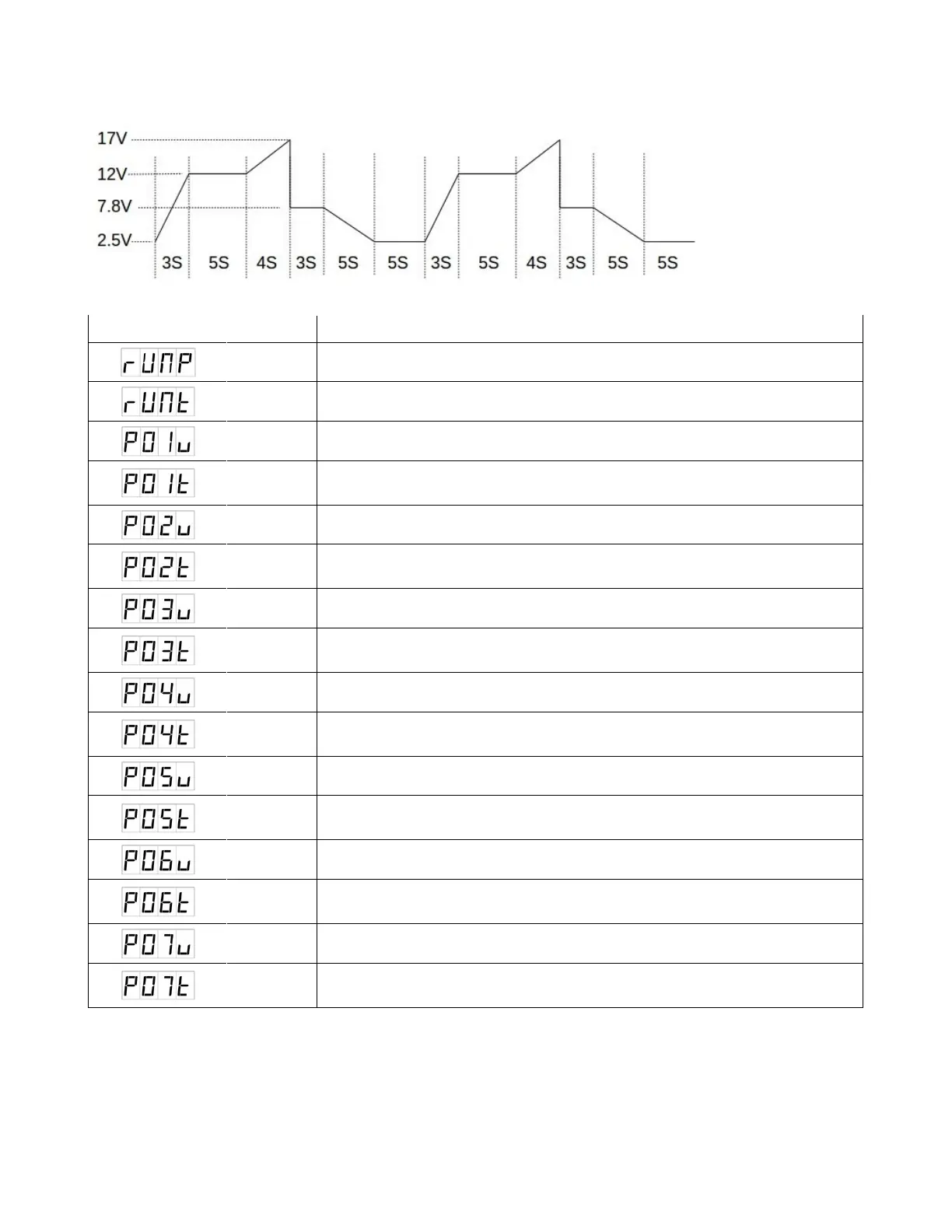Example 4 – irregular waveform
Setting value
Set Item Value Explanation
7
Set 7 steps to run. From Step 1 to Step 7
0
Run forever
2.5
Set Step 1 voltage to 2.5V
3
Set Step 1 run time to 3s
(Ramp UP from step 1 voltage to step 2 voltage in 3s)
12
Set Step 2 voltage to 12V
5
Set Step 2 run time to 5s
(Keep at 12V by 5s, since step 2 voltage = step 3 voltage)
12
Set Step 3 voltage to 12V
4
Set Step 3 run time to 4s
(Ramp UP from step 3 voltage to step 4 voltage in 4s)
17
Set Step 4 voltage to 17V
0
Set Step 4 run time to 0s
(Edge DOWN from step 4 voltage to step 5 voltage in 0s)
7.8
Set Step 5 voltage to 7.8V
3
Set Step 5 run time to 3s
(Keep at 7.8V by 3s step 5 voltage = step 6 voltage)
7.8
Set Step 6 voltage to 7.8V
5
Set Step 6 run time to 5s
(Ramp DOWN from step 6 voltage to step 7 voltage in 5s)
2.5
Set Step 7 voltage to 2.5V
5
Set Step 7 run time to 5s
(Keep at 2.5V by 5s, since step 7 voltage = step 1 voltage)
P.14