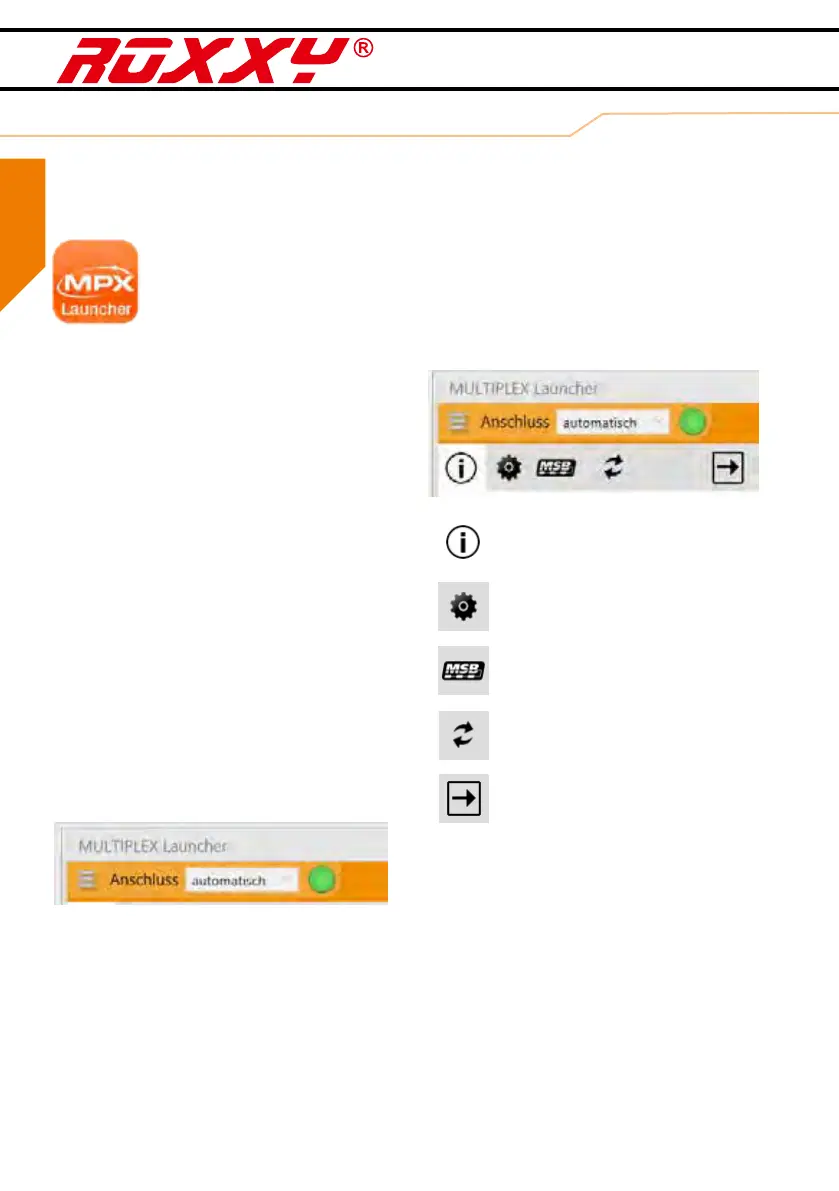14
The simplest and most convenient method of
conguring the ROXXY Smart Control is to use
MULTIPLEX Launcher.
Launcher can be found in the Download area at www.
multiplex-rc.de. You will also need the MULTIPLEX USB
lead (Order No.: #85149).
Caution!
Observe the Chapter entitled “Safety notes”.
Preparation:
· Ensure that your model is securely restrained. Remo-
ve the propeller (aircraft / boat) or rotor blades, to
eliminate the danger of damage or injury if the motor
should burst into life unexpectedly.
· Locate the three-core servo lead connected to the
Throttle channel at the receiver, and disconnect it.
· Locate the two-core MSB bus / telemetry data lead
connected to the receiver, disconnect it, then re-
connect it to the USB PC lead. If you wish, you can
use the Y-lead which is included with the USB lead.
· Now start MULTIPLEX Launcher.
· Connect the ight / drive battery to the ROXXY Smart
Control. If the program fails to detect the controller
automatically, select the correct port manually in the
COM-Port eld.
Once the controller has been detected correctly, the
screen displays the current information regarding soft-
ware and hardware. You can now click on the symbols
in the menu bar, alter the various settings, and save
the data.
Key to the symbols in the menu bar:
General information
Control settings
Telemetry settings
Firmware update
Adopt changes
After each change the arrow symbol starts to ash
orange. Click on the setting to save the data to the
speed controller.
Once you have entered and saved all the changes
required, you can close MULTIPLEX Launcher and
disconnect the battery from the speed controller.
The ROXXY Smart Control is now ready for use with the
new settings.
7.3 Conguring the controller using MULTIPLEX LAUNCHER
GB
