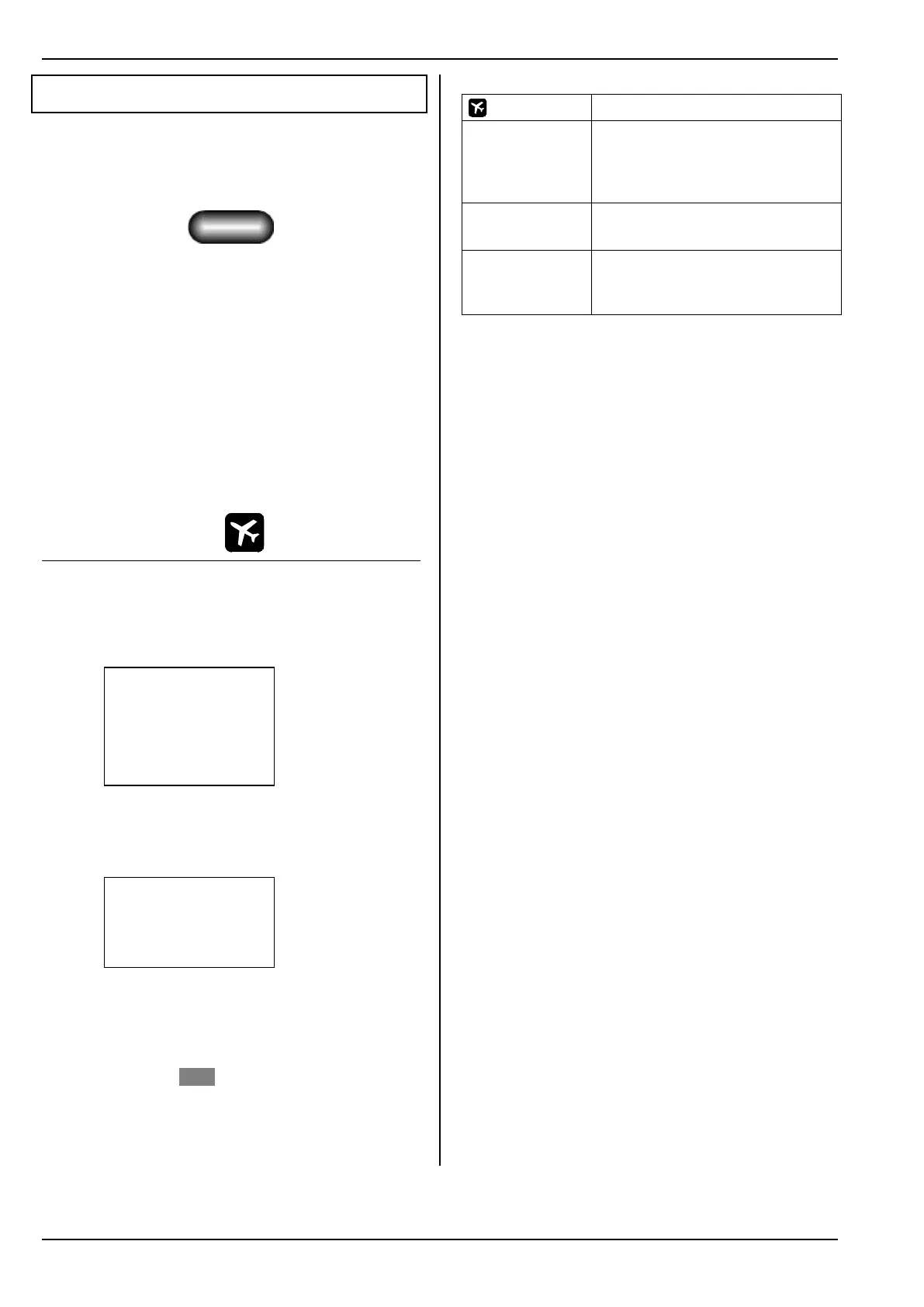ROYAL SX
72
16. Main menu £Mixer
The main menu Mixer is opened by pressing this but-
ton:
Σ
The menu is dynamic, i.e.:
The menu content is different for fixed-wing mod-
els and model helicopters.
Only those mixers are displayed to which at least
one servo has been assigned.
Certain mixers are always present for fixed-wing
model aircraft and model helicopters ( 16.1. and
16.2.).
! Gyros in fixed-wing model aircraft:
If you have assigned the gyro function to a servo, then
Gyro also appears in this menu. You will find a descrip-
tion of this function in Section ( 16.2.2.).
16.1. Menu Mixer Fixed-wing models
Mixers which are always present:
Three mixers are always present in the Mixer menu,
regardless of the servo assignments. You will find
them at the start of the dynamic section with the free
mixers:
£Mixer
¨Exit
Combi-Sw. ....
Ail.Diff ....
Control Mix ....
16.1.1. Combi-Sw. (Combi-Switch)
Separately variable for each flight phase, switch is de-
fined under CS/DTC in the menu:¡Assignment,
Switches:
£Combi-Sw..NORMAL
¨Exit
Combi-Sw. <N #*
Ail < rudder— OFF
In our example the Combi-Sw. menu shows the
switch used (<N on the left side of the transmitter), the
direction for “ON” (# = back) and the current position
(* = ON).
Adjustment range:
-200% OFF 200%
Ail < rudder Default Ail. > rudder
Increment: 2%
! Flight phase specific!
16.1.2. Ail.Diff. (aileron differential)
For fixed-wing models only
Diff.: -100% ... OFF ... 100%
Prefix (+/-) reverses direction
=> reduction of aileron up-travel or
down-travel
Separate values for differential (Diff.)
can be set for each flight phase
The differential value (Diff.) can be
allocated to the 3-D digi-adjuster
( 20.1.)
A simple description of aileron differential:
If ailerons are set up with symmetrical travels, i.e. the
same deflections up and down, then the down-going
aileron on the outside of the turn generates more drag
than the up-going aileron on the inside of the turn.
This results in a negative turning moment (known as
adverse yaw) which tends to push the model out of
the turn. The model yaws - nose-high - as it turns.
Aileron differential reduces the adverse yaw effect by
reducing the deflection of the down-going aileron. Ai-
leron differential is only possible if a separate servo is
installed for each control surface. The effect of 100%
differential is that the ailerons only deflect in the “up”
direction (sometimes known as “split mode”).
Aileron differential is not generally required for high-
speed powered model aircraft with symmetrical wing
sections. Model gliders usually feature cambered air-
foils, and in such cases a good starting point is about
50% differential. The optimum values can only be es-
tablished through practical flight testing. The more
highly cambered the wing section, the more differen-
tial is generally needed. That is why the system allows
you to set different levels of aileron differential for
each individual flight phase.
Example:
Glider with the following flight phases:
NORMAL: Ail.Diff. = 50%
THERMAL*: Ail.Diff. = 65%
SPEED**: Ail.Diff. = 40%
* The ailerons (and in some cases the camber-changing
flaps) are lowered slightly for the Thermal task:
=> Airfoil camber increased
=> Greater aileron differential required
** The ailerons (and in some cases the camber-changing
flaps) are raised slightly for the Speed task:
=> Airfoil camber reduced
=> Less aileron differential required.
