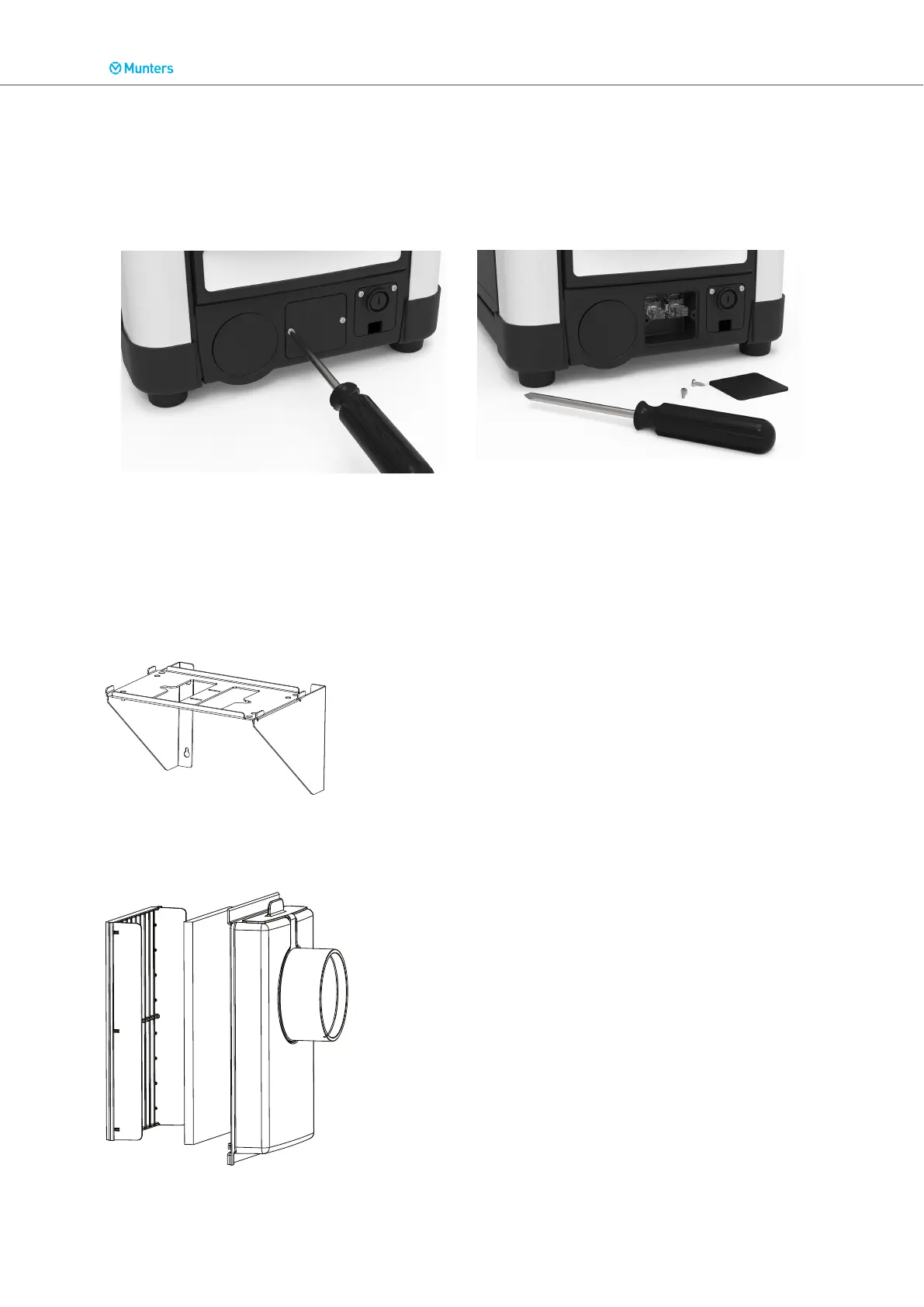All ComDry dehumidifiers are equipped with two CAN bus ports, located behind a cover next to the
power inlet. An indoor remote control, external humidity/temperature sensors or an external signal box
can be connected to these CAN bus ports.
Any of the above devices can be connected to either port. When no port is used the two empty termina-
tion plugs must be fitted to the ports.
Remove the cover. CAN bus ports with empty termination plugs.
5.8. Accessories
Wall bracket
For mounting the unit on a wall.
Stub pipe kit
Used when there is a need to connect an inlet duct or hose to the dehumidifier.
ComDry M210X Dehumidifier
15