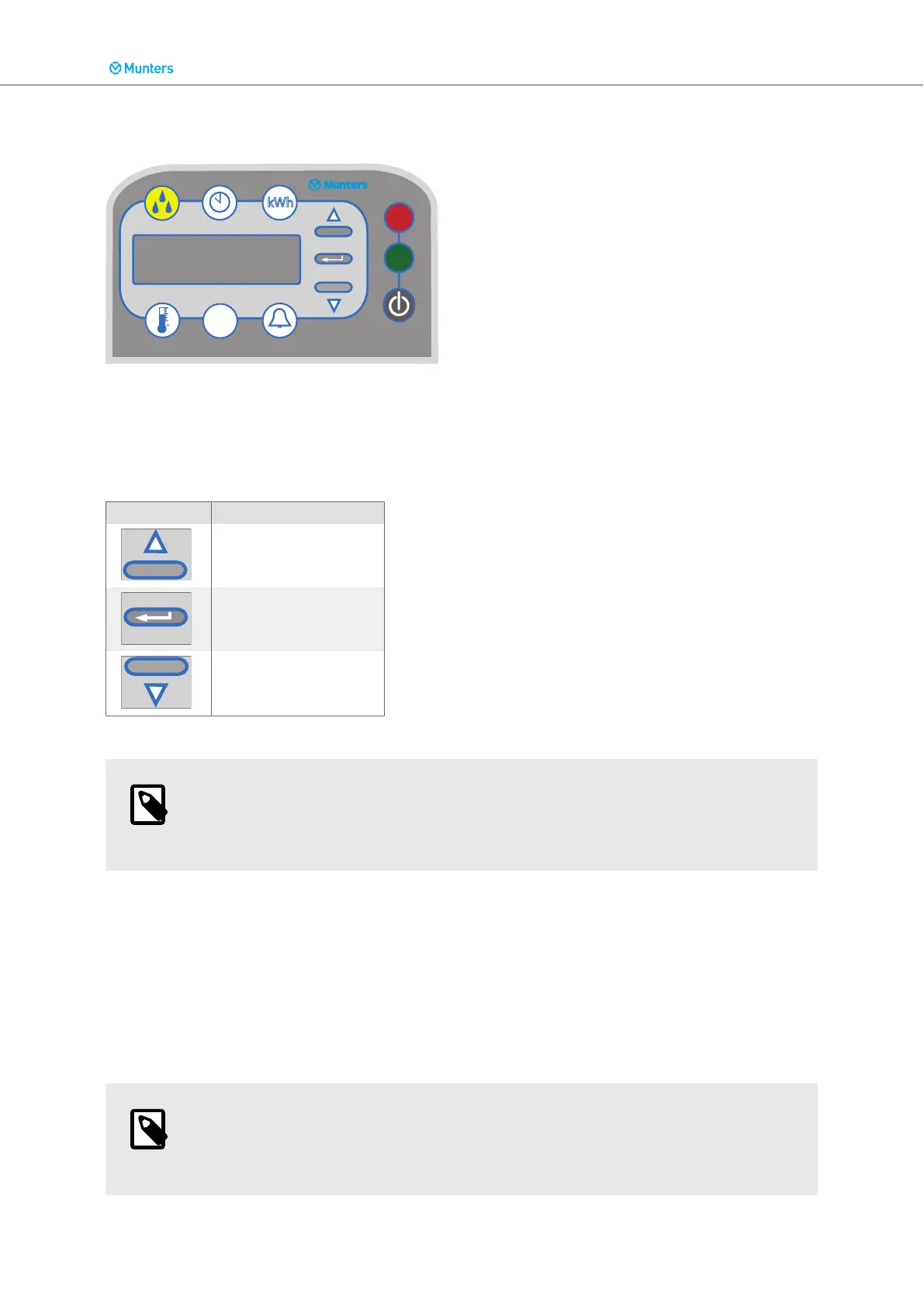6.5. Control panel overview
1. Humidity menu 4. Temperature menu A. Alarm indicator
2. Time menu 5. Functions menu B. Operation indicator
3. Power menu 6. Alarm menu C. On/Off button
Menu button Function
Up/Right button
Enter/Confirmation button
Down/Left button
NOTE
For more information about the control system and the operation of the dehumidifier,
see the ComDry Control System Supplement or Quick Guide.
6.6. Start the dehumidifier
Connect the dehumidifier to mains.
The control system will initiate by flashing all LEDs for a few seconds, and the display first shows the
ComDry machine type, then the set frequency, and finally the software version number and the current
humidity level
NOTE
The boot sequence takes about 10 seconds. Let the control system finish the booting
before attempting to start the dehumidifier.
ComDry M210X Dehumidifier
19