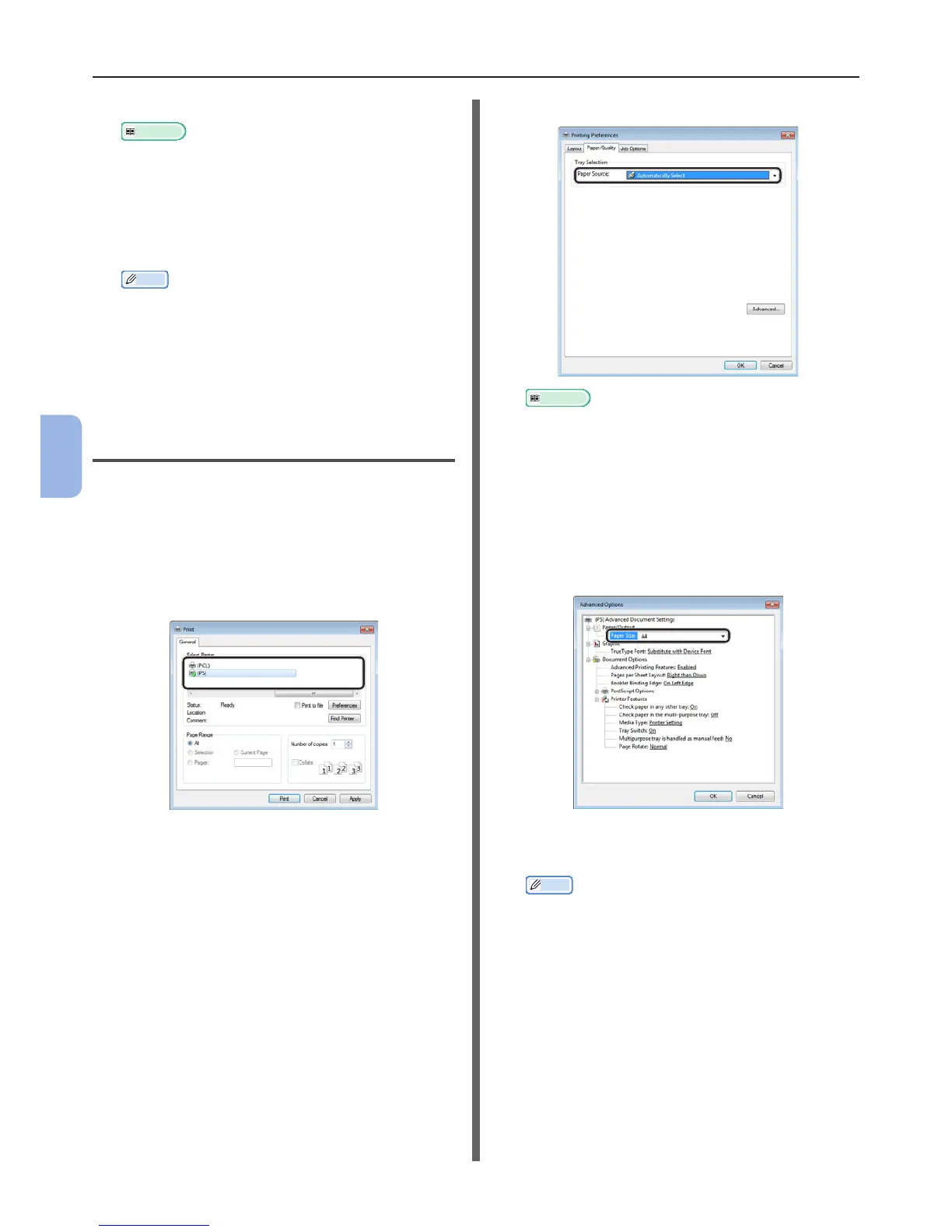- 114 -
Printing from a Computer
5
Printing
6 Select a tray from [Source].
Reference
● If you select [Auto] for a paper source, the tray with
the designated paper type is automatically selected.
For details on the automatic selection of trays, refer
to the User’s Manual (Advanced) > “4. Printing” >
“Useful Operations for Printing From a Computer” >
“Auto Tray Selection”.
7 Select a media weight from [Weight].
Memo
● For general use, [Printer Setting] sufces for
paper weight. When you select [Printer Setting],
the paper weight setting congured on the operator
panel menu of the machine is applied.
8 Click [OK].
9 Click [Print].
For Windows PS Printer Driver
1
Open the le you want to print from an
application.
2 From the [File] menu, select [Print] to
open the print dialog box.
3 Select the PS driver.
4 Click [Preferences].
5 Select the [Paper/Quality] tab.
6 Select a tray from [Paper Source].
Reference
● If you select [Automatically Select] for a paper
source, the tray with the designated paper type is
automatically selected. For details on the automatic
selection of trays, refer to the User’s Manual
(Advanced) > “4. Printing” > “Useful Operations for
Printing From a Computer” > “Auto Tray Selection”.
7 Click [Advanced].
8 Click [Paper Size] and select a paper
size from the drop-down list.
9 Click [Media Type] and select the
media type from the drop-down list.
Memo
● For general use, [Printer Setting] sufces for
paper weight. When you select [Printer Setting],
the paper weight setting congured on the operator
panel menu of the machine is applied.
10 Click [OK].
11 Click [OK].
12 Click [Print].
