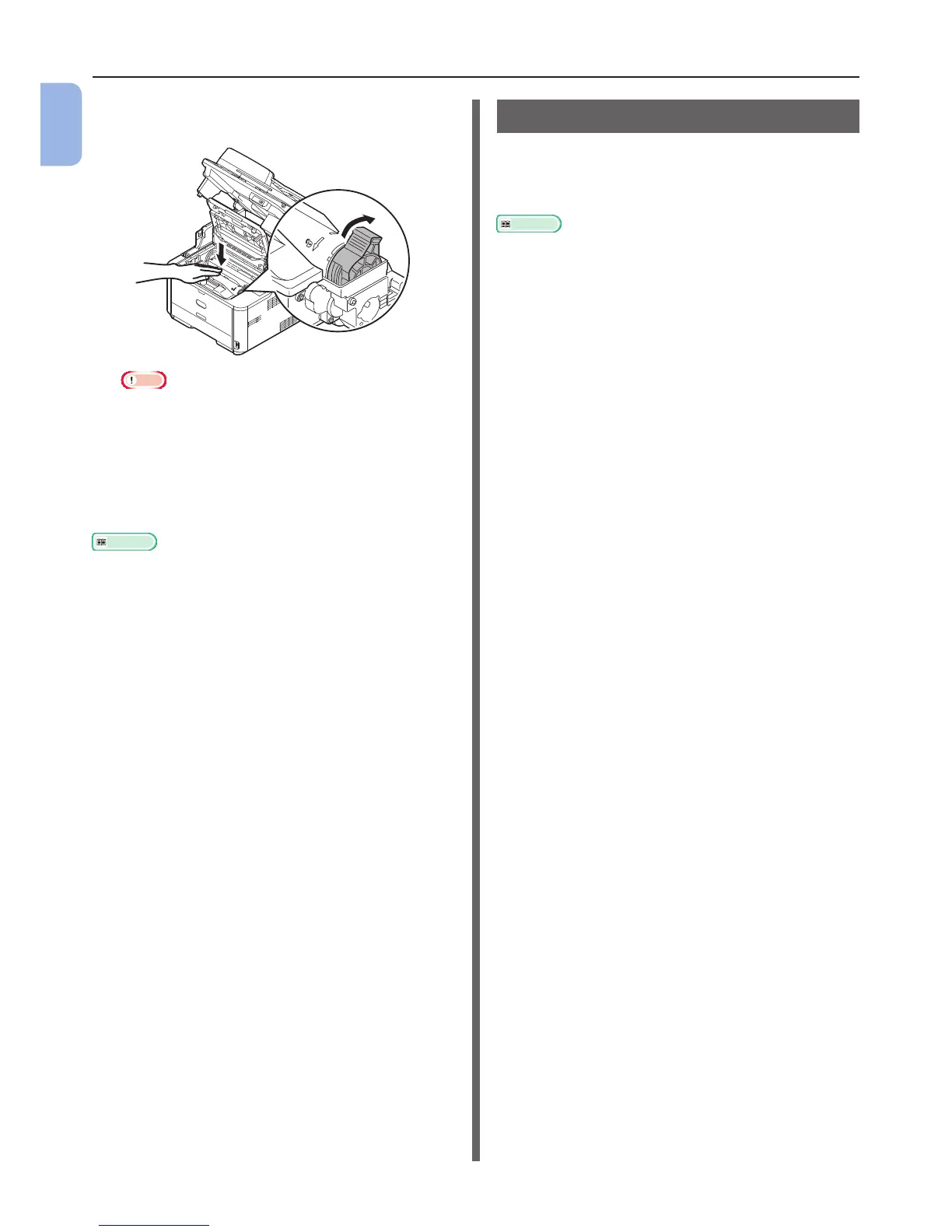- 16 -
Installing Your Machine
1
Machine Setup
15 Turn the lever in the direction shown
below.
Note
● The arrow on the lever should align with the arrow
on the image drum.
● When the toner cartridge is not fully xed, a decline
in print quality may occur.
16 Close the top cover.
17 Close the scanner unit.
Reference
● Please refer to “Loading Paper” P.19 for information on
how to load paper into the machine.
Available Options
The following option is available for your
machine:
● Second tray unit (the tray 2)
Reference
● For details on how to install the option, refer to the User’s
Manual (Basic) > “1. Setup”> “Installing Options”.
