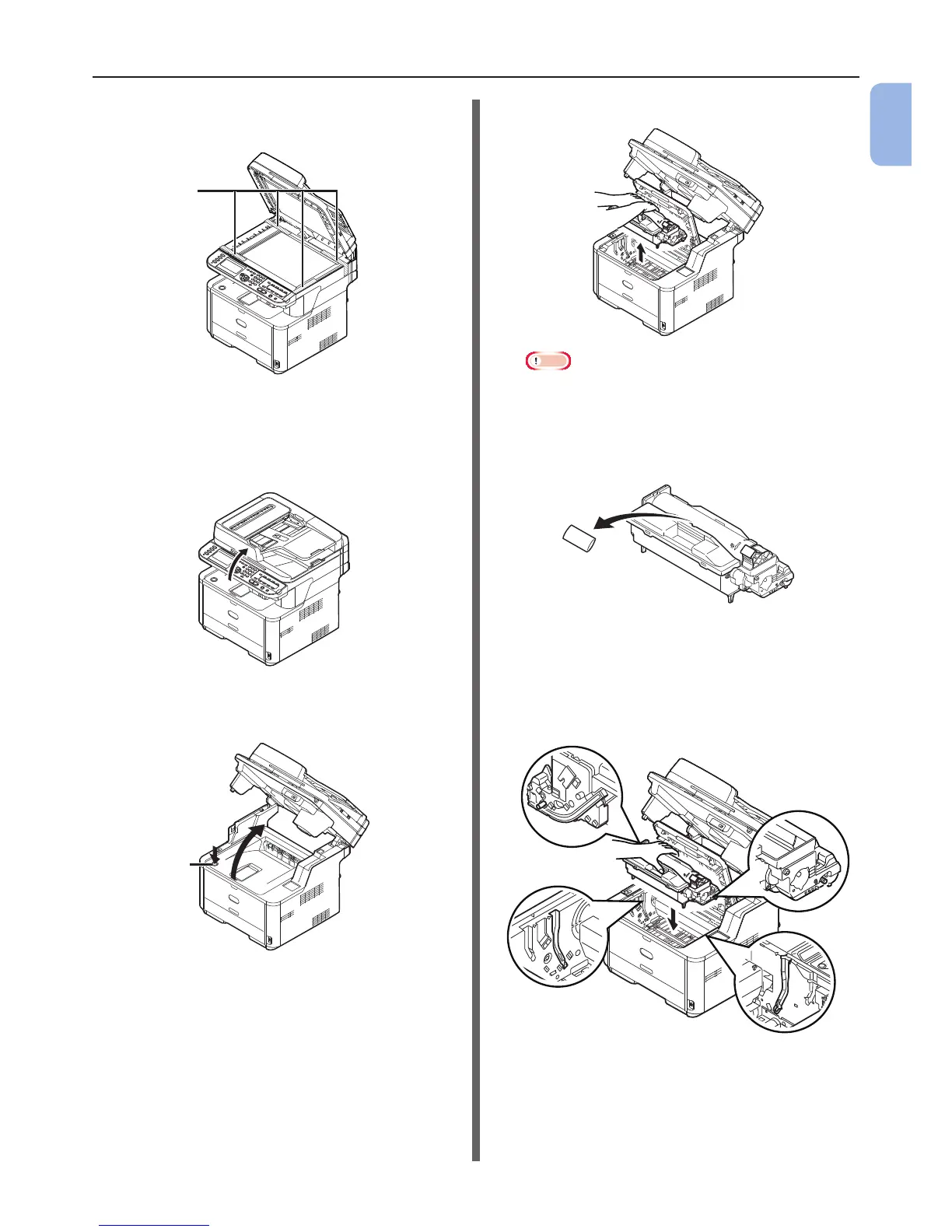- 15 -
Installing Your Machine
1
Machine Setup
8 Remove the protection tapes (6).
Open the ADF and remove the protection tapes.
6
9 Close the document glass cover.
Now, you can open or close the scanner.
10 Open the scanner unit.
11 Press the top cover open button (7) and
open the top cover.
7
12 Lift the image drum from the machine.
Note
● Do not expose image drum to light for more than 5
minutes.
● Do not touch shiny green surface at the bottom of
image drum.
13 Remove the desiccant before installation.
14 Reinstall image drum in the machine:
lower it into place in the machine
inserting the pegs (8) at each end into
their slots in the sides of the machine
cavity (9).
8
8
9
9
