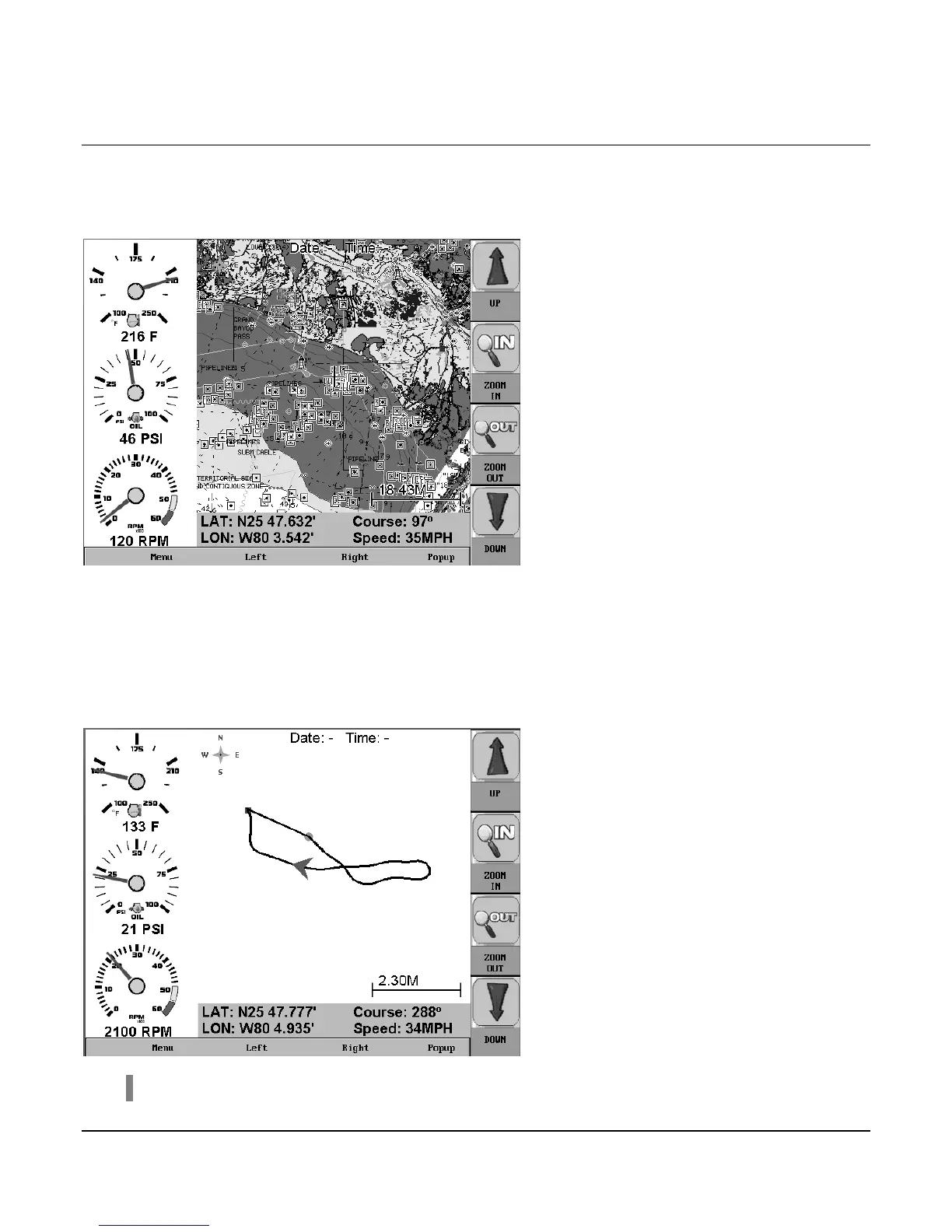Section 78 00-02-0604
08-08-07 - 16 -
GPS Display
GPS Display is accessed by selecting it from the main menu or the Gauge Display popup.
The GPS feature displays the map data and up to 3 configurable gauges. Latitude and
Longitude coordinates are also listed, as well as course and speed.
You can navigate the GPS map by pressing the Up, Down, Left, and Right buttons to move
the cross-hairs on the map. You can also press the Zoom In button for more detail or the
Zoom Out button for a larger view.
Tracking shows the current route and any waypoints you have set. A green arrow indicates
your current position, while the red square indicates the initial point of tracking.
NOTE: See “GPS Utilities” for information on setting GPS display options.