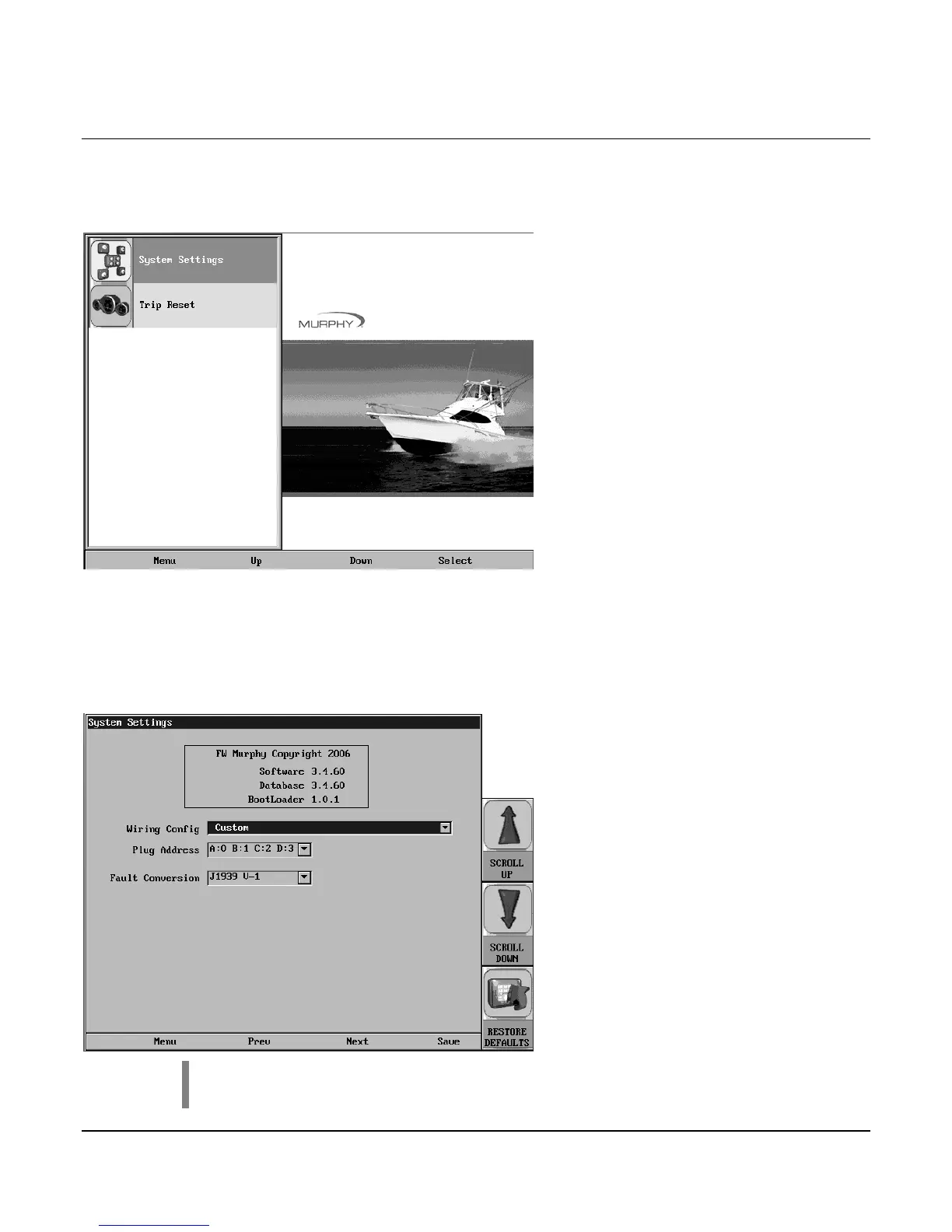Section 78 00-02-0604
08-08-07 - 23 -
Utilities
Utilities allow you to reset external gauges and configure wiring and communication settings. It
is typically only accessed when the unit is first installed in order to configure the unit. The
following sub-menu is displayed when Utilities is selected.
System Settings
The System Settings screen displays the current software version loaded on the HV1000
DISPLAY. You can set individual settings for the available options, or choose to select
“Restore Defaults” for the factory settings.
NOTE: Refer to the chapter “Setting Up Your HV1000 Display for the First
Time” for more information.