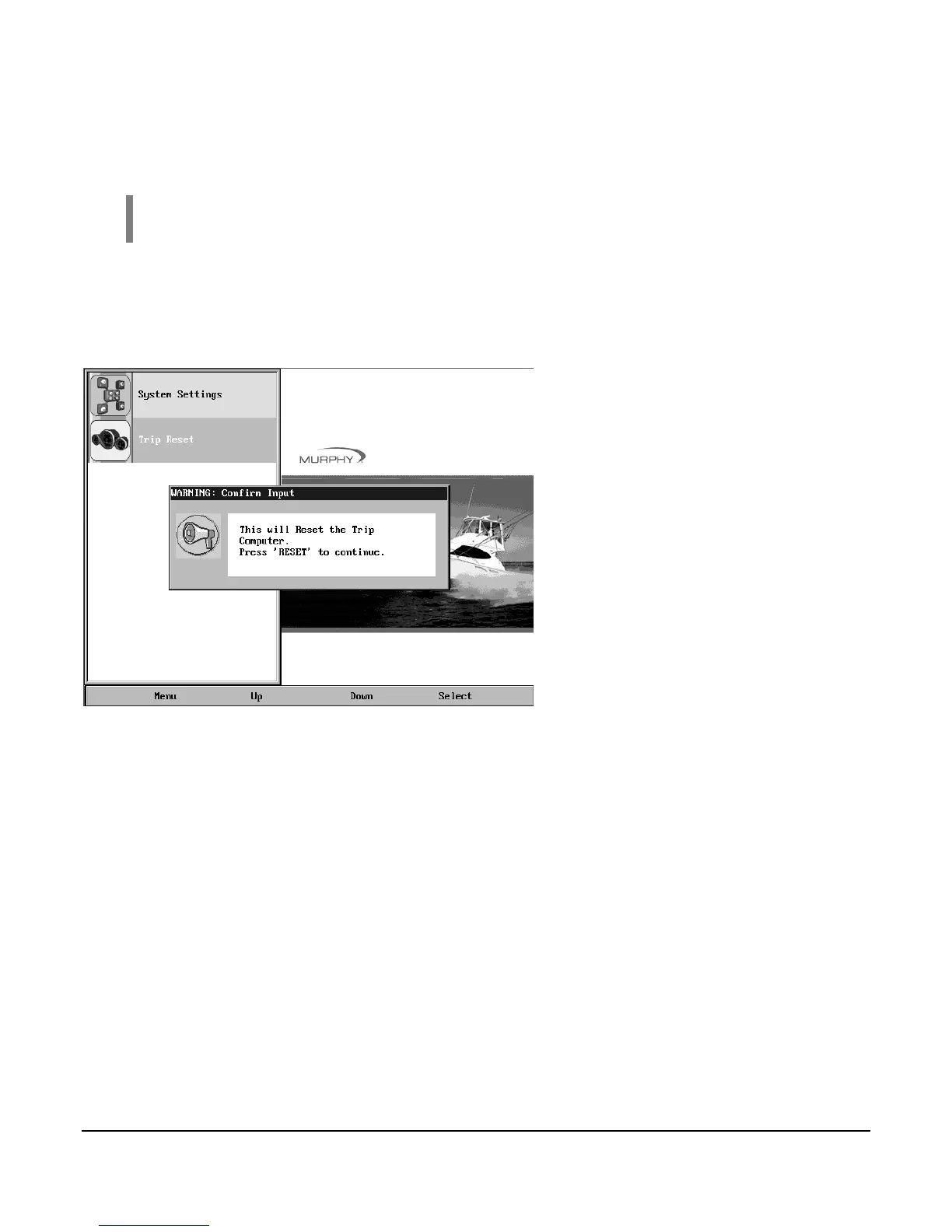Section 78 00-02-0604
08-08-07 - 24 -
The Prev and Next buttons allow you to move from field to field. While the cursor is
highlighting a field, the Scroll Up and Scroll Down buttons display available options. Once all
the options have been selected, press Save.
NOTE: For guidelines to configure your HV1000 display, refer to the “Setting Up
your HV1000 Display for the First Time” section of this manual.
Trip Reset
This option resets the trip computer and fuel economy calculations. A DST or GPS device
must be installed to receive speed data in order for the fuel economy calculations to work.