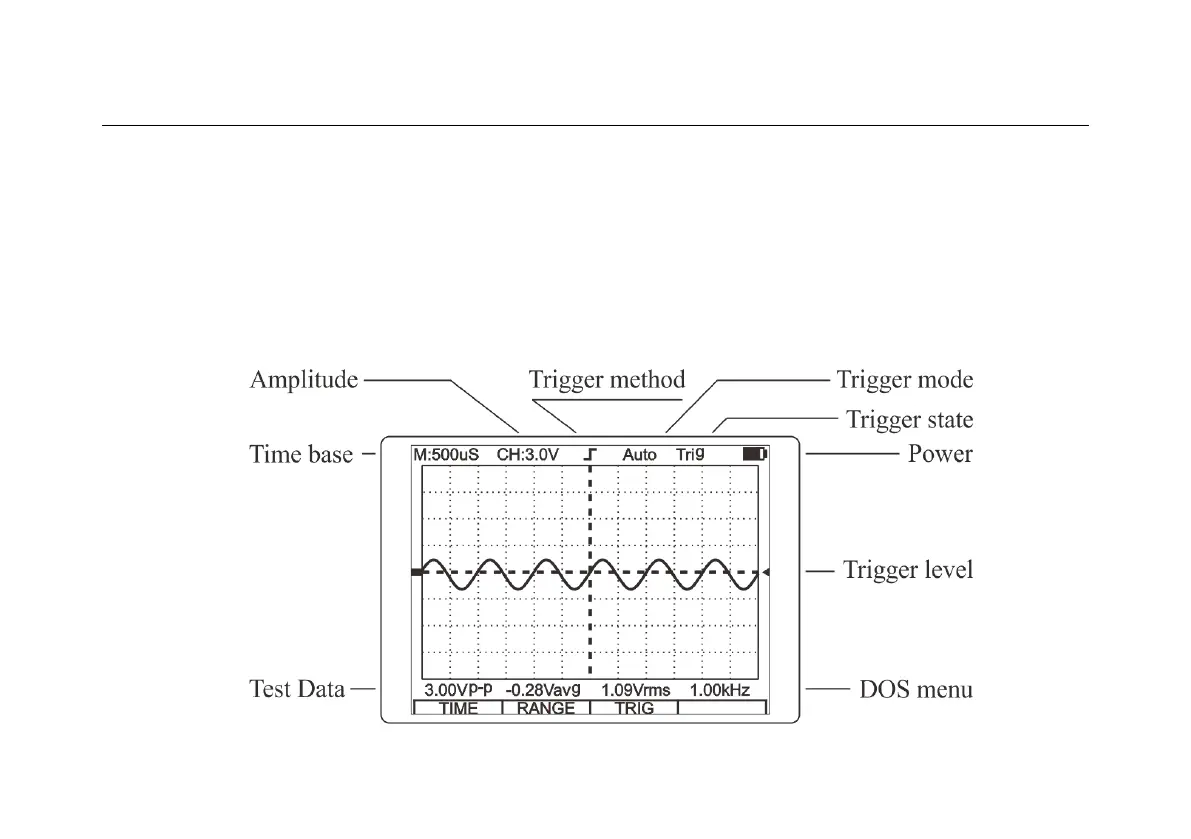Oscilloscope operation
Enter oscilloscope mode
In multimeter mode (DMM) mode voltage, current range, press the "R" key for 2 seconds to enter the
oscilloscope (OSC) mode.In oscilloscope (OSC) mode. Press the "R" key for 2 seconds to enter the multimeter mode
(DMM) mode. The range control mode will be switched to manual mode.
1. DCmV, DCV,DCmA, DCA, the oscilloscope (OSC) mode, can only observe the change of level.
2.The current range impedance is small, the oscilloscope (OSC) mode, within 5KHZ is for reference only. Not tested
above 5kHz. Basic display content in oscilloscope mode
