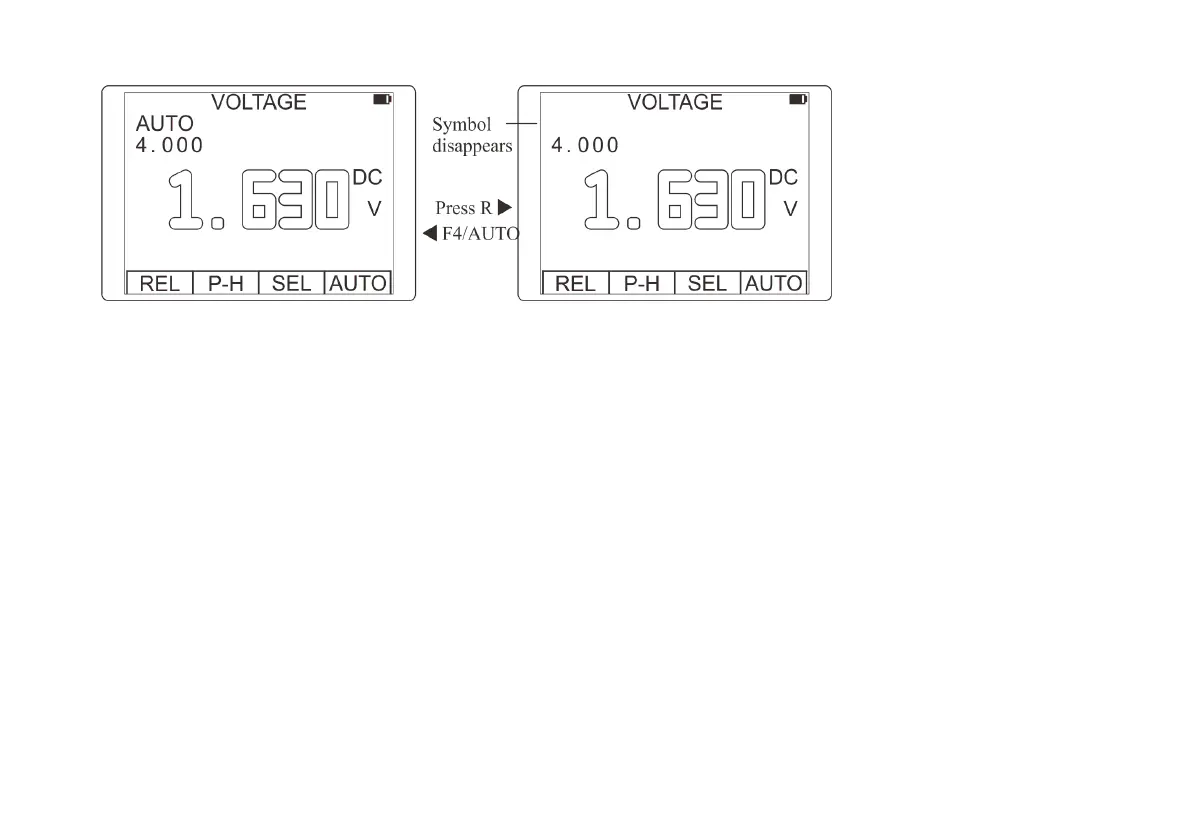Relative value measuring mode
Relative value mode is a measuring mode which displays the difference between the actual measurement value
and the reference value.
1. Press F1 key (REL) and the current displayed measurement value will be saved as the reference value.
2. The result is the difference between the current measured value and the expected reference value.
3. Press F1 key (REL) to exit relative value mode.
4. After entering into relative value mode, the measuring range control mode of the instrument will be automatically
switched to manual mode.
5. When the measuring function or range is changed, the relative value mode will be automatically remove.
Peak hold (P-H) mode
Peak hold mode can display the measured maximum and minimum values. These values are continuously
updated with each new measurement result. Press the F2 key (P-H) to activate this function. The maximum and
minimum peaks of the measured data will be displayed on the LCD.