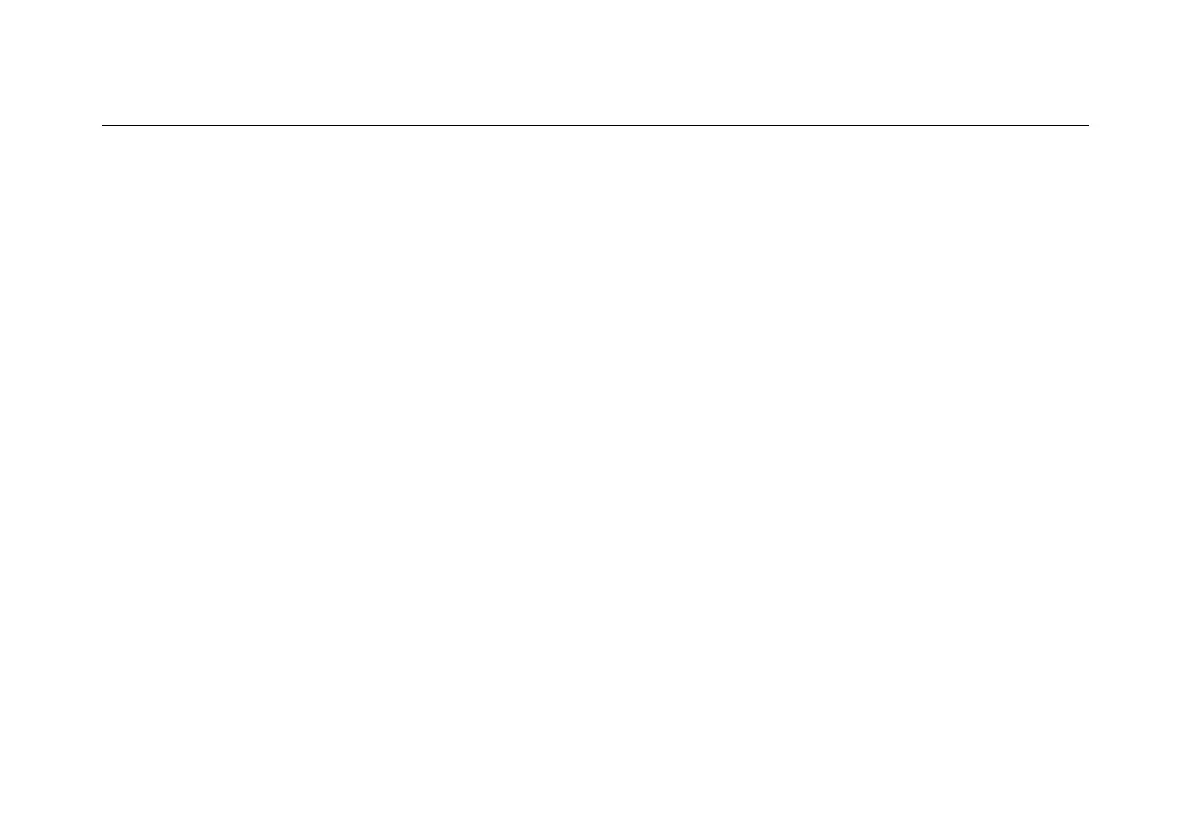Daily maintenance and troubleshooting
Keep the instrument dry
If the instrument is wet, please wipe it until it’s dry. If you are not sure whether it’s dry, please do not use it .
Please store and use the instrument in ambient temperature
Extreme ambient temperature will reduce the service life of electric components, deform plastic parts or even cause
non-availability for use of the instrument.
Handle the instrument carefully
Fall may cause damage to liquid crystal display, electric components or shell.
Keep the instrument clean
Use a piece of wet cloth dipped with a little of detergent to wipe the shell of the instrument often. Do not use rough
objects, chemical solutions or alcohol etc.
Replacement of protective tube
1. Remove the probe from test point and shut down the power.
2. Loosen the fixing screw and take off the back cover. The protective tube is at the back side of the test socket.
3. Take out the burnt protective tube and replace it with a new one of the same specification: for 500mA current, the
500mA /250V fuse type protective tube is used; for 10A current, the 10A/250V fuse type protective tube is used.
Put back the back cover and fixed it with screws.
